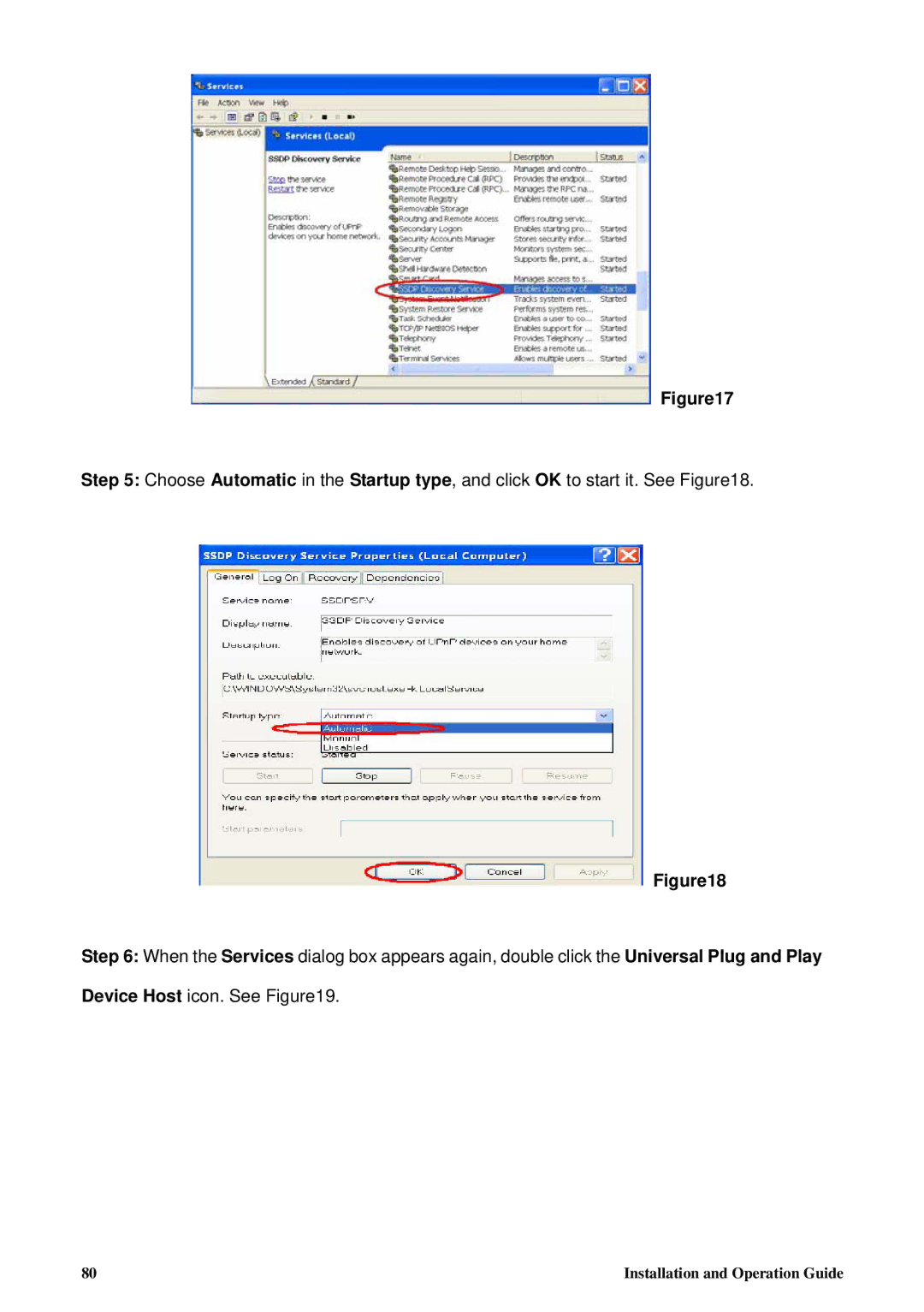Figure17
Step 5: Choose Automatic in the Startup type, and click OK to start it. See Figure18.
Figure18
Step 6: When the Services dialog box appears again, double click the Universal Plug and Play Device Host icon. See Figure19.
80 | Installation and Operation Guide |