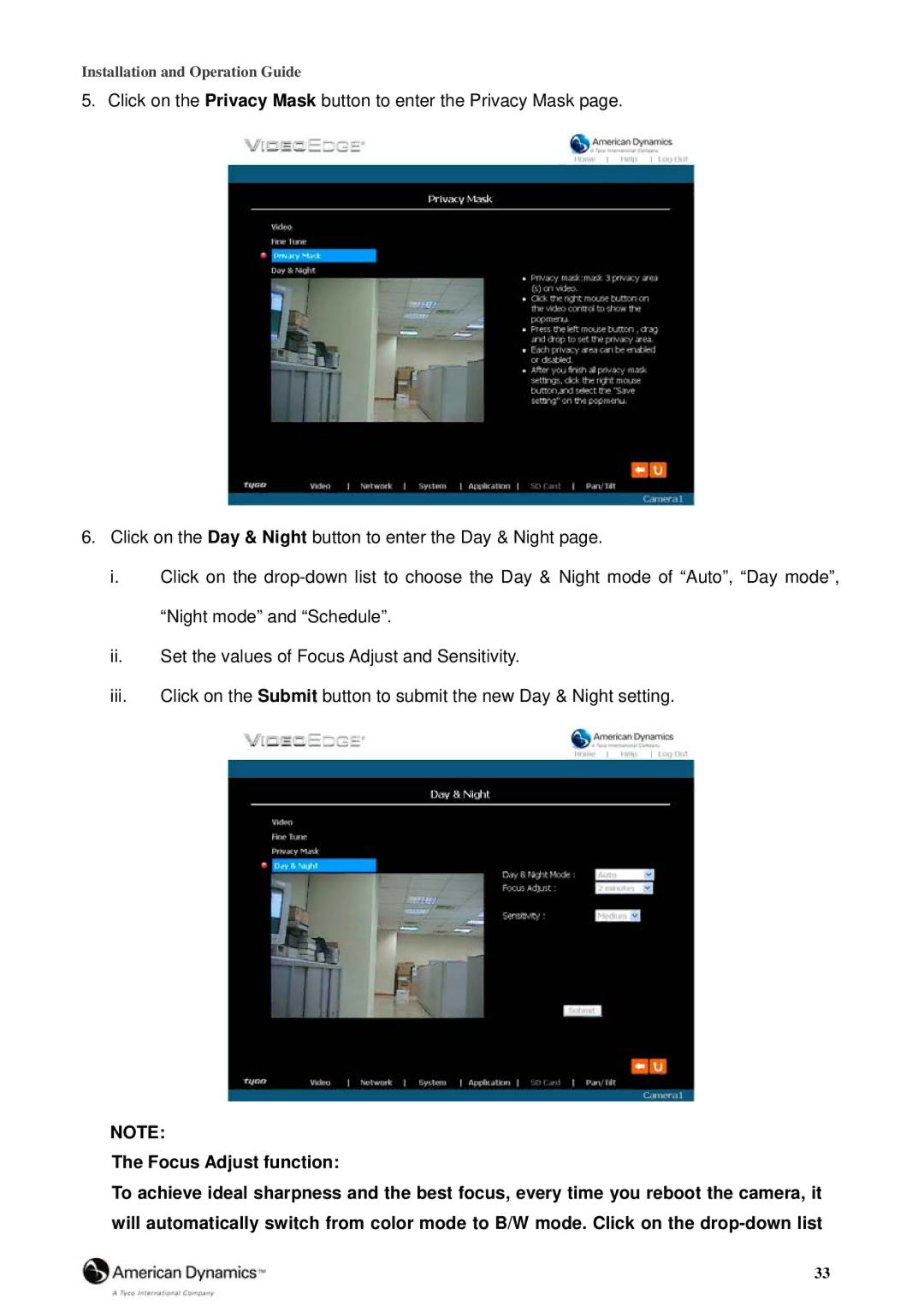Installation and Operation Guide
5. Click on the Privacy Mask button to enter the Privacy Mask page.
6.Click on the Day & Night button to enter the Day & Night page.
i.Click on the
ii.Set the values of Focus Adjust and Sensitivity.
iii.Click on the Submit button to submit the new Day & Night setting.
NOTE:
The Focus Adjust function:
To achieve ideal sharpness and the best focus, every time you reboot the camera, it will automatically switch from color mode to B/W mode. Click on the
33