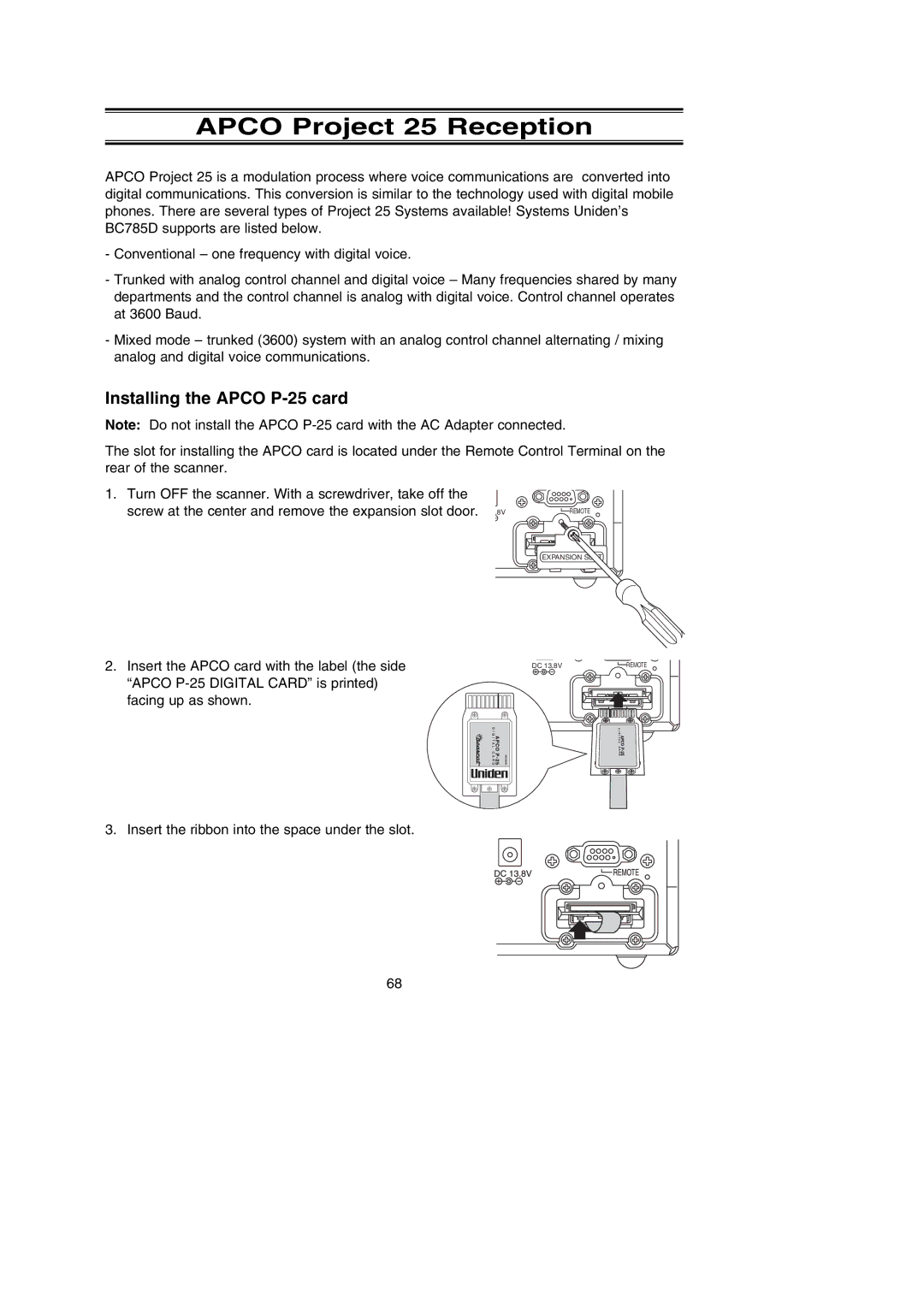APCO Project 25 Reception
APCO Project 25 is a modulation process where voice communications are converted into digital communications. This conversion is similar to the technology used with digital mobile phones. There are several types of Project 25 Systems available! Systems Uniden’s BC785D supports are listed below.
-Conventional – one frequency with digital voice.
-Trunked with analog control channel and digital voice – Many frequencies shared by many departments and the control channel is analog with digital voice. Control channel operates at 3600 Baud.
-Mixed mode – trunked (3600) system with an analog control channel alternating / mixing analog and digital voice communications.
Installing the APCO P-25 card
Note: Do not install the APCO
The slot for installing the APCO card is located under the Remote Control Terminal on the rear of the scanner.
1. Turn OFF the scanner. With a screwdriver, take off the |
|
screw at the center and remove the expansion slot door. .8V | REMOTE |
| EXPANSION SLOT |
2.Insert the APCO card with the label (the side “APCO
DC 13.8V | REMOTE |
3. Insert the ribbon into the space under the slot.
68