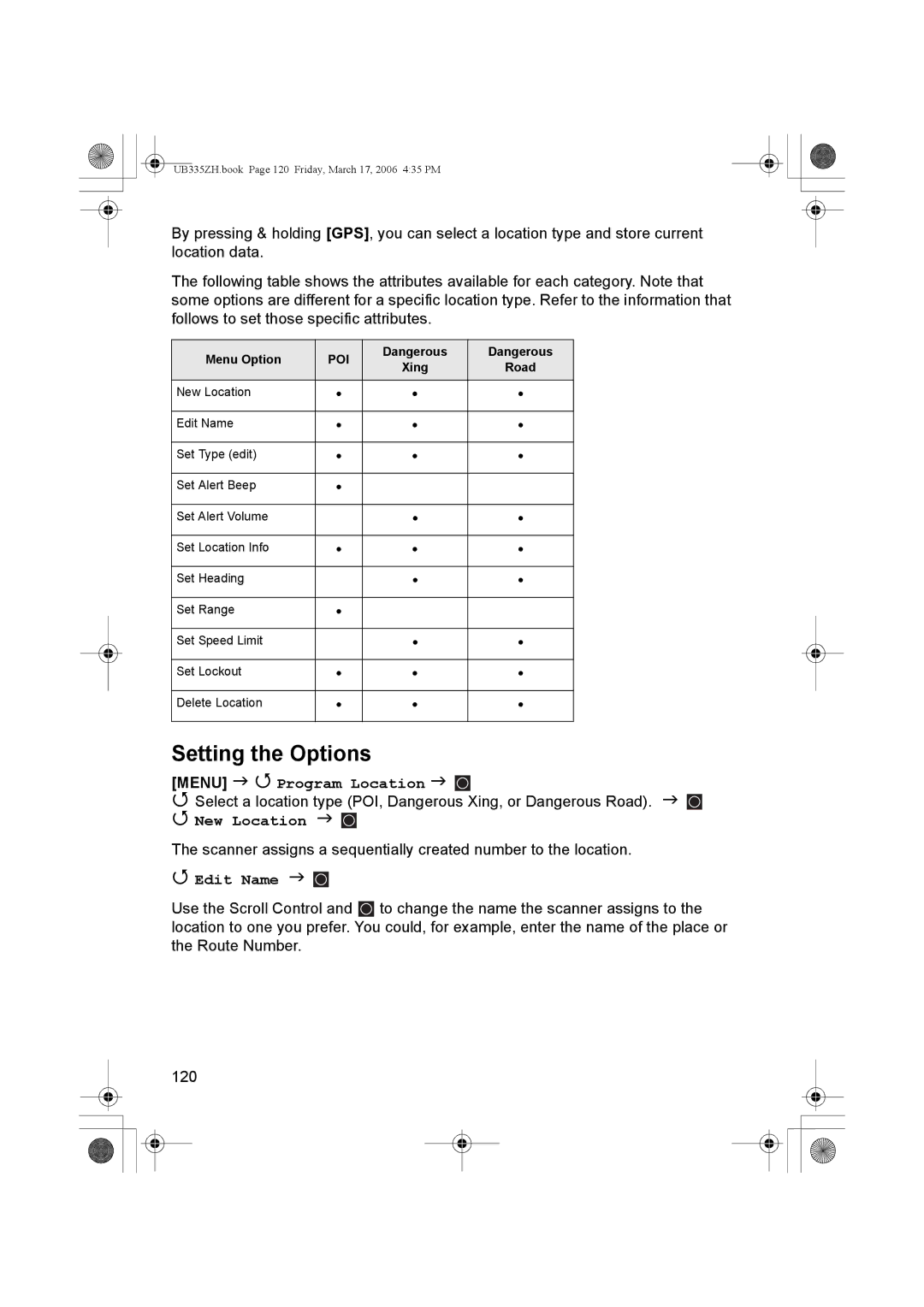Page
Precautions
Earphone Warning
Power Related Issues
Precautions
Table of Contents
Table of Contents
Programming Your Scanner
Searching and Storing
100
104
111
114
Non-Radio Location Based GPS Features 119
Care and Maintenance 125
Troubleshooting 126 Specifications 129 Reference 141
Index 149 One-Year Limited Warranty 151
FCC Wants You To Know
Scanning Legally
FCC Wants You To Know
UB335ZH.book Page 10 Friday, March 17, 2006 435 PM
Introduction
Introduction
Frequency MHz Lower Edge Upper Edge Modulation Step kHz
Feature Highlights
General
UB335ZH.book Page 13 Friday, March 17, 2006 435 PM
UB335ZH.book Page 14 Friday, March 17, 2006 435 PM
Weather
Search
Memory Storage Limits
Auto Store
Priority
PC Control and Cloning
Using the Scroll Control
Search Lockout Limits
About This Manual
Frequency Temporary L/O Permanent L/O Skipped Review
How the Scanner’s Controls Are Represented in This Manual
Entering Text Within a Menu Option
Menu Program System
UB335ZH.book Page 19 Friday, March 17, 2006 435 PM
UB335ZH.book Page 20 Friday, March 17, 2006 435 PM
Understanding Scanning and the BCD996T
Understanding the Scanner’s Memory
Understanding Quick Keys
Understanding Scanning and the BCD996T
What is Scanning?
What is Searching?
What is CTCSS/DCS?
Conventional Scanning
Simplex Operation
What is Trunk Tracking?
Repeater Operation
Trunked Scanning
Types of Trunking Systems
Motorola Trunking
Edacs Trunking
LTR Trunking
Startup Configuration
Setup/Operation
Configuration
Multi-Site Trunking
Where To Get More Information
Call Motorola/EDACS
Information On The Internet
Included With Your Scanner
BCD996T
Setting Up Your Scanner
Setting Up Your Scanner
Base Station
BCD996T
Setting Up an Audio Recording Device or Computer Recording
Vehicle Installation
Mounting Using the Bracket
Mounting Using the DIN-E Sleeve
Hole Dash DIN E Sleeve Remove Outer Case First
Mounting Using ISO Technique
Removing the Scanner from the DIN-E Sleeve
Connecting an Optional Antenna
Connecting an Earphone/Headphone
Removing the Display Sticker
Connecting an Extension Speaker
Controls, Keys, and Functions
Controls, Keys, and Functions
Control/Key Label Mode Action Result Power/VOL
Control
Control/Key Label Mode Action Result
GPS
+ .No
Eyes
Look At The Display
Turning On the Scanner and Setting the Squelch
Operation
Startup Key Operation
Scanning Systems
Search for… Edit Custom
Preprogrammed System Tips
Selecting Systems to Scan
Selecting System Channel Groups
ID Scan/ID Search Mode
Locking/Unlocking Systems
Locking/Unlocking Channels
Holding On a System
Holding On a Channel
Quickly Storing an ID During ID Search
Quick-Storing Channels or Talk Group ID’s Tgid
Trunking Activity Indicators
Toggling the Display Mode
Edit Sys Option Adjust P25 Level
Optimizing P25 Performance
Conventional System
Trunked System
Optimizing P25 Performance
Using the Menu
Menu Item Let’s You… For Detail, See…
Programming General Settings
Setting and Using the Backlight
Setting the Dimmer
Menu Settings Set Backlight Set Dimmer
Adjusting the Key Beep
Setting the Audio AGC
Setting the Backlight Color
Setting the Display Orientation
Adjusting the Display Contrast
Setting the GPS Format
Setting the Position Format
Setting the Serial Port Speed
Setting the Time Format
Setting the Time Zone
Setting the Distance Units
Displaying Scanner Information
Initializing the Scanner’s Memory
Viewing Memory Used
Viewing the Firmware Version and Electronic Serial Number
Connecting Your Scanner to a Personal Computer
Wired Cloning
Volume/Squelch with PC Control
Restore Preprogram List? Yes=E/No=
UB335ZH.book Page 61 Friday, March 17, 2006 435 PM
Programming Your Scanner
General Notes
System Settings
System Options
Programming Your Scanner
CNV
Site Settings
Site Setting
Channel Settings
Channel Setting
Programming Conventional Systems
Programming System Settings
Programming Trunked Radio Systems
Editing the System Name
Menu Program System New System
Specifying the Correct System Type
Programming System Options
Editing the System Quick Key
Edit Name
Setting the Startup Key
Setting the System Lockout
Edit Sys Option Set Lockout
Setting the System Hold Time
Setting ID Scan/ID Search
Setting Channel Delay Time
Setting Data Skip
Setting Location Information
Setting the Fleet Map Type I Only
Edit Sys Option Set LocationInfo
Edit Sys Option Edit Fleet Map
Setting the Status Bit
Setting End Code Operation
Setting I-Call Operation
Setting the Emergency Alert Option
Setting the Edacs ID Format
Edit Sys Option Emergency Alert
Set Level
Setting the System Record Option
Reviewing ID Search Lockouts
Clearing All Locked Out ID’s
Adjust the P25 Decode Threshold
Editing Sites
Editing Channel Groups
Setting the Site Name
Programming Sites
Copying Systems
Deleting Systems
Setting the Site Quick Key
Setting the Site Startup Key
Setting Site Frequencies
Set Frequencies
Setting Site Modulation
Setting Site Attenuation
Setting Site Lockout
Set Modulation
Setting Site Hold Time
Editing the Band Plan VHF and UHF only
Setting P25 Band Plans P25 Only
Setting Control-Channel Only Mode Except for P25
Setting Site Location Information
Adjust P25 Level
Setting Up a Channel Group
Editing a Channel Group Name
Deleting Sites
Editing Channels
Locking Out Channel Groups
Menu Program System Select an existing system Edit Group
Programming Channels
Deleting Channel Groups
Creating a Channel
Editing the Channel Name Alpha Tag
Editing FrequenciesC
Editing the Talk Group ID
Edit Frequency
Edit Tgid
Setting the Audio Type
Selecting CTCSS/DCS Tones
Set Audio Type Select from All, Digital Only, Analog Only
Set Audio Type Analog Only
Setting Channel Modulation Method
Quick CTCSS/DCS Save
Setting Channel Attenuation
Setting Channel Priority
Set Priority
Setting Channel Alert
Setting Lockout
Set Record
Set Alert
Copying a Channel
Deleting a Channel
Copy Channel You see Copy Channel Copied to Buffer
Delete Channel You see Confirm Delete? Yes= E / No=
Service Search
Searching and Storing
Quick Search
Custom Search
Menu Search for Custom Search
Quick Search? Yes=E / No= Press .No then To Custom Search
Editing a Custom Search Range
Quick Search? Yes=E / No= Press .No then To Edit Custom
Search With Scan
Set Delay Time
Editing a Service Search
Method One
Method Two
Set Attenuator
Assigning a Search Range to a Search Key
Saving a Found Channel Quick Save
Menu Search for Set Search Key
Auto Search and Store
Selecting a System
Conventional Search and Store
Menu Search for Search and Store
Trunked Search and Store
Using the Close Call Feature
Setting Close Call Options
Menu Close Call
Using the Close Call Feature
10/15/30/45/60 sec
Close Call Hits
Close Call Hits with Scan
103
Search and Close Call Options
Managing Locked-Out Frequencies
Store
Unlocking All Frequencies
Reviewing Locked-Out Frequencies
Searching for Subaudible Tones
Screening Out Broadcast Sources
Finding Repeater Output Frequencies
Srch/CloCall Opt
Setting the Maximum Auto Store Value
Setting the Modulation Type
Repeater Find On or Off
Menu Srch/CloCall Opt Max Auto Store
Setting Attenuation
Setting Data Skip
Menu Srch/CloCall Opt Set Attenuator
Menu Srch/CloCall Opt Set Data Skip
Setting the Delay Time
Setting the Search Frequency Step
Setting Record
Adjust P25 Level
Menu Srch/CloCall Opt Adjust P25 Level
Priority Scan
Menu Set Priority Choose Off, On, or Plus On
Using Weather Alert Same
Searching For a Weather Broadcast
Turning Weather Alert On/Off
Menu WX Operation Weather Scan
Programming a Same Group
Menu WX Operation Program Same
Setting WX Alert Priority
Menu WX Operation WX Alt Priority
Setting Tone-Out Standby
Setting Up Tone-Out
Menu Tone-Out for Tone-Out Setup
Fire Tone-Out
Fire Tone-Out
Tone-Out Multi-Channel Monitoring
Modulation Attenuator Tone a Hz Tone B Hz
Connecting Your Scanner to a GPS Device
Location-Based GPS Scanning
GPS Compatibility
Initial GPS Operation
UB335ZH.book Page 118 Friday, March 17, 2006 435 PM
Non-Radio Location Based GPS Features
Non-Radio Location Based GPS Features
Setting the Options
Menu Program Location
New Location
Menu Option
Deleting a Location
For POI Only
GPS Display Mode
For Dangerous Xing, and Dangerous Road Only
GPS Review Location Mode
UB335ZH.book Page 124 Friday, March 17, 2006 435 PM
Care and Maintenance
Cleaning
General Use
Location
Troubleshooting
Problem Possible Cause Suggestion
Troubleshooting
Press SCAN/SEARCH
SCAN/SEARCH to scan
UB335ZH.book Page 128 Friday, March 17, 2006 435 PM
Preset Fleet Maps
Reference
Reference
142
User Defined Fleet Maps
Type I Programming Information
Size Code Restrictions
Preprogrammed Systems and Lockout Options
Preprogrammed Systems and Lockout Options
Preprogrammed Systems with Quick Keys
State, or City Area Quick Key
Ctcss Frequencies
DCS Codes
Preprogrammed Systems with Quick Keys
148
Index
Index
Vehicle Volume
One-Year Limited Warranty
One-Year Limited Warranty
UB335ZH.book Page 152 Friday, March 17, 2006 435 PM

![]() to change the name the scanner assigns to the location to one you prefer. You could, for example, enter the name of the place or the Route Number.
to change the name the scanner assigns to the location to one you prefer. You could, for example, enter the name of the place or the Route Number.