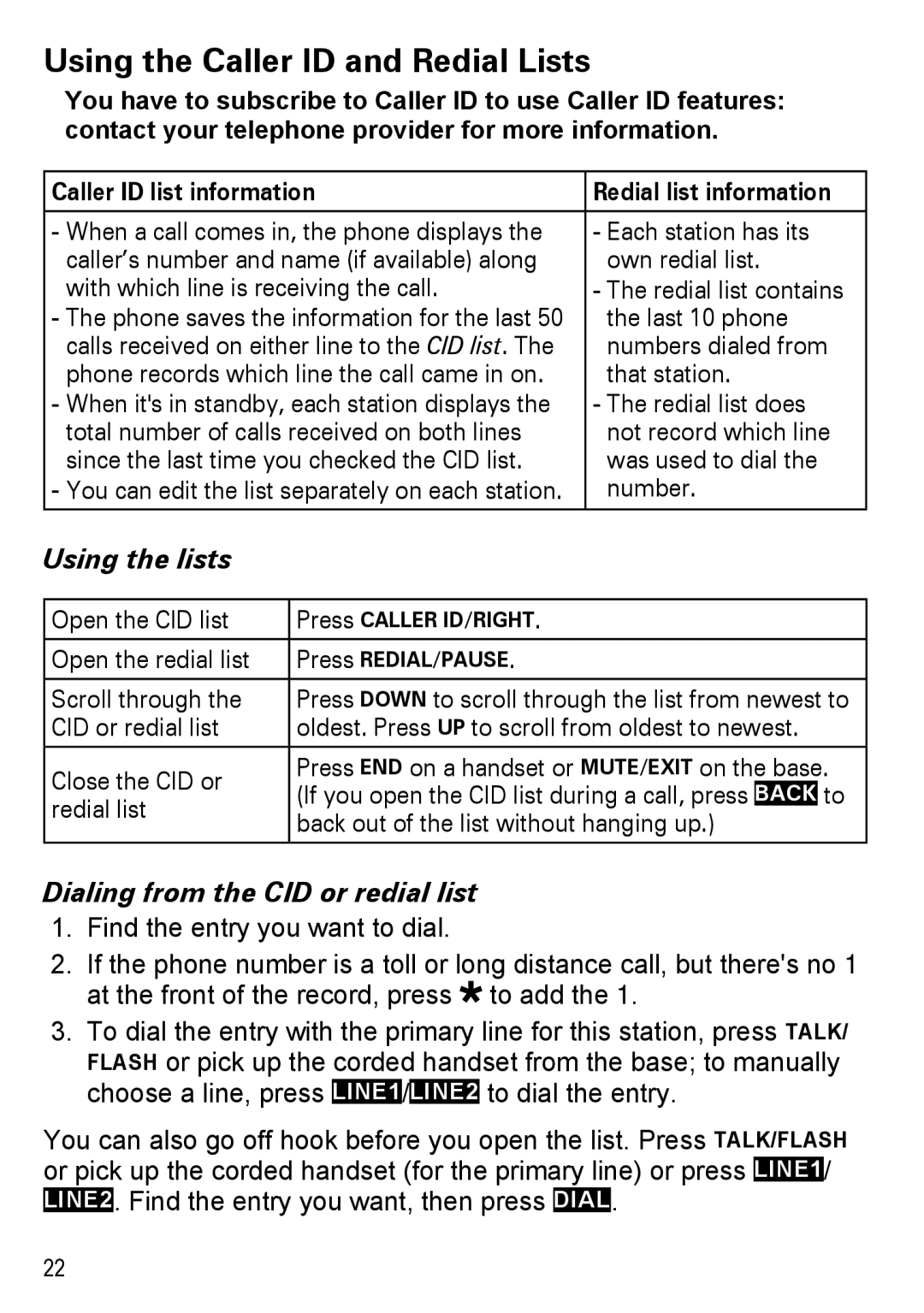Using the Caller ID and Redial Lists
You have to subscribe to Caller ID to use Caller ID features: contact your telephone provider for more information.
Caller ID list information | Redial list information |
|
|
- When a call comes in, the phone displays the | - Each station has its |
caller’s number and name (if available) along | own redial list. |
with which line is receiving the call. | - The redial list contains |
- The phone saves the information for the last 50 | the last 10 phone |
calls received on either line to the CID list. The | numbers dialed from |
phone records which line the call came in on. | that station. |
- When it's in standby, each station displays the | - The redial list does |
total number of calls received on both lines | not record which line |
since the last time you checked the CID list. | was used to dial the |
- You can edit the list separately on each station. | number. |
Using the lists
Open the CID list | Press Caller ID/right. | |||
|
|
|
| |
Open the redial list | Press Redial/pause. | |||
|
|
|
| |
Scroll through the | Press Down to scroll through the list from newest to | |||
CID or redial list | oldest. Press Up to scroll from oldest to newest. | |||
|
|
|
| |
Close the CID or | Press End on a handset or Mute/exit on the base. | |||
(If you open the CID list during a call, press | Back | to | ||
redial list | ||||
back out of the list without hanging up.) | ||||
| ||||
|
|
|
| |
Dialing from the CID or redial list
1.Find the entry you want to dial.
2.If the phone number is a toll or long distance call, but there's no 1
at the front of the record, press to add the 1.
3.To dial the entry with the primary line for this station, press Talk/ flash or pick up the corded handset from the base; to manually choose a line, press Line1/Line2 to dial the entry.
You can also go off hook before you open the list. Press Talk/flash or pick up the corded handset (for the primary line) or press Line1/ Line2. Find the entry you want, then press Dial.
22