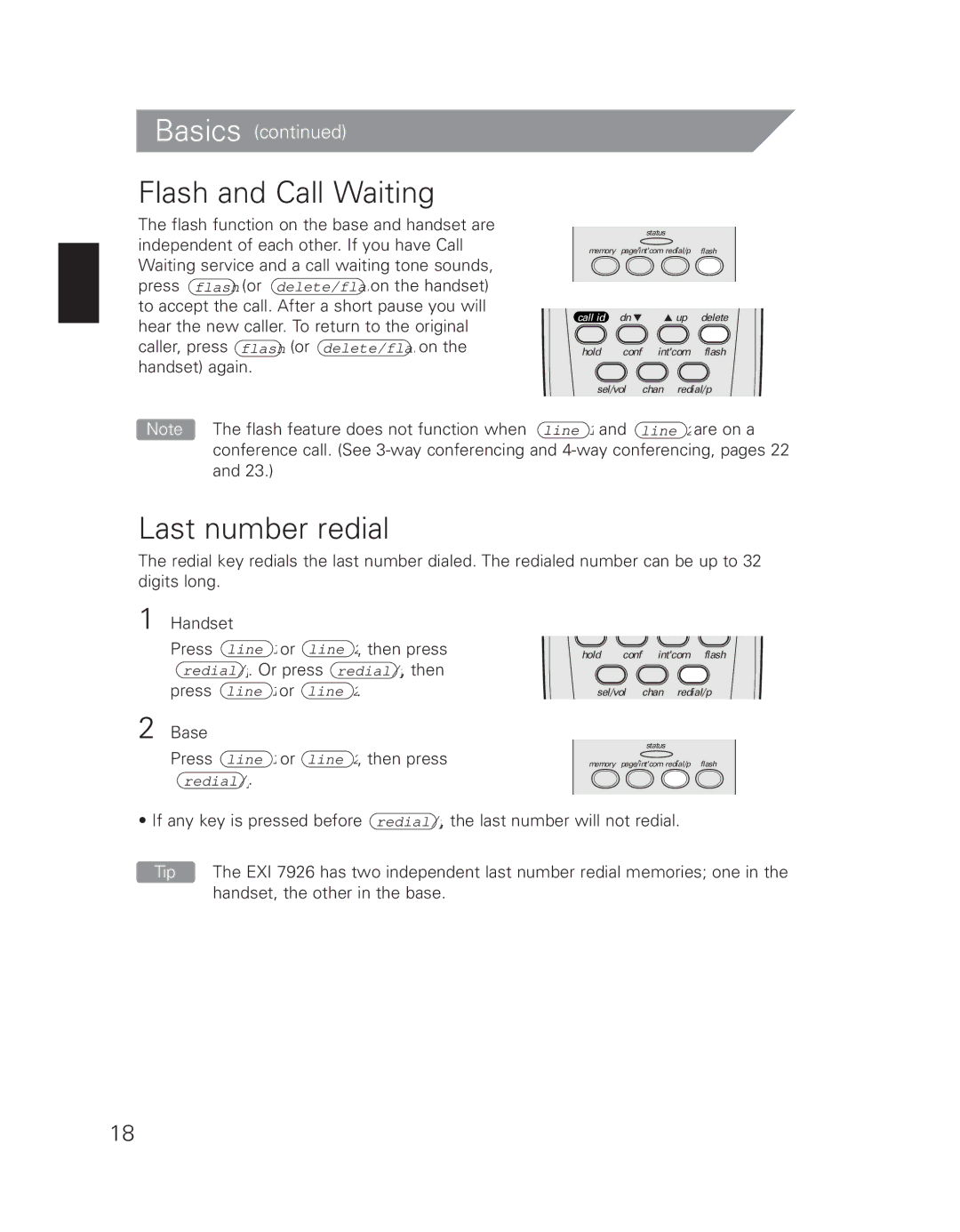Basics (continued)
Flash and Call Waiting
The flash function on the base and handset are independent of each other. If you have Call Waiting service and a call waiting tone sounds, press flash (or delete/flash on the handset) to accept the call. After a short pause you will hear the new caller. To return to the original caller, press flash (or delete/flash on the handset) again.
status
memory page/int'com redial/p flash
call id dn | up delete |
hold conf int'com flash
sel/vol chan redial/p
Note The flash feature does not function when line 1 and line 2 are on a conference call. (See
Last number redial
The redial key redials the last number dialed. The redialed number can be up to 32 digits long.
1 Handset
Press line 1 or line 2 , then press redial/p . Or press redial/p , then
press line 1 or line 2 .
2 Base
Press line 1 or line 2 , then press redial/p .
hold conf int'com flash
sel/vol chan redial/p
status
memory page/int'com redial/p flash
• If any key is pressed before redial/p , the last number will not redial.
Tip The EXI 7926 has two independent last number redial memories; one in the handset, the other in the base.
18