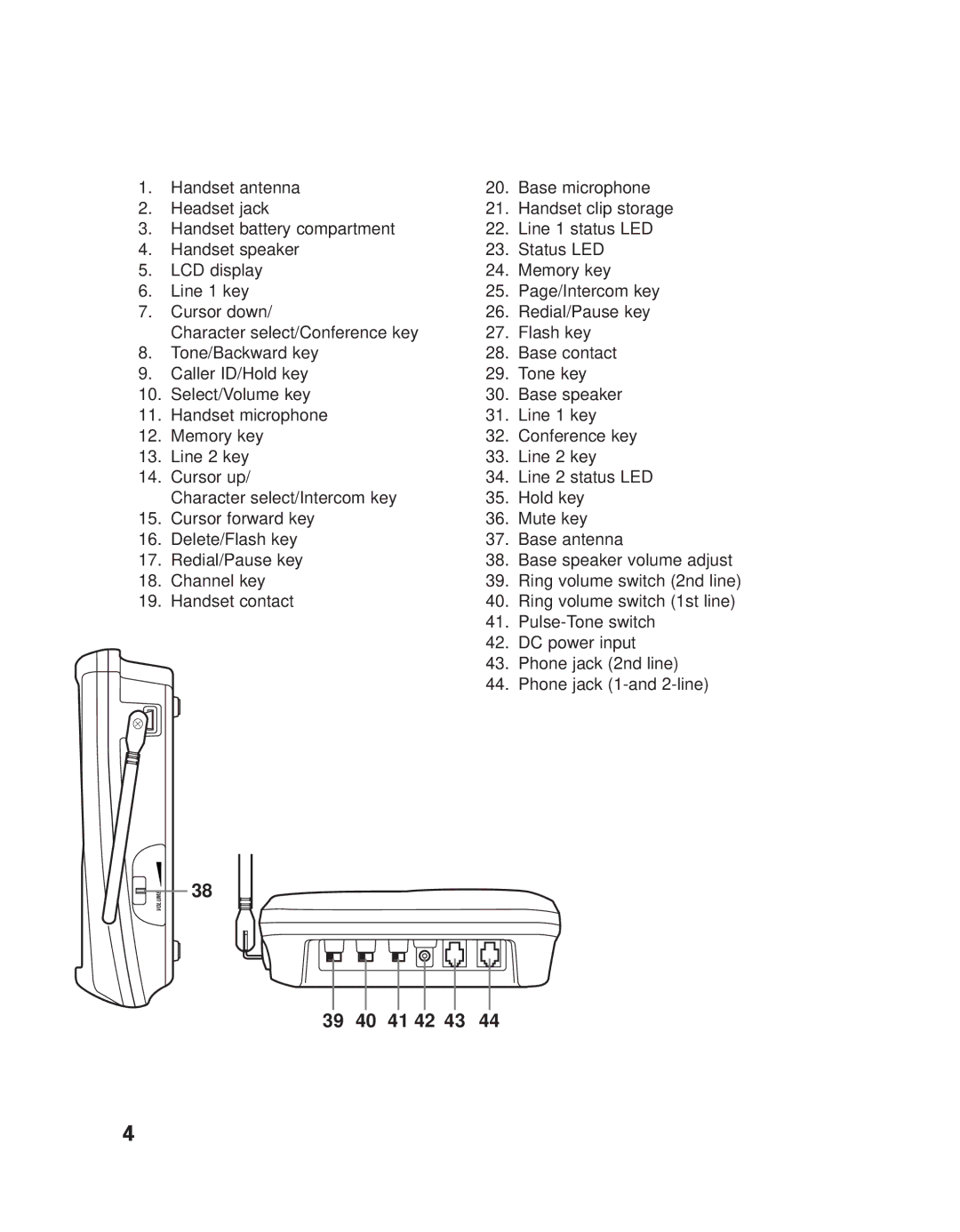1. | Handset antenna | 20. | Base microphone |
2. | Headset jack | 21. | Handset clip storage |
3. | Handset battery compartment | 22. | Line 1 status LED |
4. | Handset speaker | 23. | Status LED |
5. | LCD display | 24. | Memory key |
6. | Line 1 key | 25. | Page/Intercom key |
7. | Cursor down/ | 26. | Redial/Pause key |
| Character select/Conference key | 27. | Flash key |
8. | Tone/Backward key | 28. | Base contact |
9. | Caller ID/Hold key | 29. | Tone key |
10. | Select/Volume key | 30. | Base speaker |
11. | Handset microphone | 31. | Line 1 key |
12. | Memory key | 32. | Conference key |
13. | Line 2 key | 33. | Line 2 key |
14. | Cursor up/ | 34. | Line 2 status LED |
| Character select/Intercom key | 35. | Hold key |
15. | Cursor forward key | 36. | Mute key |
16. | Delete/Flash key | 37. | Base antenna |
17. | Redial/Pause key | 38. | Base speaker volume adjust |
18. | Channel key | 39. | Ring volume switch (2nd line) |
19. | Handset contact | 40. | Ring volume switch (1st line) |
|
| 41. | |
|
| 42. | DC power input |
|
| 43. | Phone jack (2nd line) |
|
| 44. | Phone jack |
VOLUME
38
39 40 41 42 43 44
4