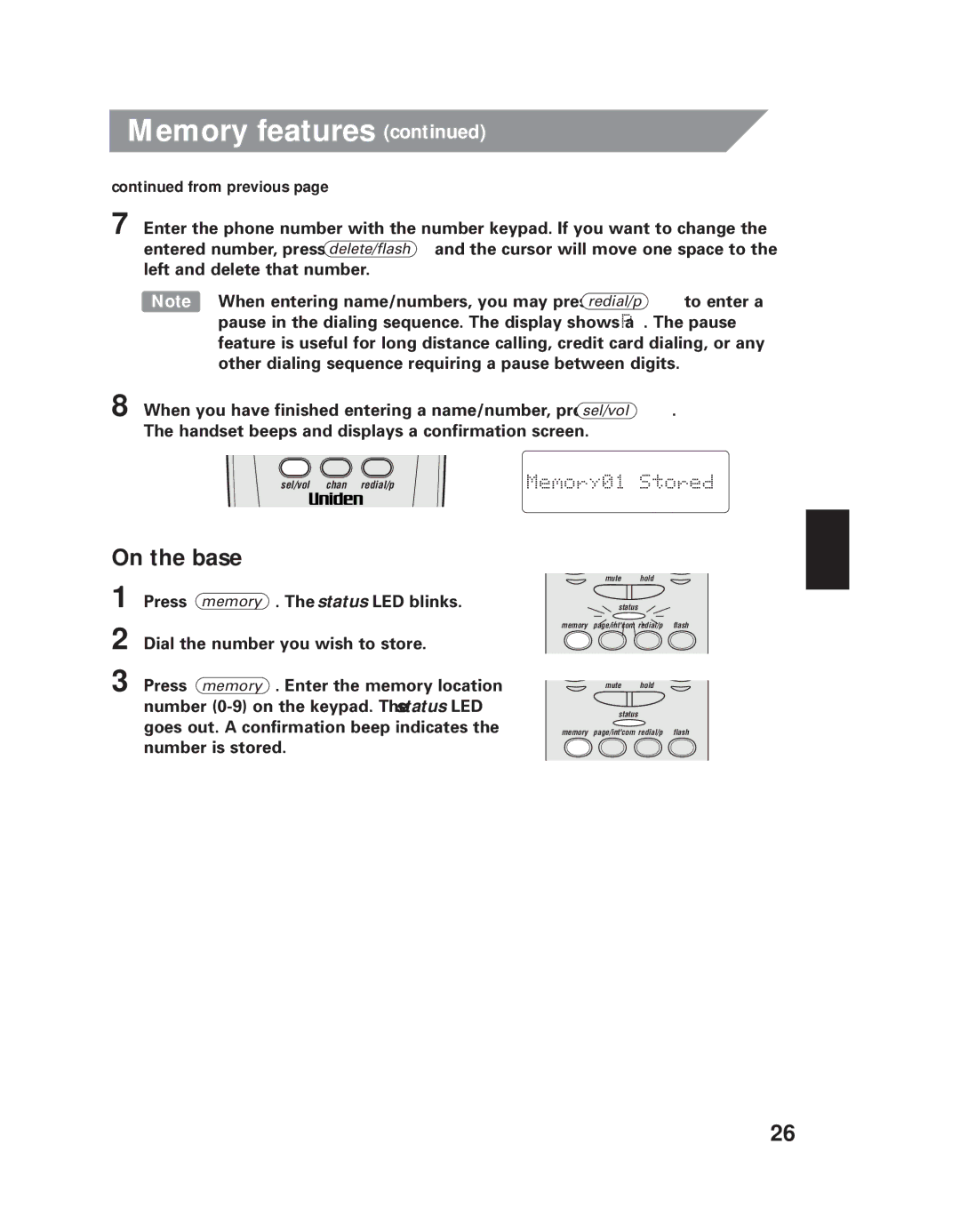Memory features (continued)
continued from previous page
7 Enter the phone number with the number keypad. If you want to change the entered number, press delete/flash and the cursor will move one space to the left and delete that number.
Note When entering name/numbers, you may press redial/p to enter a pause in the dialing sequence. The display shows a “P”. The pause feature is useful for long distance calling, credit card dialing, or any other dialing sequence requiring a pause between digits.
8 When you have finished entering a name/number, press sel/vol . The handset beeps and displays a confirmation screen.
sel/vol chan redial/p | Memory01 Stored |
On the base
1 Press memory . The status LED blinks.
2 Dial the number you wish to store.
3 Press memory . Enter the memory location number
mute hold
status
memory page/int'com redial/p flash
mute hold
status
memory page/int'com redial/p flash
26