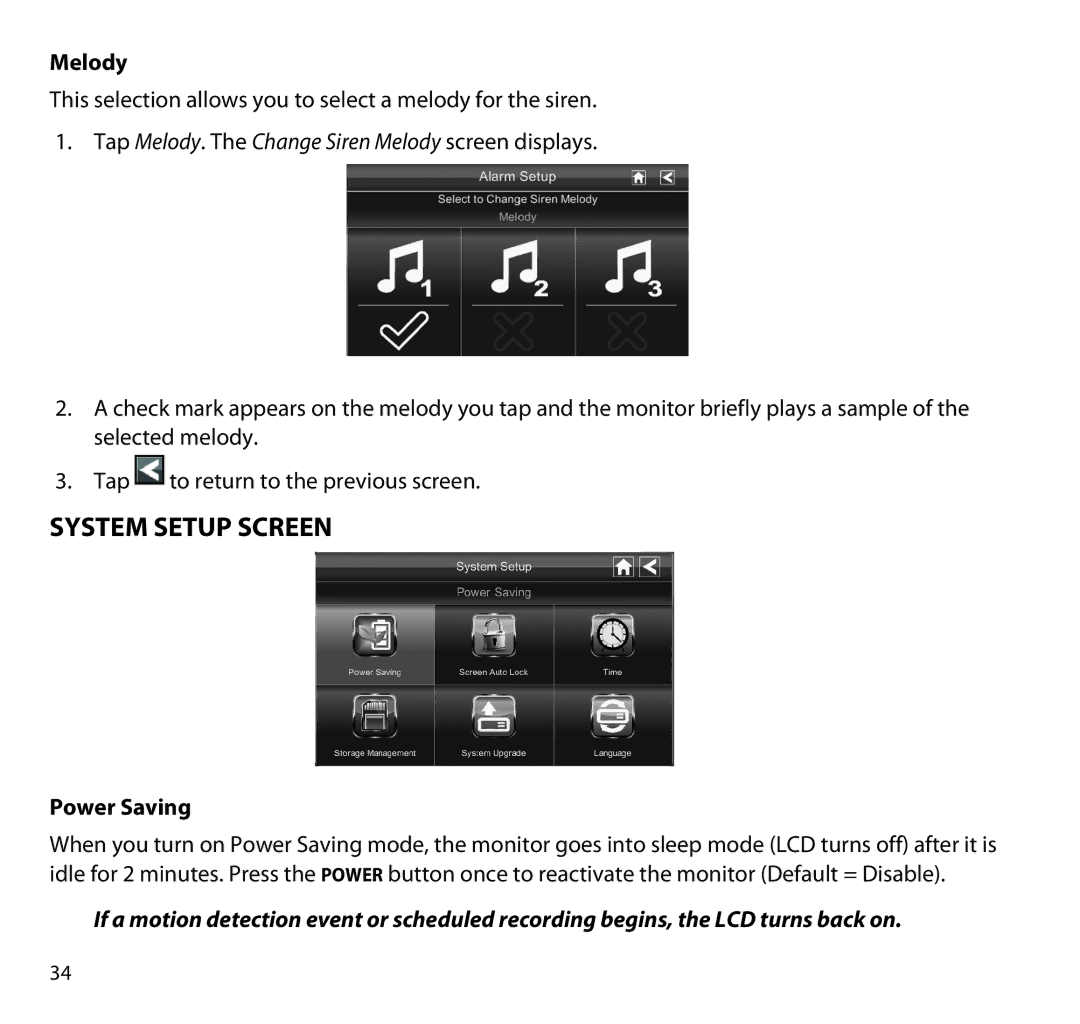Melody
This selection allows you to select a melody for the siren.
1.Tap Melody. The Change Siren Melody screen displays.
2.A check mark appears on the melody you tap and the monitor briefly plays a sample of the selected melody.
3.Tap ![]() to return to the previous screen.
to return to the previous screen.
System Setup Screen
Power Saving
When you turn on Power Saving mode, the monitor goes into sleep mode (LCD turns off) after it is idle for 2 minutes. Press the Power button once to reactivate the monitor (Default = Disable).
If a motion detection event or scheduled recording begins, the LCD turns back on.
34