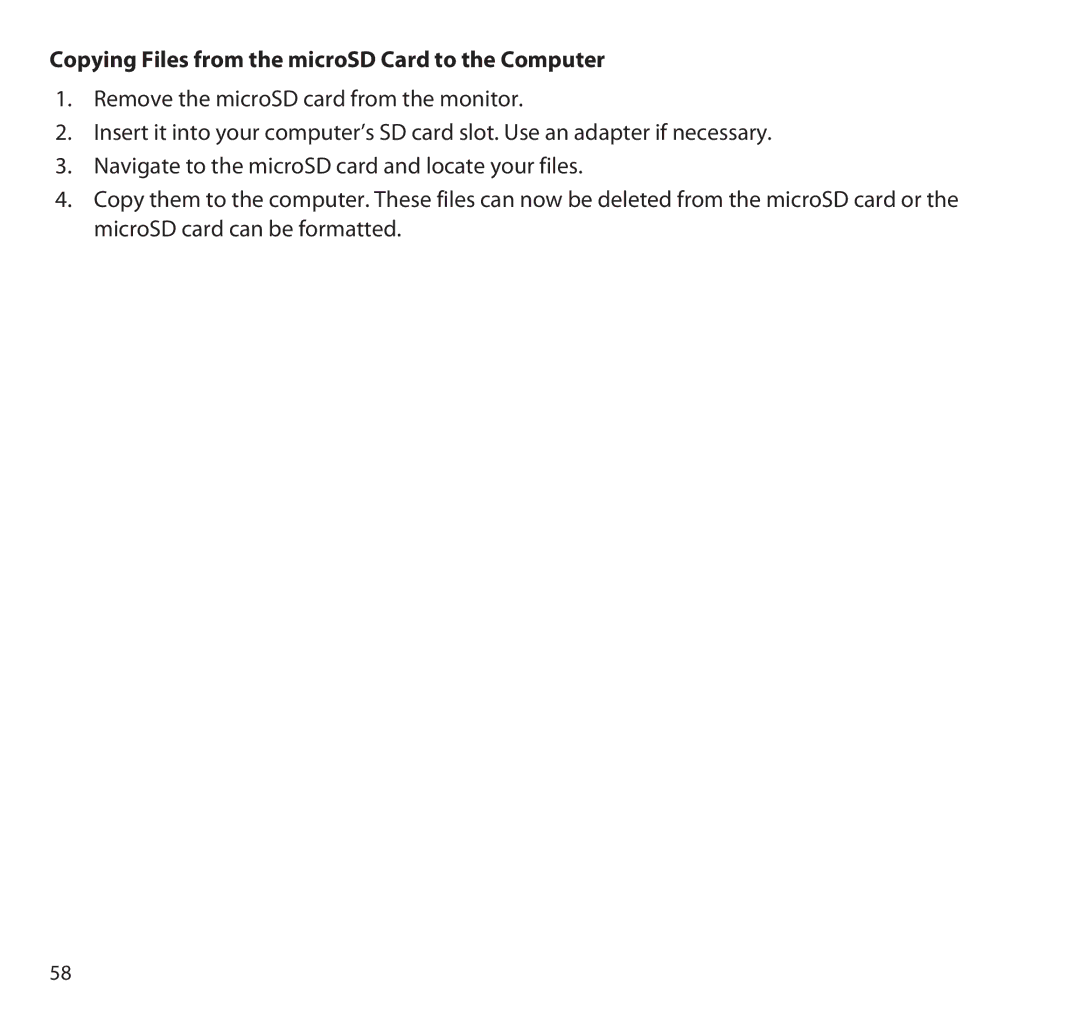Copying Files from the microSD Card to the Computer
1.Remove the microSD card from the monitor.
2.Insert it into your computer’s SD card slot. Use an adapter if necessary.
3.Navigate to the microSD card and locate your files.
4.Copy them to the computer. These files can now be deleted from the microSD card or the microSD card can be formatted.
58