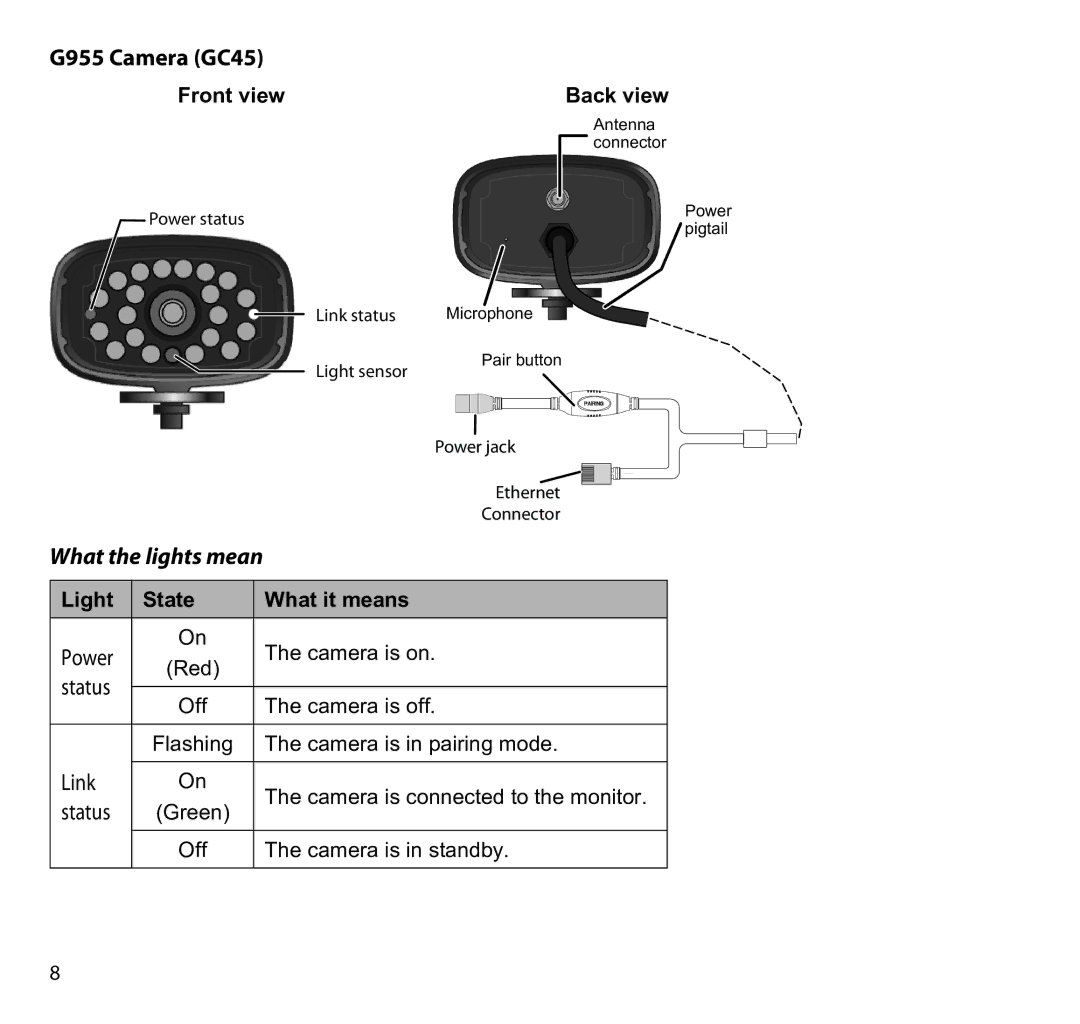G955 Camera (GC45)
Front view
Power status
Link status
![]() Light sensor
Light sensor
What the lights mean
Back view
Antenna
![]() connector
connector
Microphone
Pair button
Power jack
Ethernet
Connector
Power pigtail
Light | State | What it means | |
|
|
| |
Power | On | The camera is on. | |
(Red) | |||
status |
| ||
|
| ||
Off | The camera is off. | ||
| |||
|
|
| |
| Flashing | The camera is in pairing mode. | |
|
|
| |
Link | On | The camera is connected to the monitor. | |
status | (Green) | ||
| |||
|
|
| |
| Off | The camera is in standby. | |
|
|
|
8