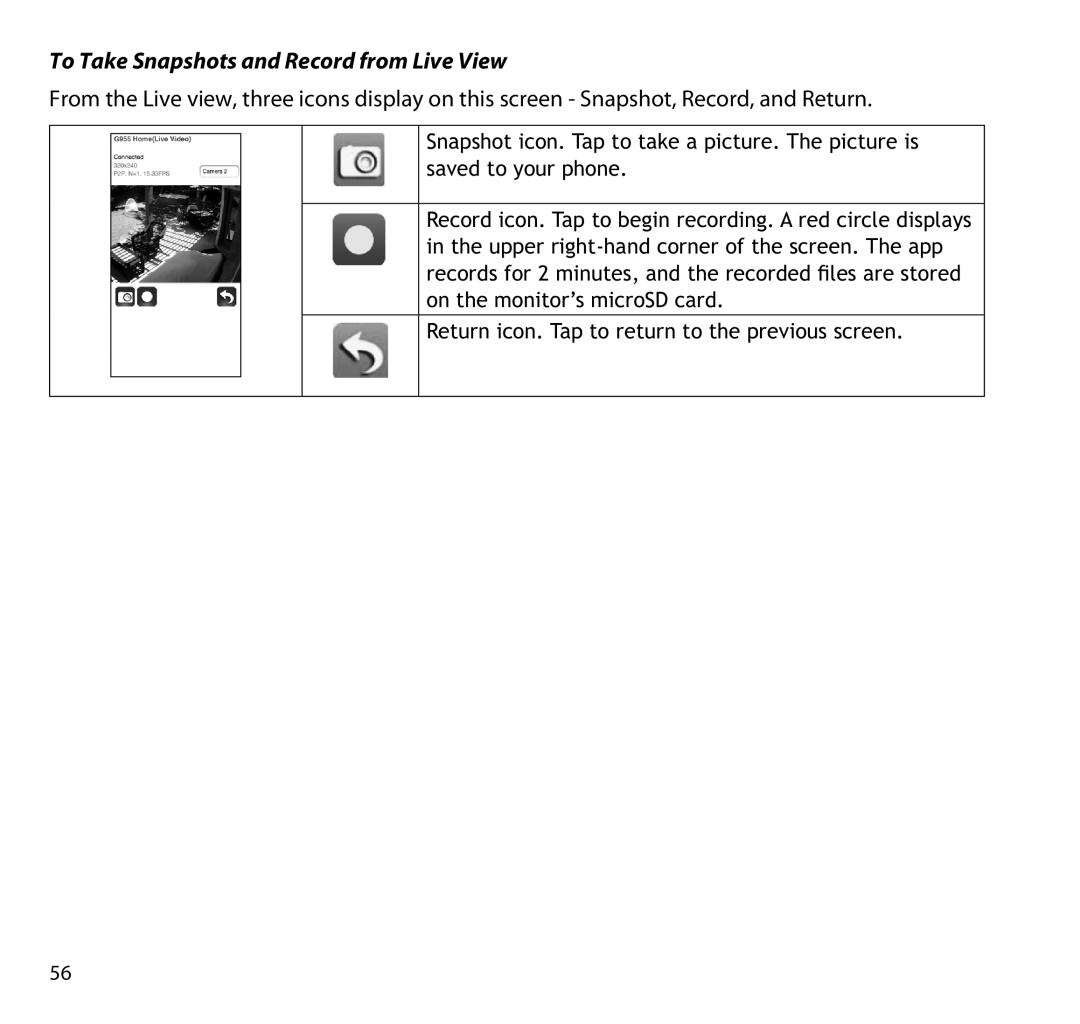To Take Snapshots and Record from Live View
From the Live view, three icons display on this screen - Snapshot, Record, and Return.
Snapshot icon. Tap to take a picture. The picture is saved to your phone.
Record icon. Tap to begin recording. A red circle displays in the upper
Return icon. Tap to return to the previous screen.
56