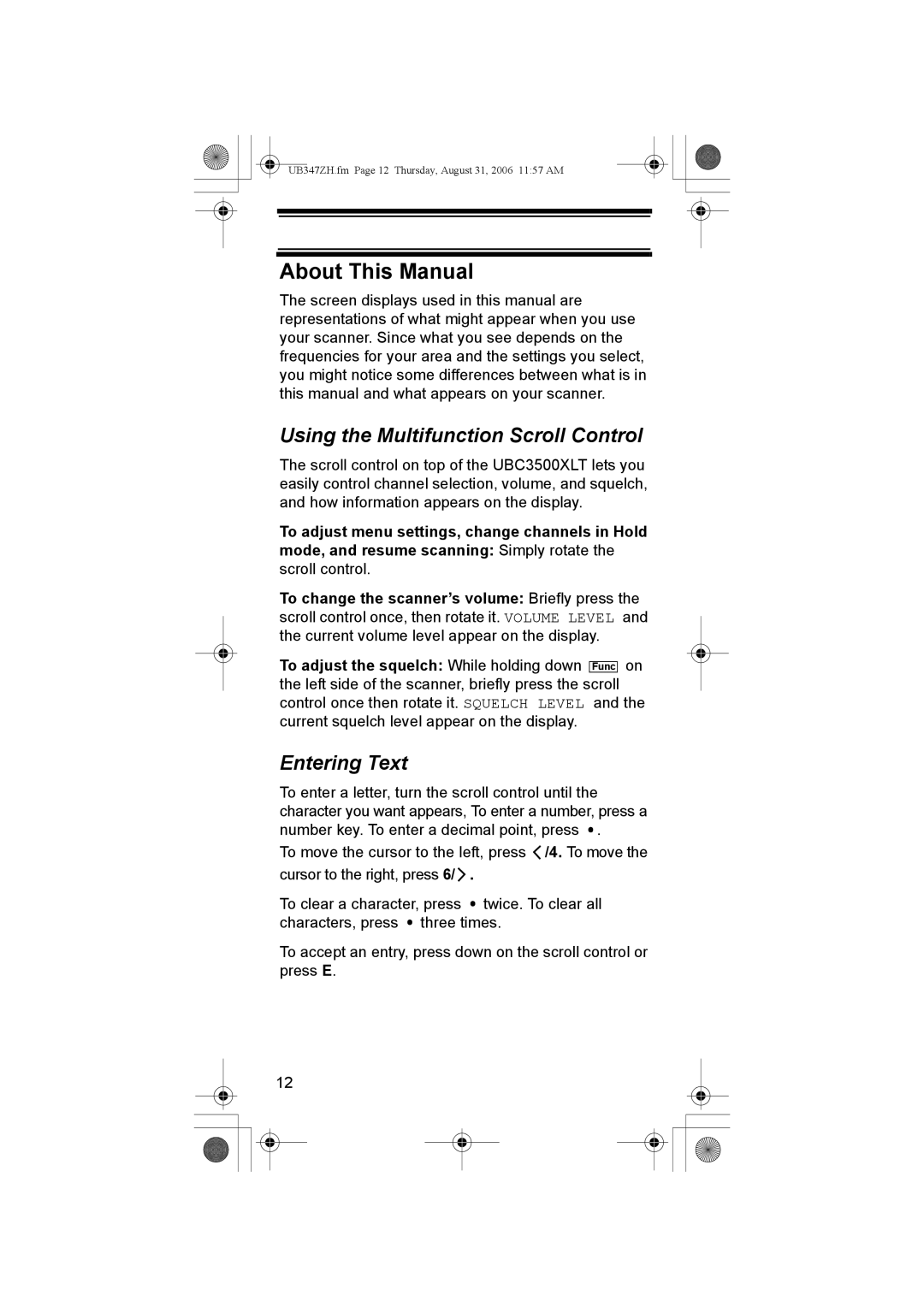UB347ZH.fm Page 12 Thursday, August 31, 2006 11:57 AM
About This Manual
The screen displays used in this manual are representations of what might appear when you use your scanner. Since what you see depends on the frequencies for your area and the settings you select, you might notice some differences between what is in this manual and what appears on your scanner.
Using the Multifunction Scroll Control
The scroll control on top of the UBC3500XLT lets you easily control channel selection, volume, and squelch, and how information appears on the display.
To adjust menu settings, change channels in Hold mode, and resume scanning: Simply rotate the scroll control.
To change the scanner’s volume: Briefly press the scroll control once, then rotate it. VOLUME LEVEL and the current volume level appear on the display.
To adjust the squelch: While holding down Func on the left side of the scanner, briefly press the scroll control once then rotate it. SQUELCH LEVEL and the current squelch level appear on the display.
Entering Text
To enter a letter, turn the scroll control until the character you want appears, To enter a number, press a number key. To enter a decimal point, press ![]() .
.
To move the cursor to the left, press ![]() /4. To move the cursor to the right, press 6/
/4. To move the cursor to the right, press 6/ ![]() .
.
To clear a character, press ![]() twice. To clear all characters, press
twice. To clear all characters, press ![]() three times.
three times.
To accept an entry, press down on the scroll control or press E.
12