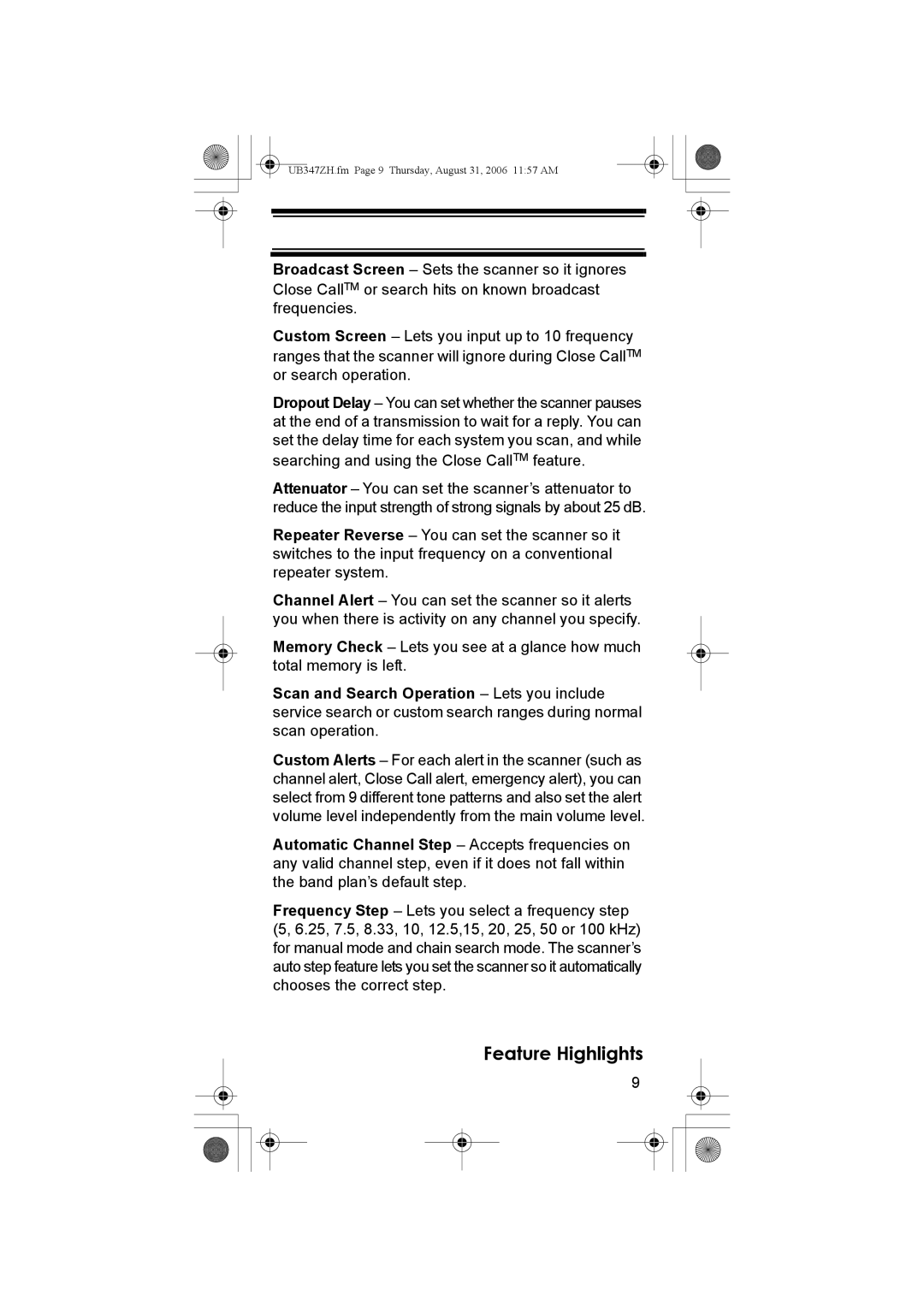UB347ZH.fm Page 9 Thursday, August 31, 2006 11:57 AM
Broadcast Screen – Sets the scanner so it ignores Close CallTM or search hits on known broadcast frequencies.
Custom Screen – Lets you input up to 10 frequency ranges that the scanner will ignore during Close CallTM or search operation.
Dropout Delay – You can set whether the scanner pauses at the end of a transmission to wait for a reply. You can set the delay time for each system you scan, and while searching and using the Close CallTM feature.
Attenuator – You can set the scanner’s attenuator to reduce the input strength of strong signals by about 25 dB.
Repeater Reverse – You can set the scanner so it switches to the input frequency on a conventional repeater system.
Channel Alert – You can set the scanner so it alerts you when there is activity on any channel you specify.
Memory Check – Lets you see at a glance how much total memory is left.
Scan and Search Operation – Lets you include service search or custom search ranges during normal scan operation.
Custom Alerts – For each alert in the scanner (such as channel alert, Close Call alert, emergency alert), you can select from 9 different tone patterns and also set the alert volume level independently from the main volume level.
Automatic Channel Step – Accepts frequencies on any valid channel step, even if it does not fall within the band plan’s default step.
Frequency Step – Lets you select a frequency step (5, 6.25, 7.5, 8.33, 10, 12.5,15, 20, 25, 50 or 100 kHz) for manual mode and chain search mode. The scanner’s auto step feature lets you set the scanner so it automatically chooses the correct step.
Feature Highlights
9