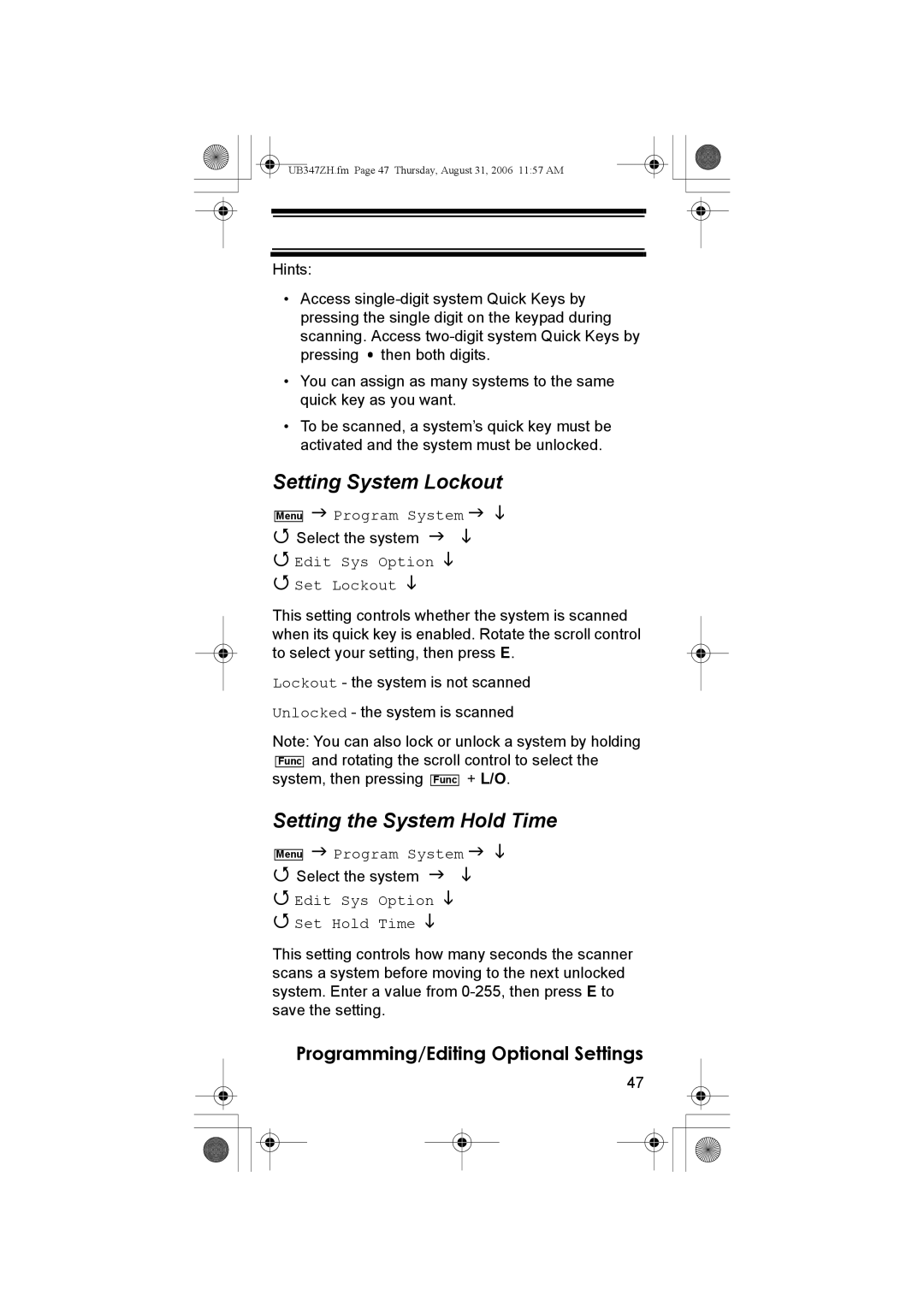UBC3500XLT
Earphone Warning
Precautions
Contents
Entering/Editing Conventional Channel Groups
UB347ZH.fm Page 5 Thursday, August 31, 2006 1157 AM
Frequency MHz Modulation Step kHz Lower Edge Upper Edge
Introduction
Frequency MHz Modulation Step kHz Lower Edge
Introduction
General
Feature Highlights
Feature Highlights
Search
Priority
Entering Text
Using the Multifunction Scroll Control
About This Manual
Edit Name
How the Scanner’s Controls Are Represented in This Manual
Menu Program System
UB347ZH.fm Page 14 Thursday, August 31, 2006 1157 AM
Understanding the Scanner’s Memory
What is Scanning?
What is Searching?
Understanding Scanning
What is CTCSS/DCS?
023 025 026 031 032 036 043 047
Simplex Operation
Conventional Scanning
Information On The Internet
Where To Get More Information
Repeater Operation
Included With Your Scanner
Setting Up Your Scanner
Setting Up Your Scanner
Using Internal Batteries
Using Rechargeable Batteries
Removing the Display Sticker
Using AC Power
Connecting an Optional Antenna
Connecting the Antenna
Connecting an Earphone/Headphone
Connecting an Extension Speaker
Look At The Keypad
Attaching the Belt Clip
Attaching the Wrist Strap
Hold
Pri
No/rev
Look At The Display
UB347ZH.fm Page 29 Thursday, August 31, 2006 1157 AM
Using Func
Using Menu
Basic Operation
Turning On the Scanner and Setting the Squelch
Once. Volume Level and a
Basic Operation
Selecting Systems to Scan
Scanning Systems
Locking/Unlocking Systems
Selecting System Channel Groups
Quick-Storing Channels
Locking/Unlocking Channels
Temporarily Holding On a System
Holding On a Channel
Toggling Channel Alpha Tags
Quickly Recalling Channels
Menu Item Submenu
Using the Menu
Using the Menu
Locking/Unlocking the Keypad and Scroll
Settings
Adjusting the Key Beep
Displaying System Information
Priority Scan
Turning Power Save On or Off
Using the Backlight
Settings
Initializing the Scanner’s Memory
Setting the Audio AGC
Adjusting the Display Contrast
Connecting Your Scanner to a Personal Computer
Settings PC Control
Using the Cloning Options
Slave scanner Clone Slave Press Scan Key
Wired Cloning
Wired Clone
Master scanner Clone Master Press Scan Key
Program System New System
Programming Radio Systems
Programming Conventional Systems
Programming Radio Systems
Edit Group New Group
Entering/Editing Conventional Channel Groups
Program System
Edit Channel New Channel
Entering/Editing Conventional Channels
Edit Group
Edit Sys Option Set Quick Key
System-Level Settings
Editing the System Name
Editing the System Quick Key
Edit Sys Option Set Lockout
Setting System Lockout
Setting the System Hold Time
Programming/Editing Optional Settings
Edit Sys Option Set Data Skip
Setting the Channel Delay Time
Setting the Data Skip
Edit Sys Option Set Delay Time
Entering/Editing the Group Name
Group-Level Settings
Deleting Systems
Copying Systems
Setting the Group Quick Key
Editing the Channel Name
Channel-Level Settings
Setting Group Lockout
Deleting Groups
Input Frequency
Editing Frequencies
Edit Channel
Set Alert
Setting Channel Priority
Setting Channel Alert
Set CTCSS/DCS
Setting CTCSS/DCS
Set Level
Set Moduration
Setting the Channel Frequency Modulation
Set Attenuator
Setting Channel Attenuation
Setting Channel Lockout
Copy Channel
Deleting Channels
Copying/Pasting Channels
Delete Channel
Edit Channel Paste Channel
Quick Search
Service Search
Searching and Storing
Changing the step of Air Band
Search for Custom Search
Custom Search
Search for Edit Custom
Editing a Custom Search Range
Search for Edit Service
Editing a Service Search
Selecting a System
Auto Search and Store
Search for Search and Store
Using the Close Call Feature
Using the Close Call Feature
Close Call
Setting Close Call Options
Select Mode
10/15/30/45/60 sec
Select Beep
Close Call Hits
Reviewing Locked Out Frequencies
Search and Close Call Options
Managing Locked-Out Frequencies
Unlocking All Frequencies
Search and Close Call Options
Searching for Subaudible Tones
Screening Out Broadcast Sources
Srch/CloCall Opt Set Modulation
Setting the Maximum Auto Store Value
Setting the Modulation Type
Srch/CloCall Opt Max Auto Store
Srch/CloCall Opt Set Data Skip
Setting Attenuation
Setting Data Skip
Srch/CloCall Opt Set Attenuator
Srch/CloCall Opt Set Step
Setting the Delay Time
Setting the Search Frequency Step
Srch/CloCall Opt Set Delay Time
Setting Air Band Step
Fire Tone-Out Introduction
Using Tone-Out
Setting Tone-Out Standby
Setting Up Tone-Out
Using Tone-Out
UB347ZH.fm Page 78 Thursday, August 31, 2006 1157 AM
Location
Care and Maintenance
Cleaning
General Use
Birdies
Troubleshooting
Troubleshooting
Memory
Error
Specifications
Specifications
UB347ZH.fm Page 84 Thursday, August 31, 2006 1157 AM
Optional Accessories
Appendix
Initial Setting of the Menus
UB347ZH.fm Page 87 Thursday, August 31, 2006 1157 AM
Appendix
UB347ZH.fm Page 88 Thursday, August 31, 2006 1157 AM
Planning
Planning
Collecting Information
Group Name and Quick Key
System Name and Quick Key
CTCSS/DCS
Frequency-Alpha Tag-Priority
Conventional System Worksheet
Conventional System Worksheet
Declaration of Conformiry
Declaration of Conformity
Uniden Corporation All rights reserved UBZZ01347ZZ0

![]() then both digits.
then both digits.