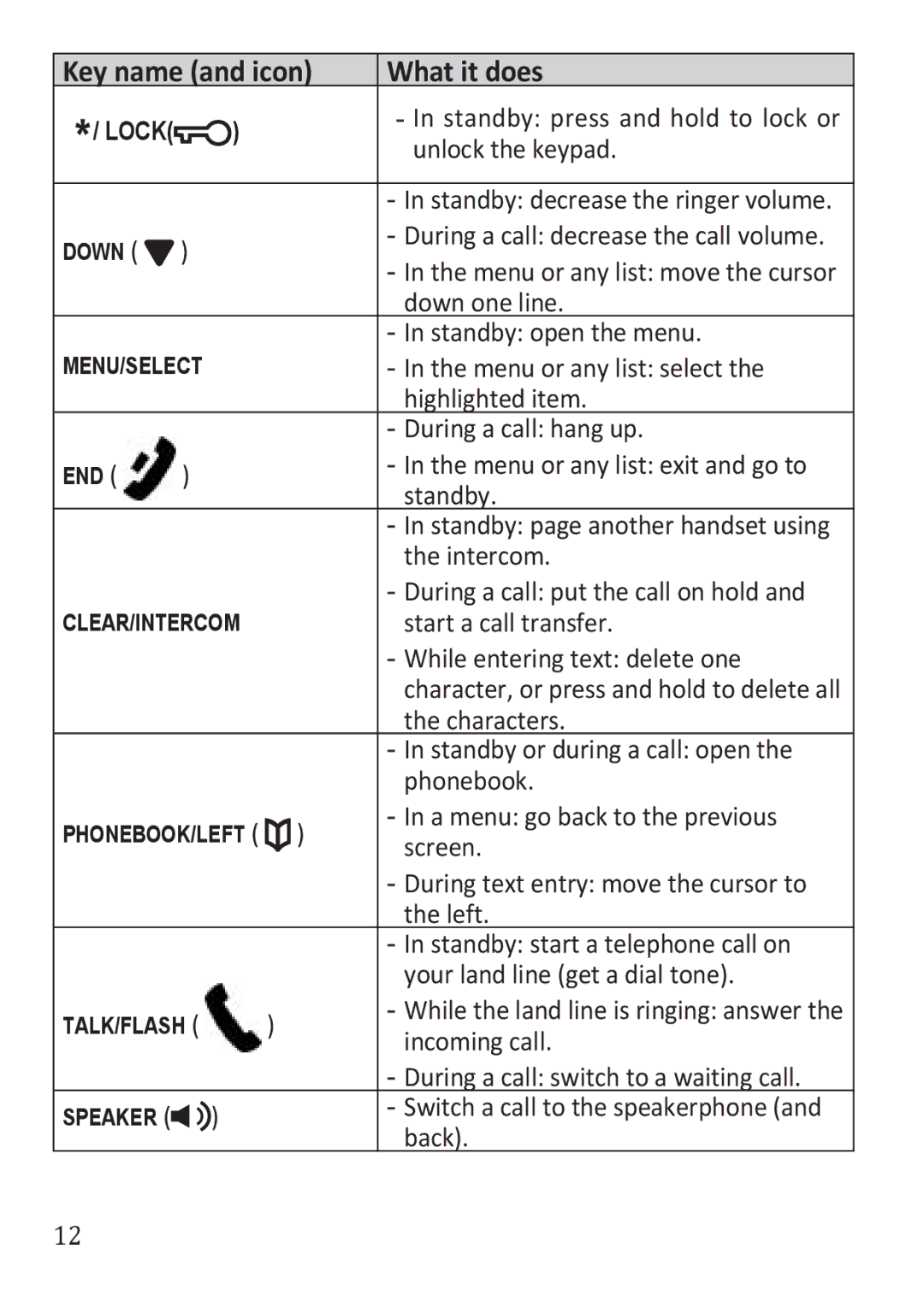Key name (and icon) | What it does | |||
*/ lock( | ) |
| ||
| unlock the keypad. | |||
|
|
|
| |
|
|
| ||
Down ( | ) |
| ||
| ||||
|
|
| ||
|
|
| down one line. | |
|
|
|
| |
Menu/select |
|
| ||
|
|
| highlighted item. | |
|
|
|
| |
End ( | ) |
| ||
| standby. | |||
|
|
| ||
|
|
| ||
|
|
| the intercom. | |
|
|
| ||
Clear/intercom |
| start a call transfer. | ||
|
|
|
| |
|
|
| character, or press and hold to delete all | |
|
|
| the characters. | |
|
|
| ||
|
|
| phonebook. | |
Phonebook/left ( | ) |
| ||
screen. | ||||
|
|
| ||
|
|
| ||
|
|
| the left. | |
|
|
| ||
|
|
| your land line (get a dial tone). | |
Talk/flash ( | ) | |||
incoming call. | ||||
|
|
| ||
|
|
| ||
Speaker ( | ) |
| ||
| back). | |||
|
|
| ||
12