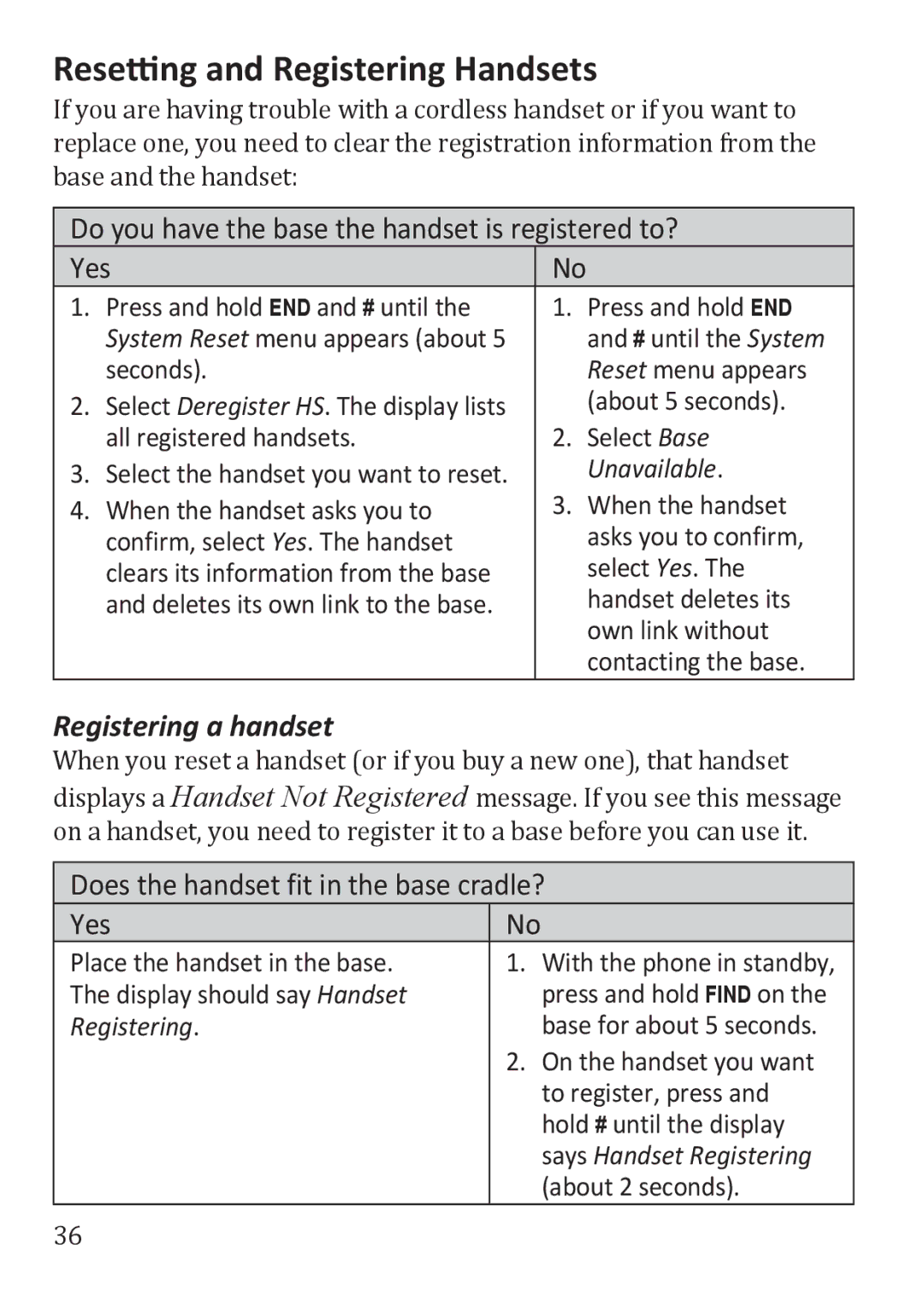Resetting and Registering Handsets
If you are having trouble with a cordless handset or if you want to replace one, you need to clear the registration information from the base and the handset:
Do you have the base the handset is registered to?
Yes | No |
| |
1. | Press and hold END and # until the | 1. | Press and hold END |
| System Reset menu appears (about 5 |
| and # until the System |
| seconds). |
| Reset menu appears |
2. | Select Deregister HS. The display lists |
| (about 5 seconds). |
| all registered handsets. | 2. | Select Base |
3. | Select the handset you want to reset. |
| Unavailable. |
4. | When the handset asks you to | 3. | When the handset |
| confirm, select Yes. The handset |
| asks you to confirm, |
| clears its information from the base |
| select Yes. The |
| and deletes its own link to the base. |
| handset deletes its |
|
|
| own link without |
|
|
| contacting the base. |
Registering a handset
When you reset a handset (or if you buy a new one), that handset displays a Handset Not Registered message. If you see this message
on a handset, you need to register it to a base before you can use it.
Does the handset fit in the base cradle?
Yes | No |
|
Place the handset in the base. | 1. | With the phone in standby, |
The display should say Handset |
| press and hold Find on the |
Registering. |
| base for about 5 seconds. |
| 2. | On the handset you want |
|
| to register, press and |
|
| hold # until the display |
|
| says Handset Registering |
|
| (about 2 seconds). |
36