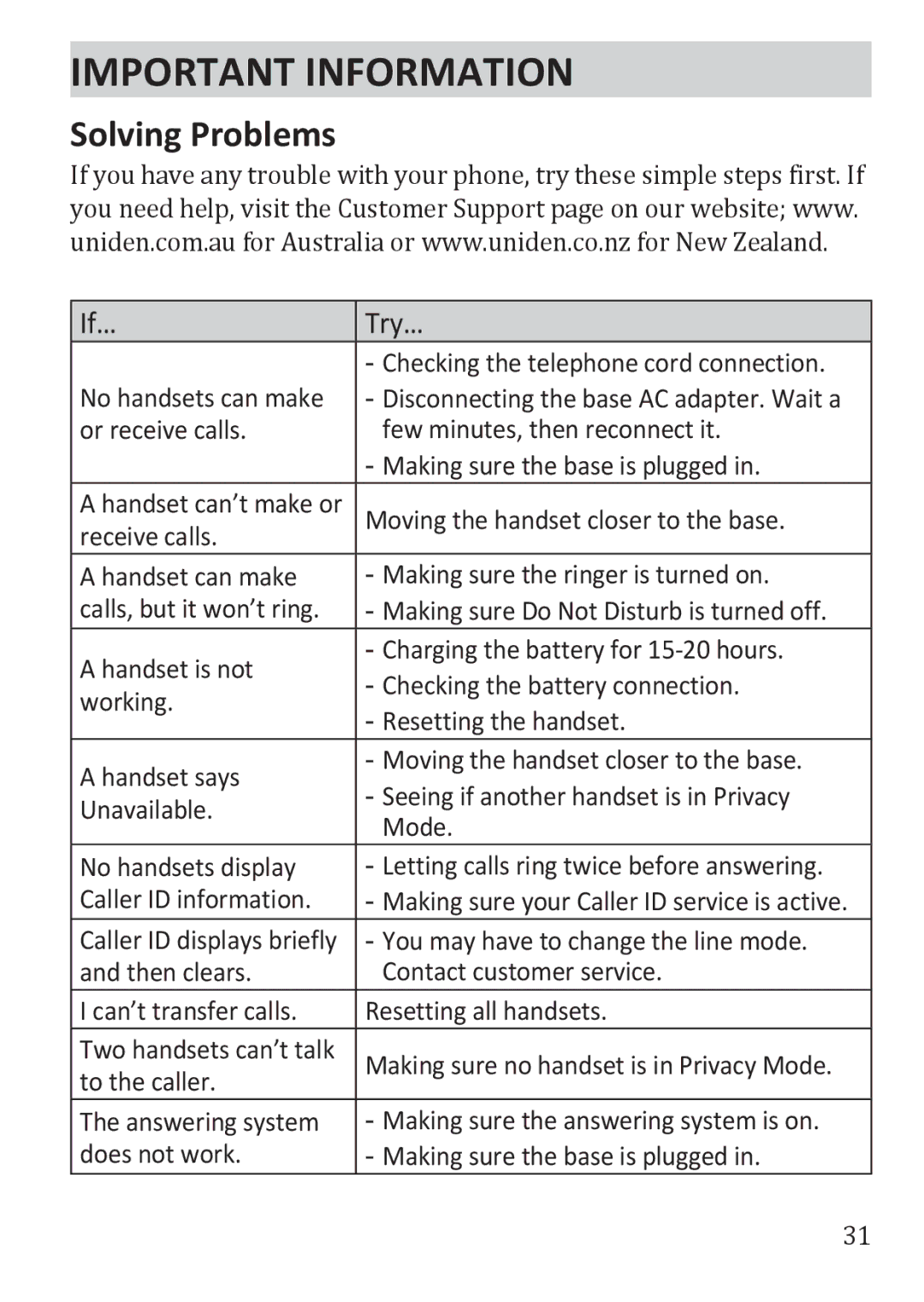Important Information
Solving Problems
If you have any trouble with your phone, try these simple steps first. If you need help, visit the Customer Support page on our website; www. uniden.com.au for Australia or www.uniden.co.nz for New Zealand.
If… | Try… | |
| ||
No handsets can make | ||
or receive calls. | few minutes, then reconnect it. | |
| ||
A handset can’t make or | Moving the handset closer to the base. | |
receive calls. |
| |
A handset can make | ||
calls, but it won’t ring. | ||
A handset is not | ||
working. | ||
| ||
A handset says | ||
Unavailable. | ||
Mode. | ||
| ||
No handsets display | ||
Caller ID information. | ||
Caller ID displays briefly | ||
and then clears. | Contact customer service. | |
I can’t transfer calls. | Resetting all handsets. | |
Two handsets can’t talk | Making sure no handset is in Privacy Mode. | |
to the caller. | ||
| ||
The answering system | ||
does not work. |
31