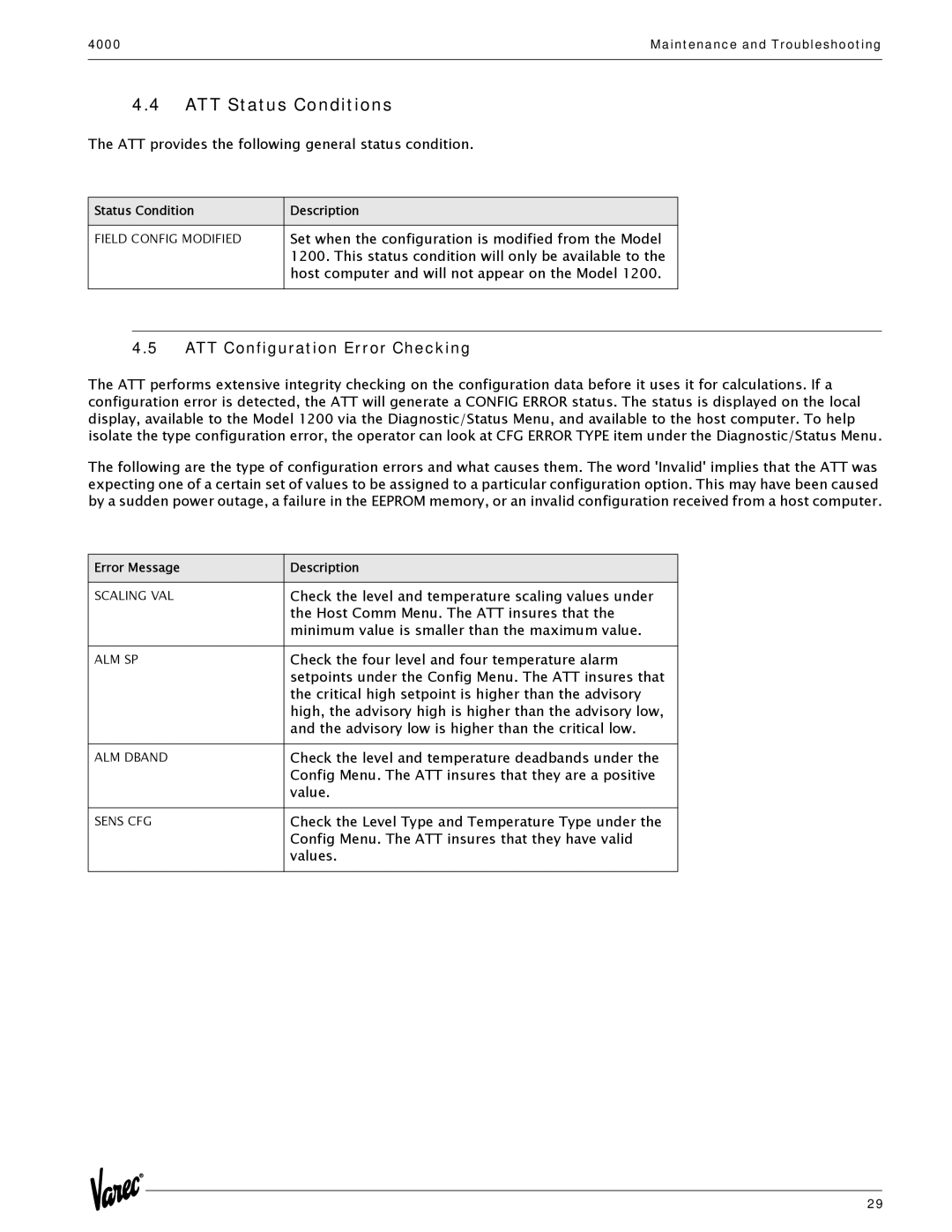4000 | Maintenance and Troubleshooting |
|
|
4.4ATT Status Conditions
The ATT provides the following general status condition.
Status Condition | Description |
FIELD CONFIG MODIFIED | Set when the configuration is modified from the Model |
| 1200. This status condition will only be available to the |
| host computer and will not appear on the Model 1200. |
4.5ATT Configuration Error Checking
The ATT performs extensive integrity checking on the configuration data before it uses it for calculations. If a configuration error is detected, the ATT will generate a CONFIG ERROR status. The status is displayed on the local display, available to the Model 1200 via the Diagnostic/Status Menu, and available to the host computer. To help isolate the type configuration error, the operator can look at CFG ERROR TYPE item under the Diagnostic/Status Menu.
The following are the type of configuration errors and what causes them. The word 'Invalid' implies that the ATT was expecting one of a certain set of values to be assigned to a particular configuration option. This may have been caused by a sudden power outage, a failure in the EEPROM memory, or an invalid configuration received from a host computer.
Error Message | Description |
SCALING VAL | Check the level and temperature scaling values under |
| the Host Comm Menu. The ATT insures that the |
| minimum value is smaller than the maximum value. |
ALM SP | Check the four level and four temperature alarm |
| setpoints under the Config Menu. The ATT insures that |
| the critical high setpoint is higher than the advisory |
| high, the advisory high is higher than the advisory low, |
| and the advisory low is higher than the critical low. |
ALM DBAND | Check the level and temperature deadbands under the |
| Config Menu. The ATT insures that they are a positive |
| value. |
|
|
SENS CFG | Check the Level Type and Temperature Type under the |
| Config Menu. The ATT insures that they have valid |
| values. |
|
|
29