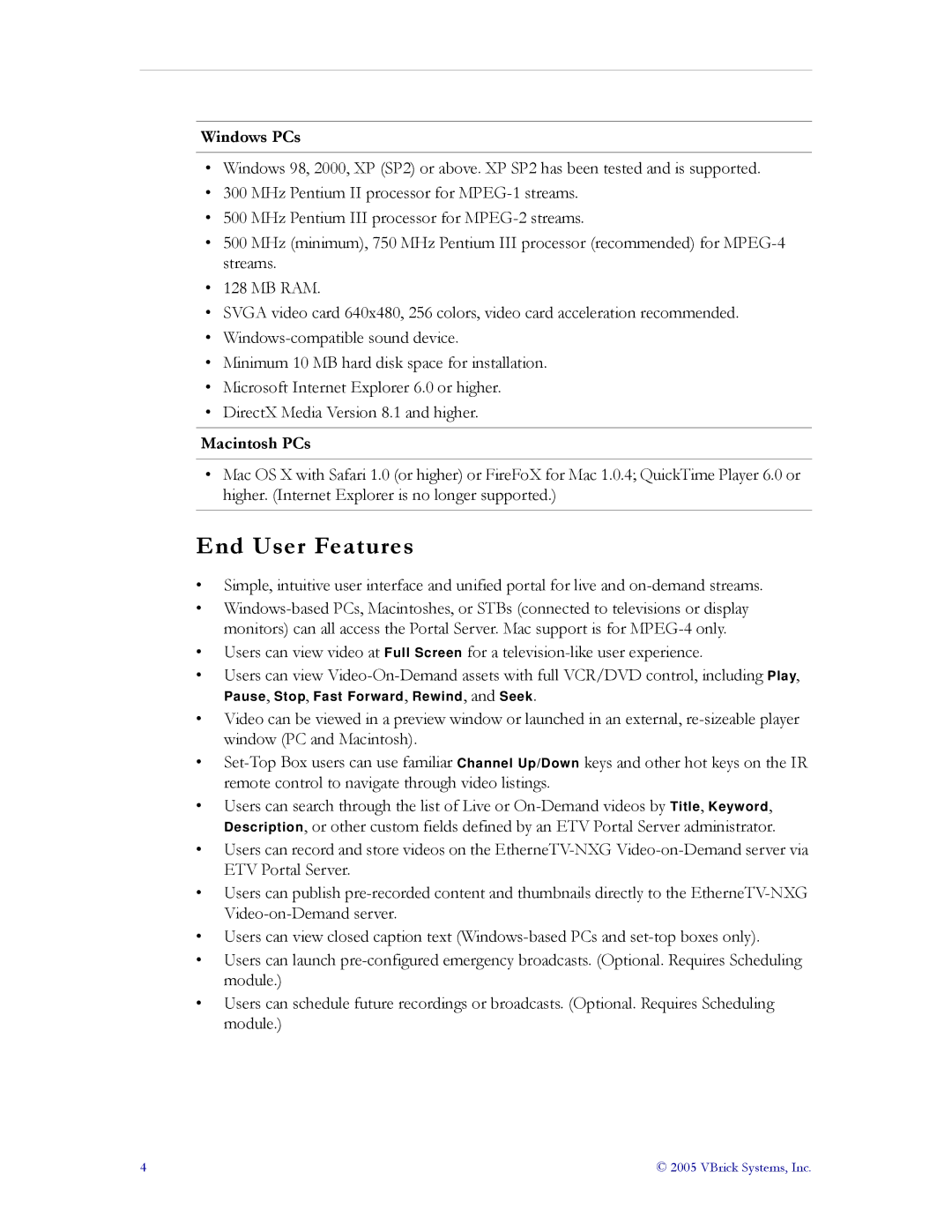Windows PCs
•Windows 98, 2000, XP (SP2) or above. XP SP2 has been tested and is supported.
•300 MHz Pentium II processor for
•500 MHz Pentium III processor for
•500 MHz (minimum), 750 MHz Pentium III processor (recommended) for
•128 MB RAM.
•SVGA video card 640x480, 256 colors, video card acceleration recommended.
•
•Minimum 10 MB hard disk space for installation.
•Microsoft Internet Explorer 6.0 or higher.
•DirectX Media Version 8.1 and higher.
Macintosh PCs
•Mac OS X with Safari 1.0 (or higher) or FireFoX for Mac 1.0.4; QuickTime Player 6.0 or higher. (Internet Explorer is no longer supported.)
End User Features
•Simple, intuitive user interface and unified portal for live and
•
•Users can view video at Full Screen for a
•Users can view
Pause, Stop, Fast Forward, Rewind, and Seek.
•Video can be viewed in a preview window or launched in an external,
•
•Users can search through the list of Live or
•Users can record and store videos on the
•Users can publish
•Users can view closed caption text
•Users can launch
•Users can schedule future recordings or broadcasts. (Optional. Requires Scheduling module.)
4 | © 2005 VBrick Systems, Inc. |