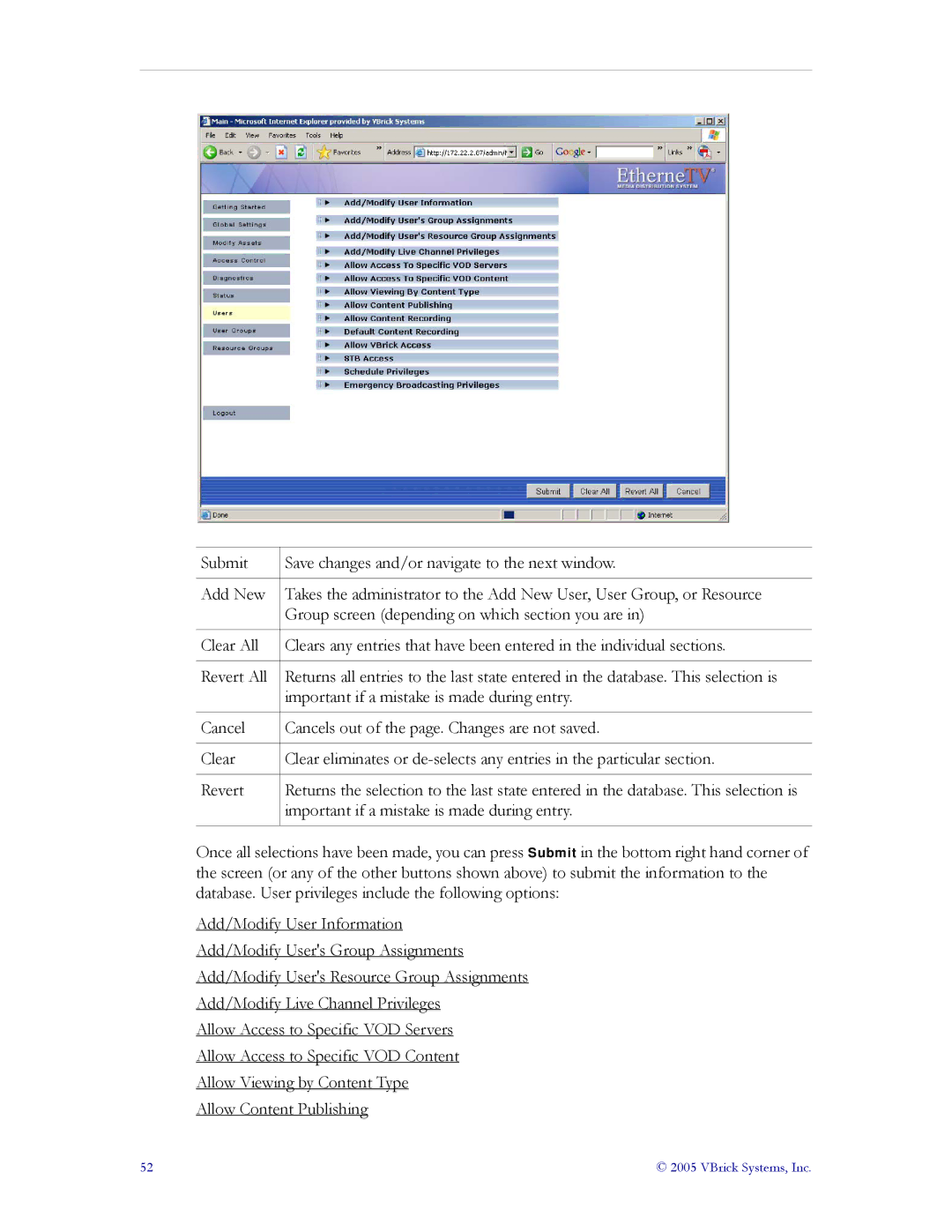Submit | Save changes and/or navigate to the next window. |
|
|
Add New | Takes the administrator to the Add New User, User Group, or Resource |
| Group screen (depending on which section you are in) |
|
|
Clear All | Clears any entries that have been entered in the individual sections. |
|
|
Revert All | Returns all entries to the last state entered in the database. This selection is |
| important if a mistake is made during entry. |
|
|
Cancel | Cancels out of the page. Changes are not saved. |
|
|
Clear | Clear eliminates or |
|
|
Revert | Returns the selection to the last state entered in the database. This selection is |
| important if a mistake is made during entry. |
|
|
Once all selections have been made, you can press Submit in the bottom right hand corner of the screen (or any of the other buttons shown above) to submit the information to the database. User privileges include the following options:
Add/Modify User Information
Add/Modify User's Group Assignments
Add/Modify User's Resource Group Assignments
Add/Modify Live Channel Privileges
Allow Access to Specific VOD Servers
Allow Access to Specific VOD Content
Allow Viewing by Content Type
Allow Content Publishing
52 | © 2005 VBrick Systems, Inc. |