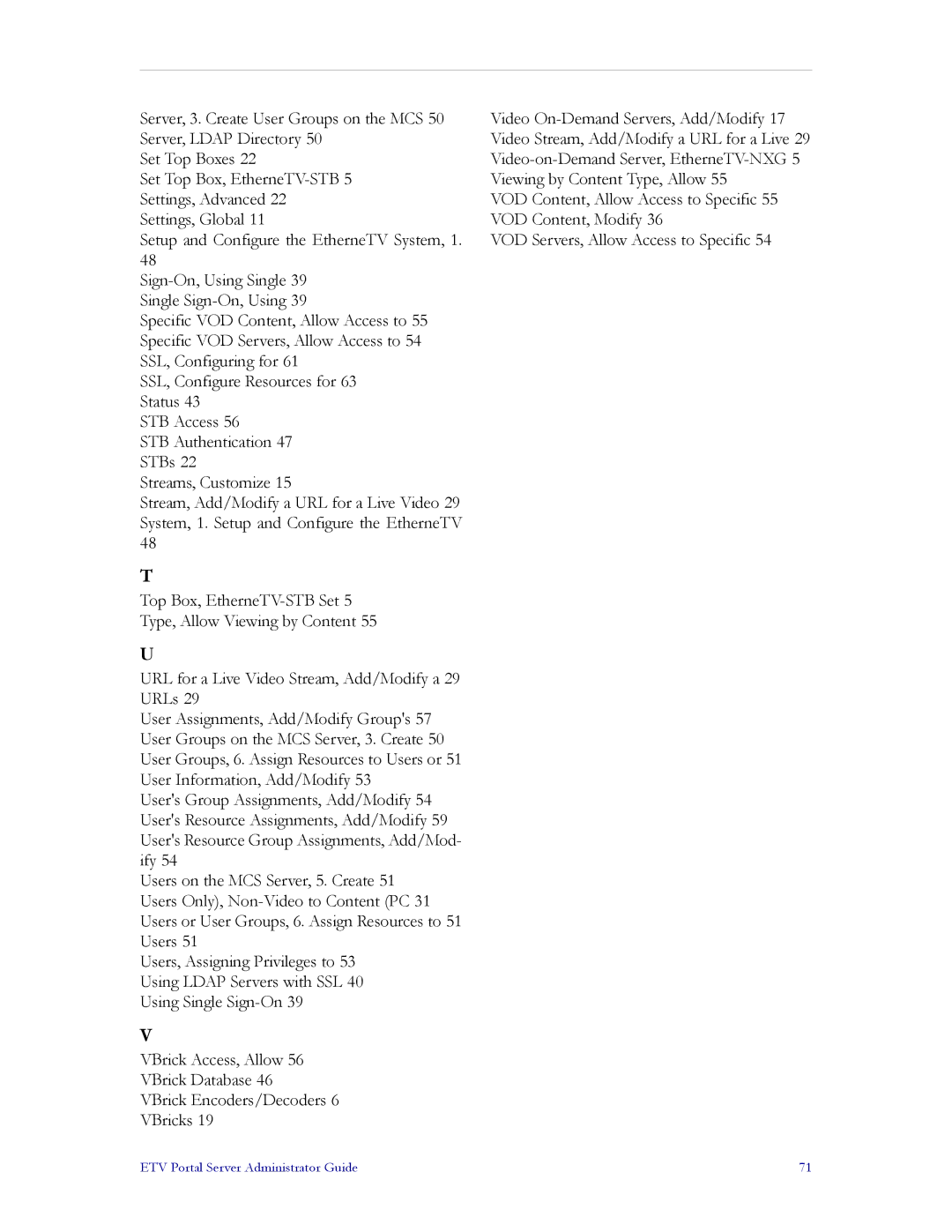Server, 3. Create User Groups on the MCS 50 Server, LDAP Directory 50
Set Top Boxes 22
Set Top Box,
Setup and Configure the EtherneTV System, 1. 48
Single
Specific VOD Content, Allow Access to 55 Specific VOD Servers, Allow Access to 54 SSL, Configuring for 61
SSL, Configure Resources for 63 Status 43
STB Access 56
STB Authentication 47 STBs 22
Streams, Customize 15
Stream, Add/Modify a URL for a Live Video 29 System, 1. Setup and Configure the EtherneTV 48
T
Top Box,
Type, Allow Viewing by Content 55
U
URL for a Live Video Stream, Add/Modify a 29 URLs 29
User Assignments, Add/Modify Group's 57 User Groups on the MCS Server, 3. Create 50 User Groups, 6. Assign Resources to Users or 51 User Information, Add/Modify 53
User's Group Assignments, Add/Modify 54 User's Resource Assignments, Add/Modify 59 User's Resource Group Assignments, Add/Mod- ify 54
Users on the MCS Server, 5. Create 51 Users Only),
Users, Assigning Privileges to 53 Using LDAP Servers with SSL 40 Using Single
V
VBrick Access, Allow 56
VBrick Database 46
VBrick Encoders/Decoders 6
VBricks 19
ETV Portal Server Administrator Guide
Video
VOD Content, Allow Access to Specific 55 VOD Content, Modify 36
VOD Servers, Allow Access to Specific 54
71