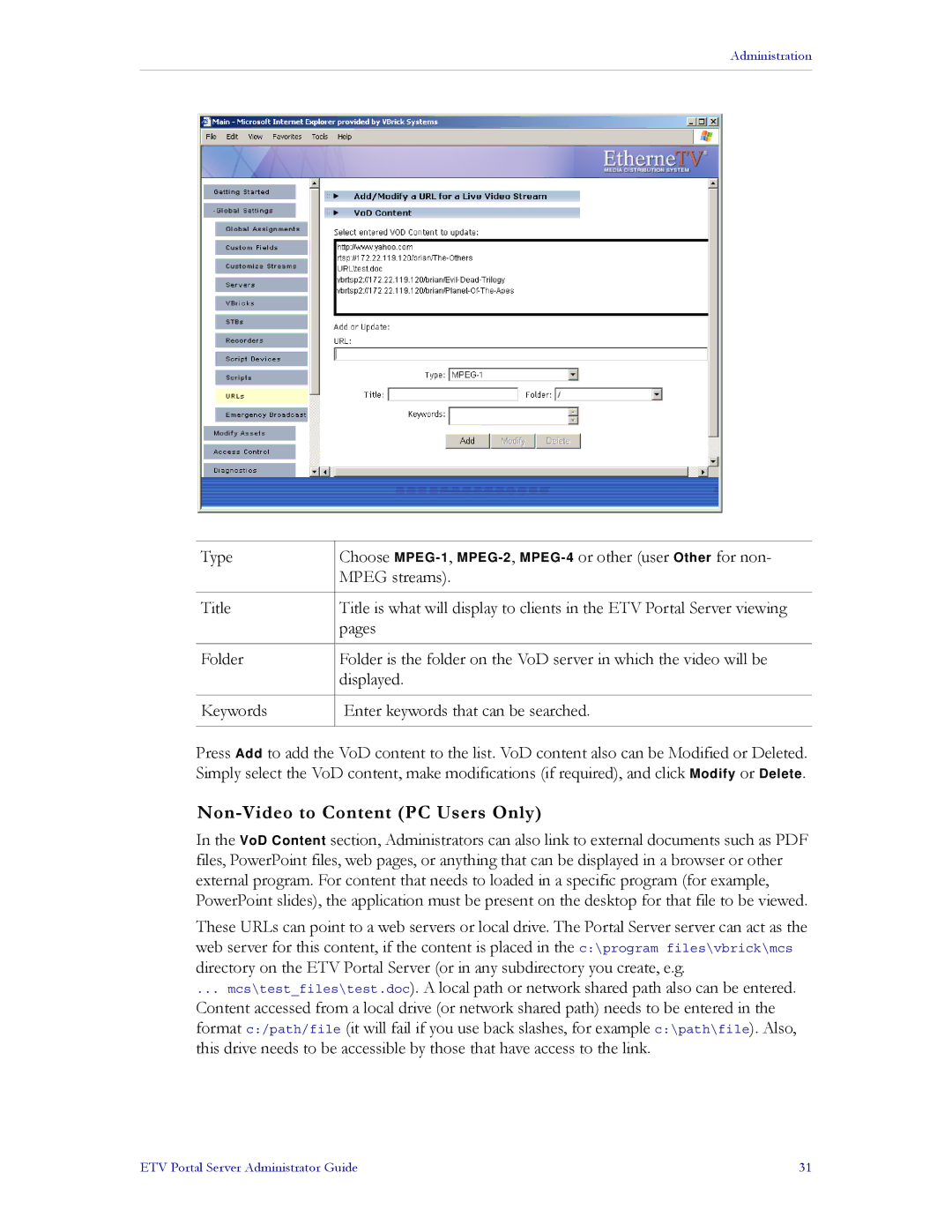Administration
Type | Choose |
| MPEG streams). |
|
|
Title | Title is what will display to clients in the ETV Portal Server viewing |
| pages |
|
|
Folder | Folder is the folder on the VoD server in which the video will be |
| displayed. |
|
|
Keywords | Enter keywords that can be searched. |
|
|
Press Add to add the VoD content to the list. VoD content also can be Modified or Deleted. Simply select the VoD content, make modifications (if required), and click Modify or Delete.
Non-Video to Content (PC Users Only)
In the VoD Content section, Administrators can also link to external documents such as PDF files, PowerPoint files, web pages, or anything that can be displayed in a browser or other external program. For content that needs to loaded in a specific program (for example, PowerPoint slides), the application must be present on the desktop for that file to be viewed.
These URLs can point to a web servers or local drive. The Portal Server server can act as the web server for this content, if the content is placed in the c:\program files\vbrick\mcs directory on the ETV Portal Server (or in any subdirectory you create, e.g.
... mcs\test_files\test.doc). A local path or network shared path also can be entered. Content accessed from a local drive (or network shared path) needs to be entered in the format c:/path/file (it will fail if you use back slashes, for example c:\path\file). Also, this drive needs to be accessible by those that have access to the link.
ETV Portal Server Administrator Guide | 31 |