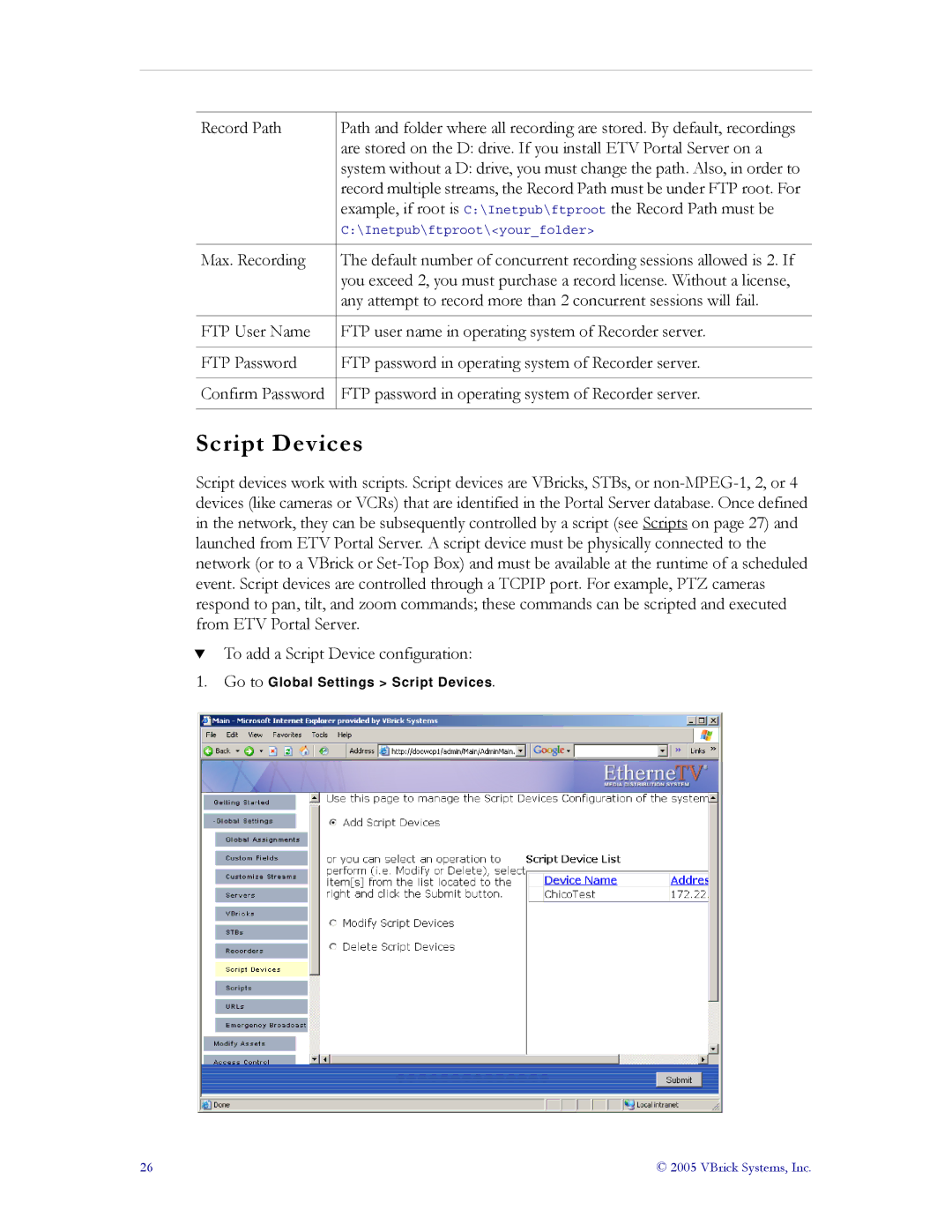Record Path | Path and folder where all recording are stored. By default, recordings |
| are stored on the D: drive. If you install ETV Portal Server on a |
| system without a D: drive, you must change the path. Also, in order to |
| record multiple streams, the Record Path must be under FTP root. For |
| example, if root is C:\Inetpub\ftproot the Record Path must be |
| C:\Inetpub\ftproot\<your_folder> |
|
|
Max. Recording | The default number of concurrent recording sessions allowed is 2. If |
| you exceed 2, you must purchase a record license. Without a license, |
| any attempt to record more than 2 concurrent sessions will fail. |
|
|
FTP User Name | FTP user name in operating system of Recorder server. |
|
|
FTP Password | FTP password in operating system of Recorder server. |
|
|
Confirm Password | FTP password in operating system of Recorder server. |
|
|
Script Devices
Script devices work with scripts. Script devices are VBricks, STBs, or
TTo add a Script Device configuration:
1.Go to Global Settings > Script Devices.
26 | © 2005 VBrick Systems, Inc. |