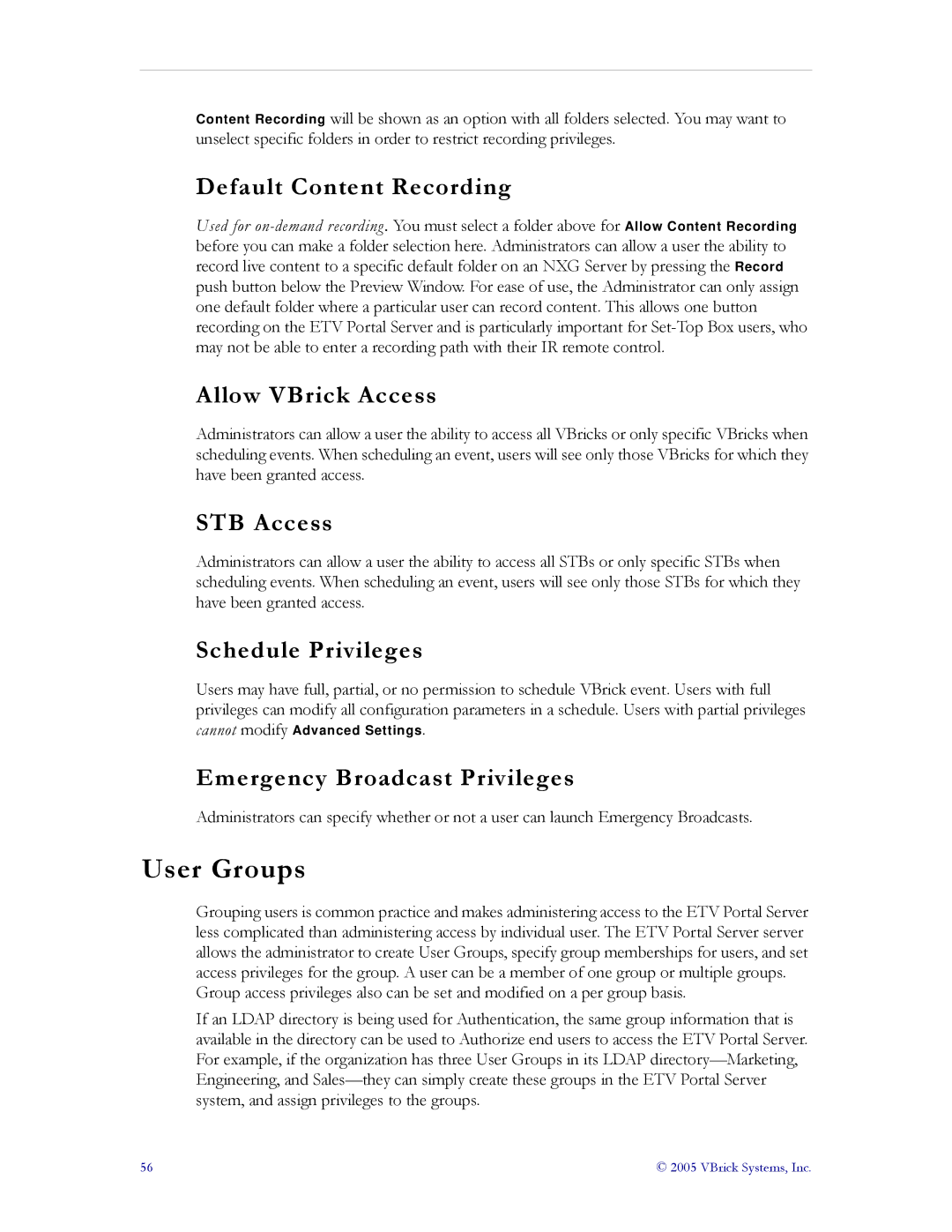Content Recording will be shown as an option with all folders selected. You may want to unselect specific folders in order to restrict recording privileges.
Default Content Recording
Used for
Allow VBrick Access
Administrators can allow a user the ability to access all VBricks or only specific VBricks when scheduling events. When scheduling an event, users will see only those VBricks for which they have been granted access.
STB Access
Administrators can allow a user the ability to access all STBs or only specific STBs when scheduling events. When scheduling an event, users will see only those STBs for which they have been granted access.
Schedule Privileges
Users may have full, partial, or no permission to schedule VBrick event. Users with full privileges can modify all configuration parameters in a schedule. Users with partial privileges
cannot modify Advanced Settings.
Emergency Broadcast Privileges
Administrators can specify whether or not a user can launch Emergency Broadcasts.
User Groups
Grouping users is common practice and makes administering access to the ETV Portal Server less complicated than administering access by individual user. The ETV Portal Server server allows the administrator to create User Groups, specify group memberships for users, and set access privileges for the group. A user can be a member of one group or multiple groups.
Group access privileges also can be set and modified on a per group basis.
If an LDAP directory is being used for Authentication, the same group information that is available in the directory can be used to Authorize end users to access the ETV Portal Server. For example, if the organization has three User Groups in its LDAP
56 | © 2005 VBrick Systems, Inc. |