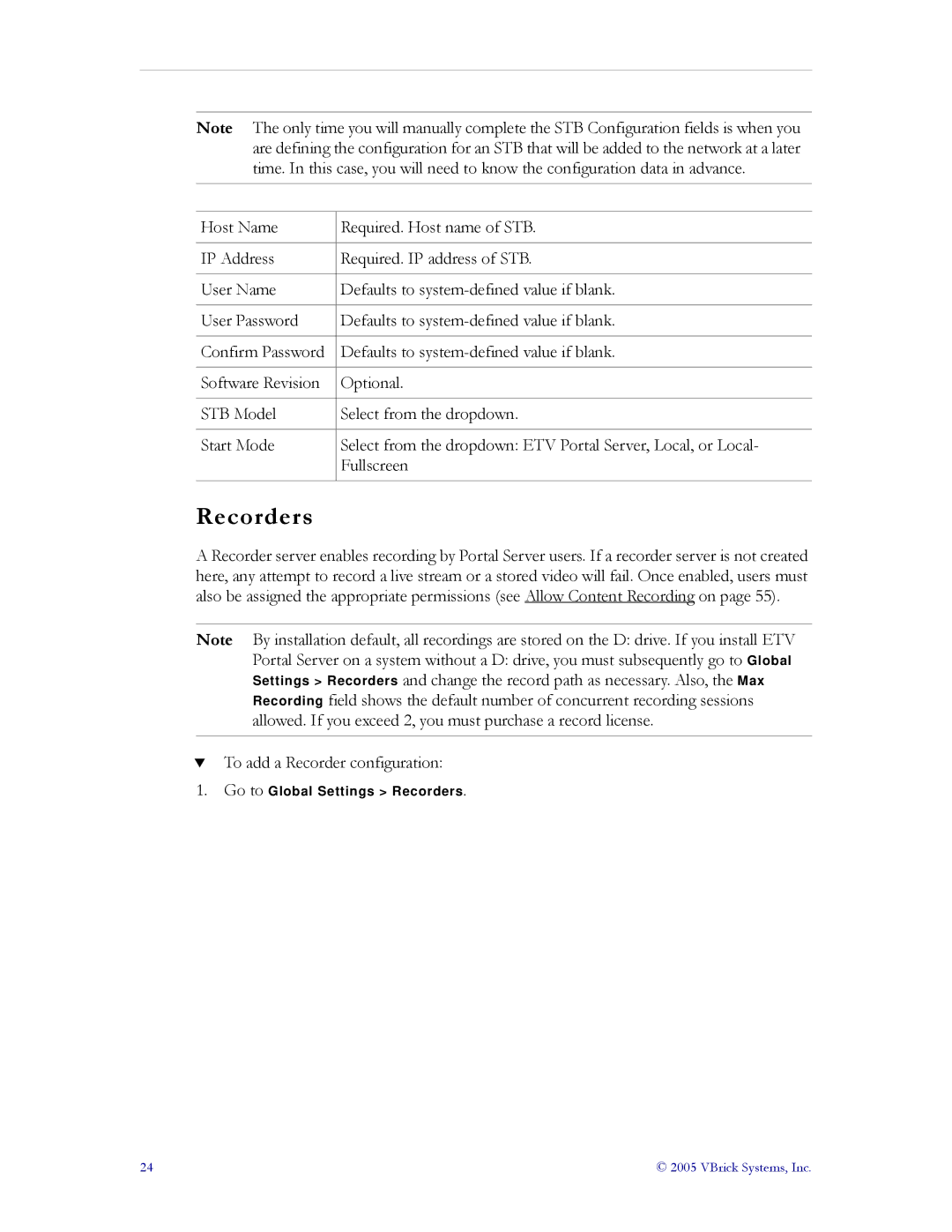Note The only time you will manually complete the STB Configuration fields is when you are defining the configuration for an STB that will be added to the network at a later time. In this case, you will need to know the configuration data in advance.
Host Name | Required. Host name of STB. |
|
|
IP Address | Required. IP address of STB. |
|
|
User Name | Defaults to |
|
|
User Password | Defaults to |
|
|
Confirm Password | Defaults to |
|
|
Software Revision | Optional. |
|
|
STB Model | Select from the dropdown. |
|
|
Start Mode | Select from the dropdown: ETV Portal Server, Local, or Local- |
| Fullscreen |
|
|
Recorders
A Recorder server enables recording by Portal Server users. If a recorder server is not created here, any attempt to record a live stream or a stored video will fail. Once enabled, users must also be assigned the appropriate permissions (see Allow Content Recording on page 55).
Note By installation default, all recordings are stored on the D: drive. If you install ETV Portal Server on a system without a D: drive, you must subsequently go to Global Settings > Recorders and change the record path as necessary. Also, the Max Recording field shows the default number of concurrent recording sessions allowed. If you exceed 2, you must purchase a record license.
TTo add a Recorder configuration:
1.Go to Global Settings > Recorders.
24 | © 2005 VBrick Systems, Inc. |