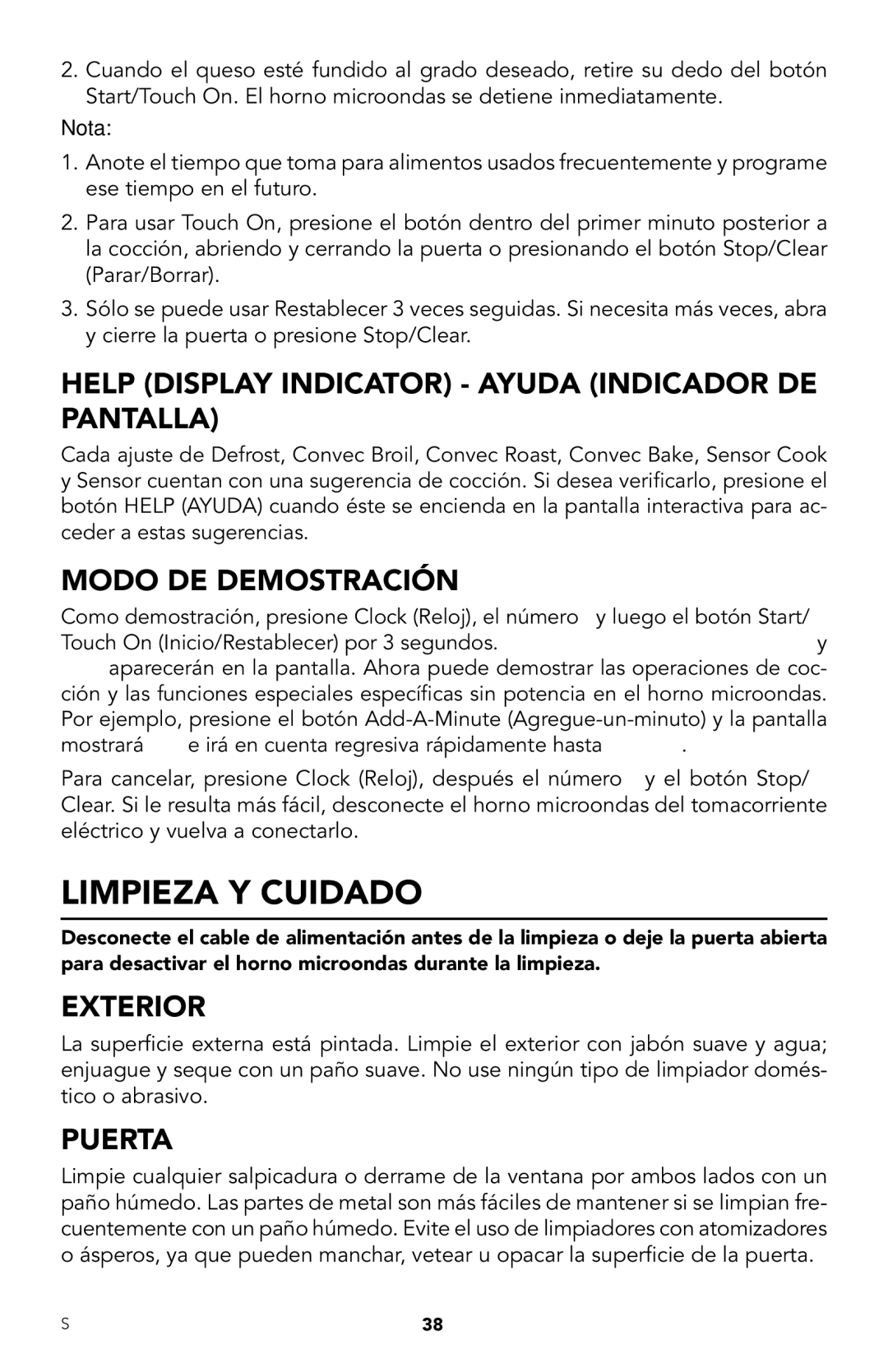Viking Use & Care Manual
Please Retain this Manual for Future Reference
Service Information
Viking RANGE, LLC Preferred Service
Date of Purchase
Table of Contents
Important Safety Instructions
Exposure to Excessive Microwave Energy
As misaligned or bent door, damaged door seals
Unpacking and Examining Your Microwave Oven
Check the microwave oven for any damage, such
Cumstances CUT or Remove the Grounding PIN from the Plug
Grounding Instructions
About Children and the Microwave
Information You Need To Know
About Your Microwave Oven
About Food
Ceramic Excellent Pyroceram Glass, heat YES. Excellent
About Utensils and Coverings
Aluminum foil YES. Small flat pieces YES. For
YES
YES. do not
Lids, metal YES. Broil No cover Metal
YES. Must be
Plastic
YES. Are heat
About Microwave Cooking
Fish, seafood, egg dishes and frozen prepared food
About Safety
160˚F 71˚C
Do not Remove
Part Names
Microwave Oven Parts
Front View
Bottom View
Accessories
Control Panel
Stop/Clear
Before Operating
To Set the Clock
Time cooking microwave
To set power level
Manual Microwave Operation
Turntable ON/OFF
Turntable should Always be on When Using the Special
Keep warm
Hood light/hood fan
Defrost
Microwave Features
Manual Defrost
Defrost Chart
Sensor Cooking
Room temperature should not exceed 95˚F
Popcorn
Reheat
Sensor Chart
Covered
Sensor cook Chart
Sensor Cook
Let stand 5 to 10 minutes
Convection Cooking
Manual convection and automatic mix cooking
Broil
Low Mix/Bake
Automatic Mix Cooking
Convec Broil
Convection Automatic Operation
Convec Broil chart
Convec roast
Convec roast chart
Convec bake
Convec bake chart
24 oz Use frozen prepared French fries
Help Control pad
Other Convenient Features
Multiple Sequence Cooking
Timer
Touch on
More or Less Time Adjustment
Help Display indicator
Add-a-minute
Cleaning and Care
Microwave Oven Racks
Waveguide Cover
Odor Removal
Turntable/Turntable Support
Close light cover and secure with screw removed in step
Precautions for Proper USE
Fan
Light
Charcoal Filter
Microwave Oven Light
NHW
Specifications
FCC
Dhhs
Service Call Check
Three Year Full Warranty
Microwave Oven Warranty
Viking Manual de Uso y Cuidado
Conserve Este Manual Para Referencia Futura
Información DE Servicio
Escriba a
Operación Manual DEL Microondas
Tabla DE Contenidos
LEA Todas LAS Instrucciones Antes DE Usar EL Artefacto
Instrucciones DE Seguridad Importantes
Precauciones Para Evitar
La puerta, retírela
Desembalaje Y Verificación DE SU Horno Microondas
Si hay una etiqueta adhesiva en la parte exterior de
Nota
Información QUE Debe Conocer
Sobre SU Horno Microondas
Sobre LOS Alimentos
Sobre LOS Niños Y EL Microondas
General
Sobre LOS Utensilios Y Envolturas
Carne que necesitan De alambre Ablandarse. no use
De gres y porcelana Recomendaciones
Page
Sobre LA Cocción POR Microondas
Preparados congelados
Sobre Seguridad
Sistema DE Cocción Interactiva
Nombre DE LAS Partes
Partes DEL Horno Microondas
Vista Frontal
Vista Inferior
Accesorios
21-22 27-28 28 30-31 20-21 23-24 31-32 32-33 33-34 35-36
Panel DE Control
STOP/CLEAR PARAR/BORRAR
Para Configurar EL Reloj
Antes DE LA Operación
Para Fijar EL Nivel DE Potencia
Operación Manual DEL Microondas
Tiempo DE Cocción EN Microondas
Turntable ON/OFF Plato Giratorio ACTIVO/ Inactivo
Keep Warm Conservar Caliente
LUZ DE LA Campana / Ventilador DE LA Campana
Defrost Descongelar
Características DEL Microondas
Manual Defrost Descongelamiento Manual
Tabla Defrost Descongelamiento
USO DE LOS Ajustes DEL Sensor
Cocción POR Sensor
Seleccionando LOS Alimentos
Reheat Recalentamiento
Tabla DE Sensor
Palomitas DE Maíz
Tabla DE Sensor Cook Sensor DE Cocción
Tabla DE Sensores
Sensor Cook Sensor DE Cocción
Cocción Mixta Manual POR Convección Y Automática
Cocinar POR Convección
Cocción POR Convección
Broil Asar a LA Parrilla
Automatic MIX Cooking Cocción Mixta Automática
Nota Si no cambia la temperatura, omita los pasos 2 y
Convec Broil Asar a LA Parrilla POR Convección
Operación Automática POR Convección
Convec Roast Asar POR Convección
Tabla Convec Broil Asar a LA Parrilla POR Convección
Convec Bake Hornear POR Convección
Tabla Convec Roast Asar POR Convección
Ajuste Tamaño DE LA Alimento BANDEJA/ Cant Procedimiento
Tabla Convec Bake Hornear POR Convección
Help Ayuda Control PAD Botón DE Control
Otras Características Convenientes
Selección DEL Idioma
Cocción EN Secuencias Múltiples
Touch on Restablecer
Timer Temporizador
Mayor O Menor Ajuste DE Tiempo
ADD-A-MINUTE AGREGUE-UN-MINUTO
Exterior
Help Display Indicator Ayuda Indicador DE Pantalla
Limpieza Y Cuidado
Modo DE Demostración
Eliminación DE Olores
Panel DE Control Táctil
Parte Interna Después DE LA Cocción POR Microondas
Cubierta DE LA Guía DE Onda
Precauciones Para USO Adecuado
Rejillas DEL Horno Microondas
Filtros Para Grasa
Ventilador
Filtro DE Carbón Vegetal
LUZ
No Utilice UNA Bombilla DE MÁS DE 30 Vatios
LUZ DEL Horno Microondas
Especificaciones
Revisión Para Solicitud DE Servicio
Tres Años DE Garantía Completa
Garantía DEL Horno Microondas
Manuel d’utilisation et d’entretien de Viking
Veuillez Conserver CE Manuel Comme Référence Ultérieure
Informations de dépannage
Particularités DU Four À MICRO-ONDES
Table des matières
Importantes consignes de sécurité
Conserver CE Mode ’EMPLOI
Déballage et inspection du four
Bureau DE Service Viking Autorisé
Instructions de mise à la terre
Propos des enfants et du four à micro-ondes
Renseignements utiles
Le four à micro-ondes
Préparation de divers aliments
NON
Ustensiles ET Couvercles
NON OUI
NON
OUI
Propos de la cuisson aux micro-ondes
Surgelés
Propos de la sécurité
160˚ F 71˚ C
NE PAS Enlever
Nomenclature
Pièces du four à micro-ondes
VUE DE Face
VUE DU Dessous
Accessoires
Tableau de commande
Arrêt/Annulation
Avant lusage
Réglage de l’horloge
Réglage du niveau de puissance
Fonctionnement manuel du four à micro-ondes
Cuisson par micro-ondes
MARCHE/ARRÊT DU Plateau Tournant
Maintien AU Chaud
LAMPE/VENTILATEUR DE Hotte
Defrost Décongélation
Particularités DU Four À MICRO-ONDES
Décongélation manuelle
Tableau Defrost Décongélation
Couvrir LES Aliments
Sensor Cooking Cuisson AU Capteur
Utilisation DES Réglages DU Capteur
Plateau Tournant À L’ARRÊT
Reheat Réchauffage
Popcorn
Tableau sensor Capteur
Tableau sensor cook Cuisson AU Capteur
Tableau sensor Capteur suite
Sensor Cook Cuisson AU Capteur
Tableau sensor cook Cuisson AU Capteur suite
Cuisson PAR Convection
Cuisson PAR Convection Combinaison Automatique
Combinaison basse/cuisson
Cuisson Avec Combinaison Automatique
Broil Grillade
Combinaison haute/rôtissage
Pour cuire avec combinaison automatique
Convec Broil Grillade par convection
Convection Automatique Fonctions
Convec roast Rôtissage par convection
Tableau convec Broil Grillade par convection
Convec bake Cuisson par convection
Tableau convec roast
Tableau convec bake
Autres particularités pratiques
Help Aide Touche DE Commande
Séquence de cuisson multiple
Timer Minuterie
Touch On Touche de puissance maximale
Réglage des temps de cuisson
Add-A-Minute Ajout dune minute de cuisson
Aide indication à l’affichage
Mode de dÉmonstration
Nettoyage et entretien
Grilles
Couvercle DU Guide D’ONDES
Désodorisation
Plateau Tournant ET Support
Éclairage
Filtres À Graisses
Ventilateur
Précautions D’EMPLOI
Filtre À Charbon
Ampoule DU Four
Sbsc
Fiche Technique
Verification Avant D’APPELER UN Réparateur
Trois ANS DE Garantie Complète
Garantie du four micro-ondes
USA
Viking Range, LLC Front Street Greenwood, Mississippi