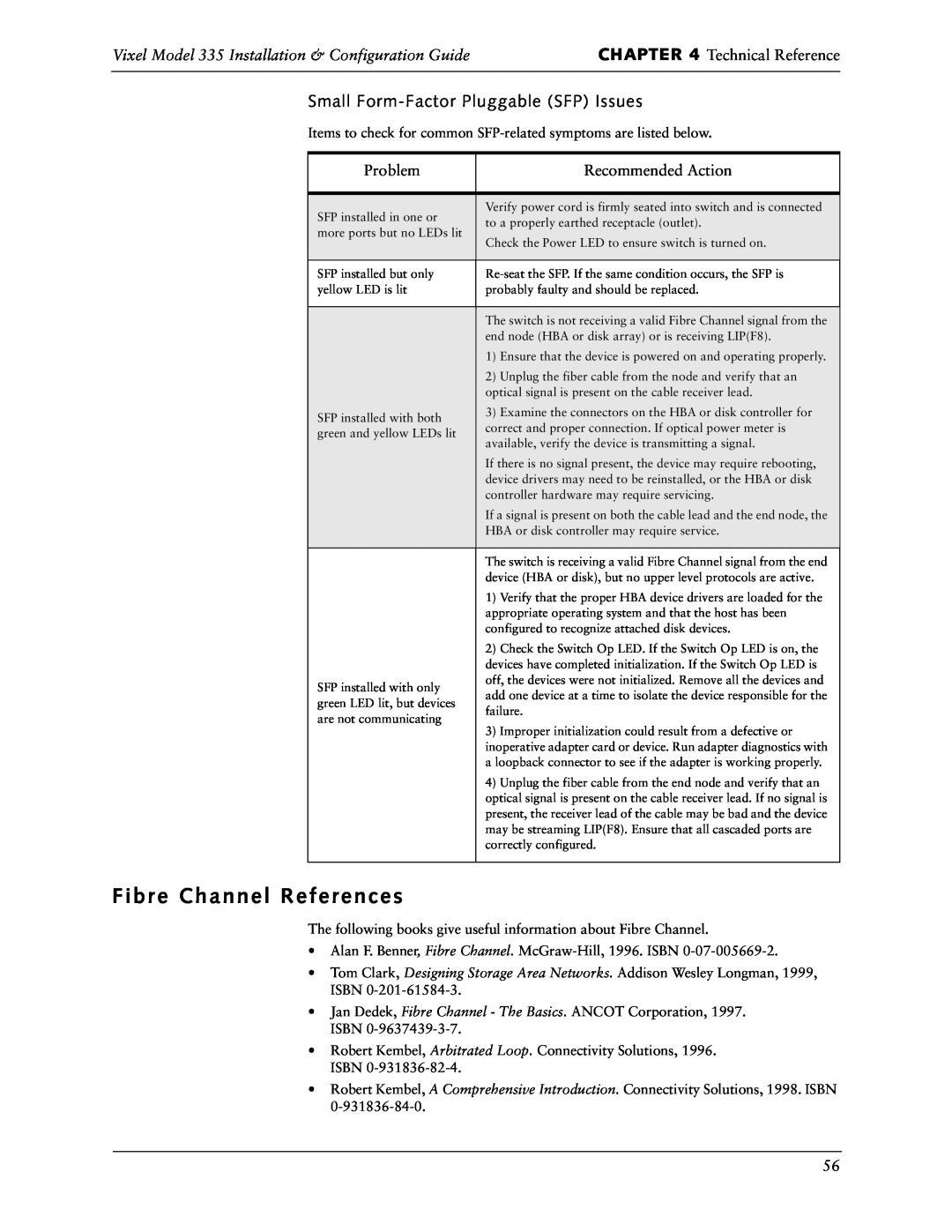guide
Managed Storage Switch
INSTALLATION&CONFIGURATION
InSpeed Model
Part Number 00041363-001 Rev. A
A p p e n d i x e s
Table of Contents
Overview
Features
CHAPTER 1 Introduction
About This Guide
CHAPTER 1 Introduction
Fibre Channel - Arbitrated Loop
InSpeed Technology
Vixel Model 335 Installation & Configuration Guide
Installing the Switch
CHAPTER 2 Installation
Unpacking the Switch
CHAPTER 2 Installation
Using Small Form - Factor Pluggable SFP Transceivers
Performing a Power On Systems Test
Small Form-Factor Pluggable SFP Installation
Attaching Devices
Setting Up the Switch
System LEDs
Understanding the Switch’s LEDs
Power On
Figure 2-1. Switch features diagram
Port LEDs
CHAPTER 2 Installation
System LEDs
Indication
Activity
Port
Bypassed
Status
Zone Zone Zone
Cascading Switches
Figure 2-4. Cascading Switches in Overlapping Zones
Cascading with Non-Overlapping Zones
Figure 2-7. ACCEPTABLE Single Cascade in Zones 2-12 Only
CHAPTER 3 Management
Using the Web Manager
O v e rv i e w
Connecting to the Web Manager
Figure 3-1. Web Manager Home Page
CHAPTER 3 Management
Navigation
Logging On and Off
Location in Web Manager
Configuring the Switch
Configuration Task
Resetting the Switch
Figure 3-2. System Information Page
System Information Settings
Setting
Description
Figure 3-3. System Information Change Settings Page
Network Settings
Blocking ARB
Switch Speed
Switching Mode
Switch Identification
Figure 3-4. Time Information Page
Downloading the Switch Configuration
Time Settings
Figure 3-5. Time Information Change Settings Page
Figure 3-6. Firmware Information Page
Firmware Settings
Figure 3-7. Event Log Messages Page
1. Click Change Firmware Settings
Event Log Messages
1. Click Load New Firmware Image
Figure 3-9. FC Switch Information Page with Highlighted Zones
FC Switch Information
Figure 3-8. FC Switch Information Page
Figure 3-10. Ordered Set Information Page
OS Information
Detection
Indication
RRDY
Figure 3-12. Received Port Utilization Page
Port Usage Information
Figure 3-11. Ordered Set Information Page with Highlighted Zones
Figure 3-13. Received Port Utilization Page with Highlighted Zones
Figure 3-14. Received Port Utilization Change Settings Page
Value
Figure 3-15. Port Information Page
Port Settings
Figure 3-17. Port Information Page with Transceiver Information
Figure 3-16. Port Information Page with Highlighted Zones
Figure 3-18. Cascade Information Page
Mode
Figure 3-19. Cascade Information Page with Highlighted Zones
Figure 3-20. Policies Page
Policy Settings
Switch Policy
Figure 3-21. Policies Change Settings Page
To update the switch’s policies
Figure 3-24. Zone Information Page
Zone Settings
Figure 3-22. Overlapping Zones
Figure 3-23. Non-overlapping Zones
Figure 3-25. Overlapping Zone 1 Information Page
Overlapping Zones
Non-Overlapping Zones
Figure 3-26. Overlapping Zone 1 Information Configuration Page
always in Zone
Figure 3-28. Non-Overlapping Zones Information Configuration Page
Figure 3-27. Non-Overlapping Zone Information Page
Note Ports 11 and 12 are
Highlighted Zones
Connecting to the CLI
Using the Command Line Interface CLI
CLI Command
Enabling or Disabling DHCP Requests
Changing the Switch’s IP Parameters
Configuring Switch Information
tftp IPaddress
Managing the Firmware
Downloading New Firmware
tftp -i IPaddress PUT filename ramdisk
Action
Message
Configuring the Trap Destination Table
Option
Viewing Management, Policy, and Threshold Settings
Changing the CLI/Web Password
Policy
Policies
Threshold Information
Settings
Actions
Options 2-Emergency, 3-Alert, 4-Critical, 5-Error, 6-Warning
Command
Changing the Switching Mode
Description
Displaying Ports
Description
Viewing the Event Log
Resetting the Switch
Resetting the Hardware
Resetting the Switch to Factory Default Settings
Viewing and Understanding Zoning Information
Changing the Switch’s Operating Speed
Overlapping Zoning Configuration
Example noz 25,6,7,8 39,10
Non-Overlapping Zoning Configuration
CHAPTER 4 Technical
Reference
Technical Support
If the Mgmt Present LED continues to blink and POST has already
Tro ub l e sh oo ti n g
If the switch’s Fault LED remains lit, the switch requires repair
CHAPTER 4 Technical Reference
Recommended Action
Fibre Channel References
Small Form-Factor Pluggable SFP Issues
Problem
Appendixes
S p e c i f i c a t i o n s
APPENDIX A Specifications
Requirement
Operating Conditions
APPENDIX A Specifications
Vixel Model 335 Operating Conditions
General Commands
Commands
Console Commands
Command
Action Commands
APPENDIX B CLI Console Commands
Syntax
Action
APPENDIX C Event Messages
Event
Meaning
APPENDIX C Event Messages
Meaning
Vixel Model 335 Installation & Configuration Guide
APPENDIX C Event Messages
Event
Meaning
Arbitrated Loop Physical Addresses
Cross References
Loop ID-ALPA
APPENDIX D
APPENDIX E Glossary
Enables the switch to be divided into separate environments
Index
Index