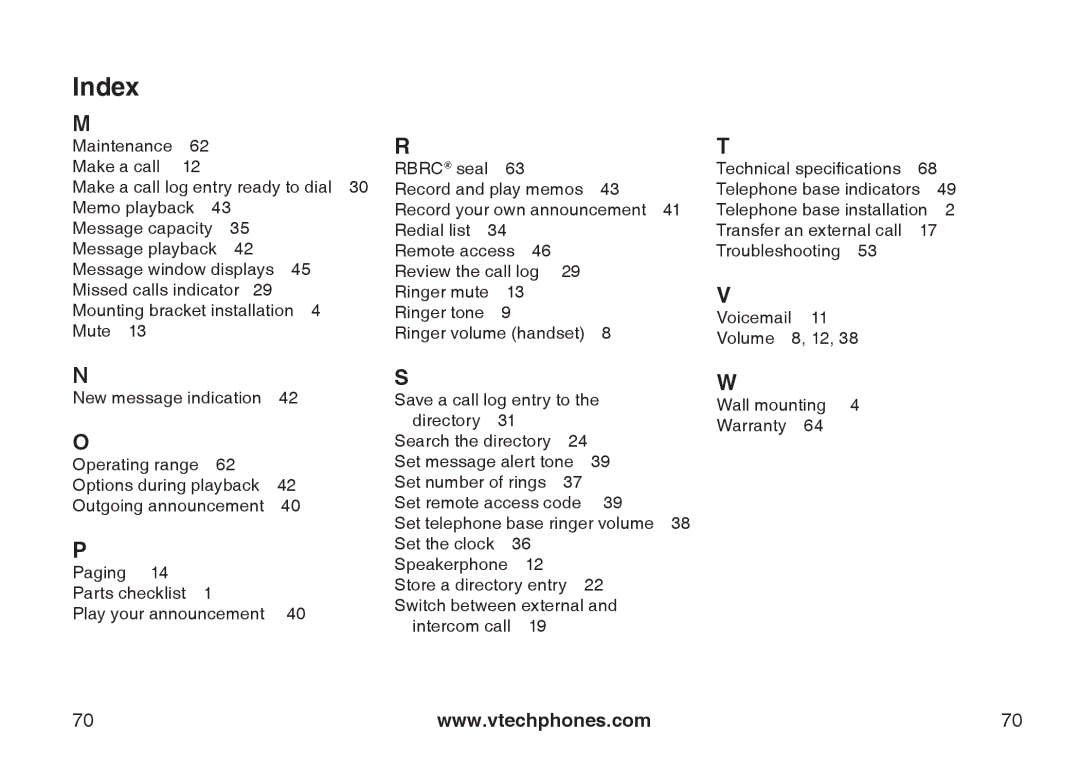Index
M
Maintenance 62 Make a call 12
Make a call log entry ready to dial 30 Memo playback 43
Message capacity 35 Message playback 42 Message window displays 45 Missed calls indicator 29 Mounting bracket installation 4 Mute 13
R
RBRC® seal 63
Record and play memos 43 Record your own announcement 41 Redial list 34
Remote access 46 Review the call log 29 Ringer mute 13 Ringer tone 9
Ringer volume (handset) 8
T
Technical specifications 68 Telephone base indicators 49 Telephone base installation 2 Transfer an external call 17 Troubleshooting 53
V
Voicemail 11
Volume 8, 12, 38
N
New message indication 42
O
Operating range 62 Options during playback 42 Outgoing announcement 40
P
Paging 14 Parts checklist 1
Play your announcement 40
S
Save a call log entry to the directory 31
Search the directory 24 Set message alert tone 39 Set number of rings 37 Set remote access code 39
Set telephone base ringer volume 38 Set the clock 36
Speakerphone 12
Store a directory entry 22 Switch between external and
intercom call 19
W
Wall mounting 4 Warranty 64
70 | www.vtechphones.com | 70 |