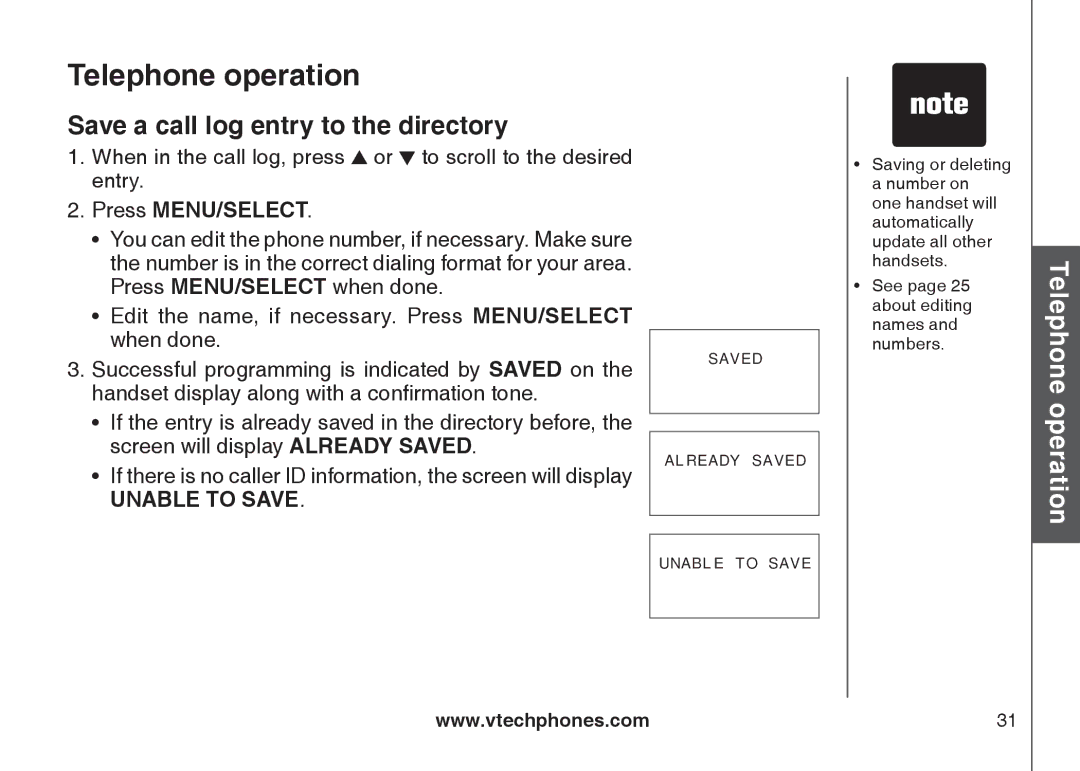Telephone operation
Save a call log entry to the directory
1.When in the call log, press ![]() or
or ![]() to scroll to the desired entry.
to scroll to the desired entry.
2.Press MENU/SELECT.
•You can edit the phone number, if necessary. Make sure the number is in the correct dialing format for your area. Press MENU/SELECT when done.
•Edit the name, if necessary. Press MENU/SELECT when done.
3.Successful programming is indicated by SAVED on the handset display along with a confirmation tone.
•If the entry is already saved in the directory before, the screen will display ALREADY SAVED.
•If there is no caller ID information, the screen will display
UNABLE TO SAVE.
SAVED
ALREADY SAVED
UNABLE TO SAVE
•Saving or deleting a number on one handset will automatically update all other handsets.
•See page 25 about editing names and numbers.
BasicTelephoneoperation
www.vtechphones.com | 31 |