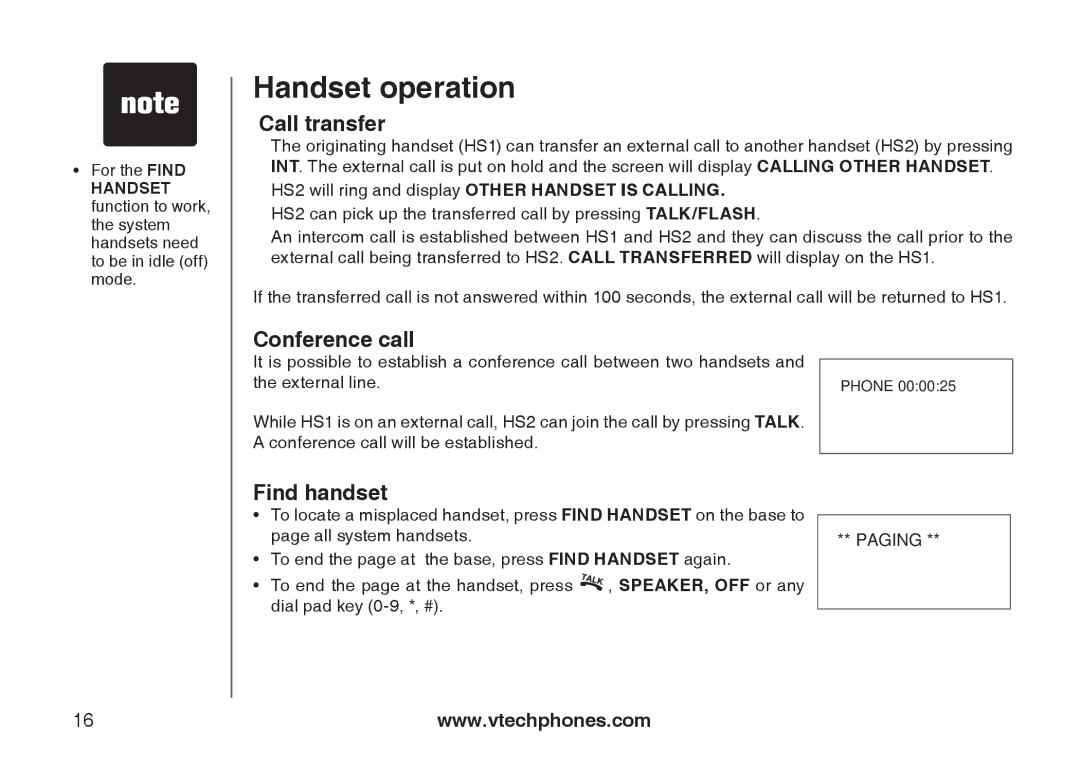•For the FIND
HANDSET function to work, the system handsets need to be in idle (off) mode..
Handset operation
Call transfer
•The originating handset (HS1) can transfer an external call to another handset (HS2) by pressing INT.. The external call is put on hold and the screen will display CALLING OTHER HANDSET..
•HS2 will ring and display OTHER HANDSET IS CALLING.
•HS2 can pick up the transferred call by pressing TALK/FLASH..
•An intercom call is established between HS1 and HS2 and they can discuss the call prior to the external call being transferred to HS2.. CALL TRANSFERRED will display on the HS1..
If the transferred call is not answered within 100 seconds, the external call will be returned to HS1..
Conference call
It is possible to establish a conference call between two handsets and the external line..
While HS1 is on an external call, HS2 can join the call by pressing TALK.. A conference call will be established..
PHONE 00:00:25
Find handset
•To locate a misplaced handset, press FIND HANDSET on the base to page all system handsets..
•To end the page at the base, press FIND HANDSET again..
•To end the page at the handset, press ![]() , SPEAKER, OFF or any dial pad key
, SPEAKER, OFF or any dial pad key
** PAGING **
16 | www.vtechphones.com |