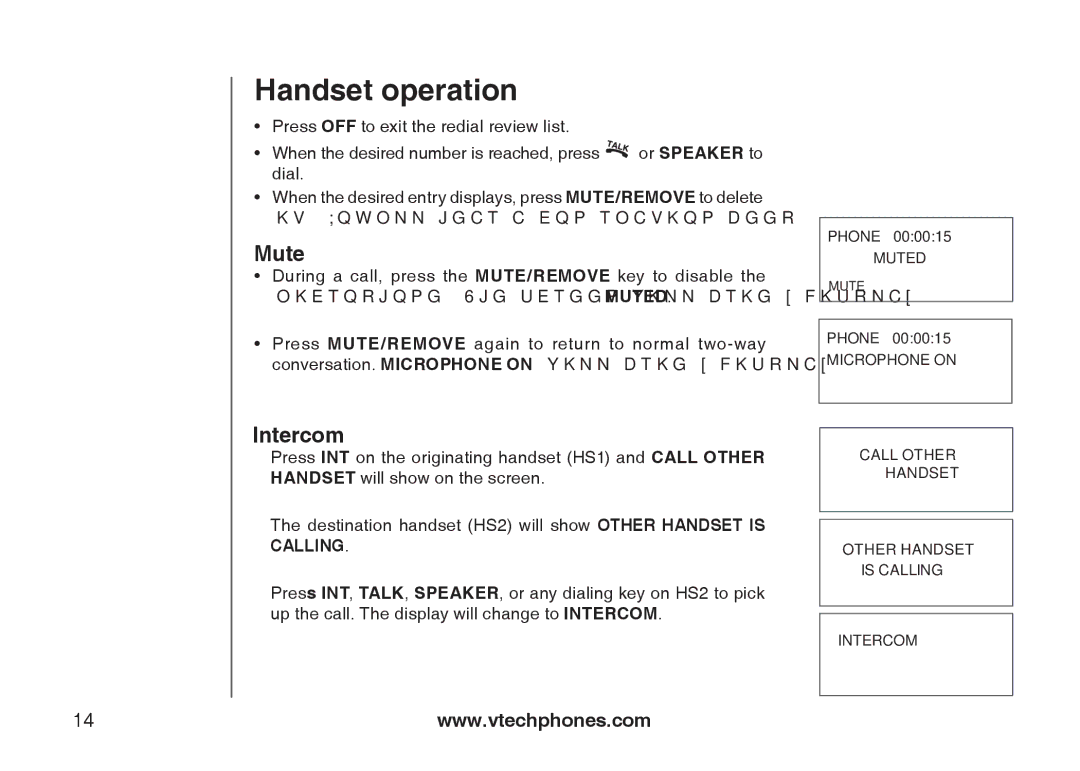Handset operation
•Press OFF to exit the redial review list..
•When the desired number is reached, press ![]() or SPEAKER to dial..
or SPEAKER to dial..
•When the desired entry displays, press MUTE/REMOVE to delete it. You’ll hear a confirmation beep.
Mute
•During a call, press the MUTE/REMOVE key to disable the microphone. The screen will briefly display MUTED:
•Press MUTE/REMOVE again to return to normal
PHONE 00:00:15
MUTED
MUTE
PHONE 00:00:15
MICROPHONE ON
Intercom
•Press INT on the originating handset (HS1) and CALL OTHER HANDSET will show on the screen..
•The destination handset (HS2) will show OTHER HANDSET IS CALLING..
•Press INT, TALK, SPEAKER, or any dialing key on HS2 to pick up the call.. The display will change to INTERCOM..
CALL OTHER
HANDSET
OTHER HANDSET
IS CALLING
INTERCOM
14 | www.vtechphones.com |