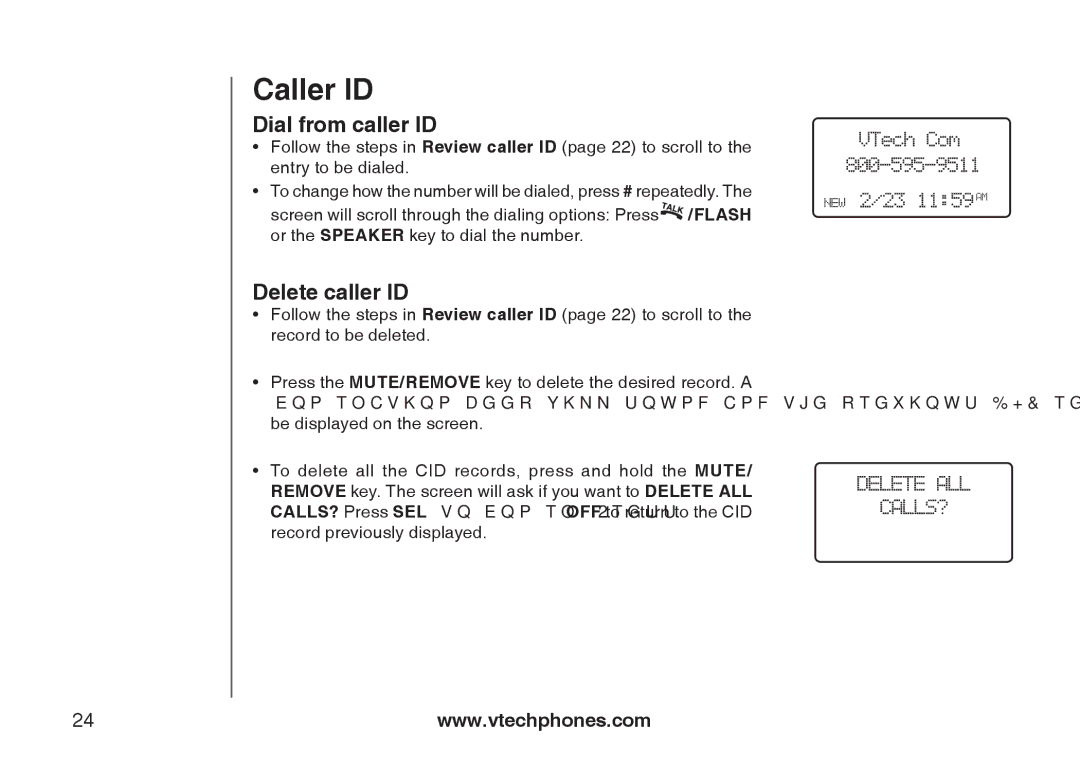Caller ID
Dial from caller ID
•Follow the steps in Review caller ID (page 22) to scroll to the entry to be dialed..
•To change how the number will be dialed, press # repeatedly.. The screen will scroll through the dialing options: Press ![]() /FLASH or the SPEAKER key to dial the number..
/FLASH or the SPEAKER key to dial the number..
Delete caller ID
•Follow the steps in Review caller ID (page 22) to scroll to the record to be deleted..
•Press the MUTE/REMOVE key to delete the desired record.. A confirmation beep will sound and the previous CID record will be displayed on the screen..
•To delete all the CID records, press and hold the MUTE/ REMOVE key.. The screen will ask if you want to DELETE ALL CALLS? Press SEL to confirm. Press OFF to return to the CID record previously displayed..
24 | www.vtechphones.com |