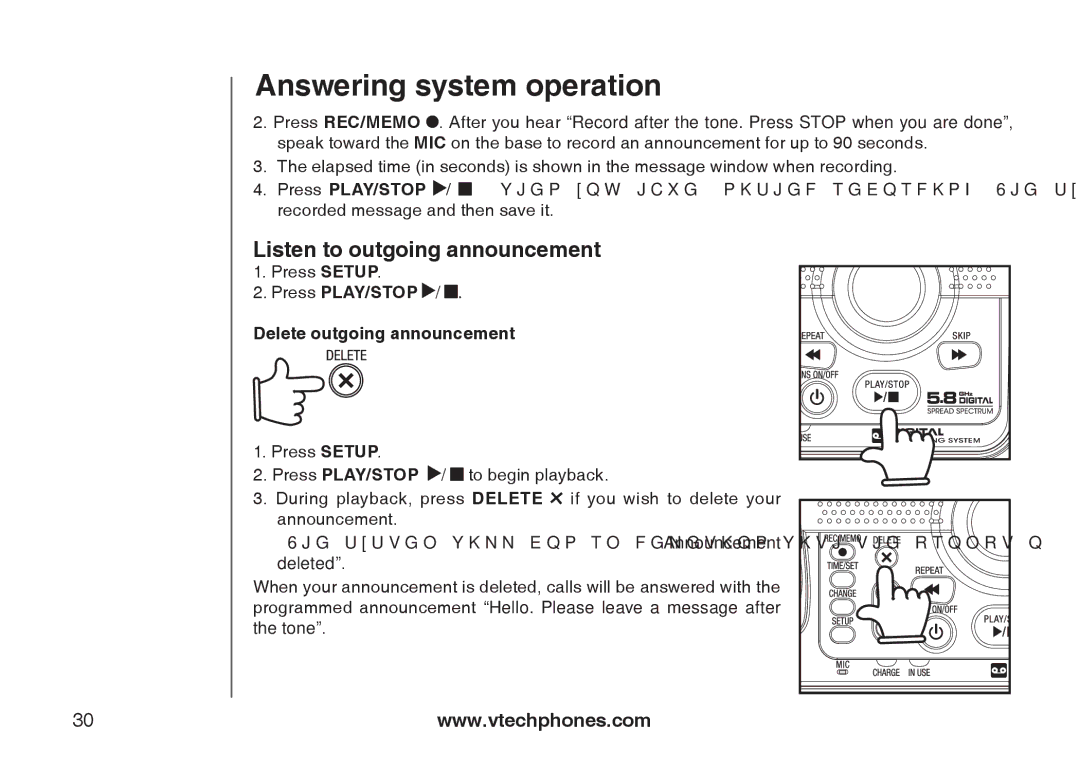Answering system operation
2..Press REC/MEMO ![]() .. After you hear “Record after the tone. Press STOP when you are done”, speak toward the MIC on the base to record an announcement for up to 90 seconds..
.. After you hear “Record after the tone. Press STOP when you are done”, speak toward the MIC on the base to record an announcement for up to 90 seconds..
3.The elapsed time (in seconds) is shown in the message window when recording..
4.Press PLAY/STOP ![]() /
/ ![]() when you have finished recording. The system will play back your recorded message and then save it..
when you have finished recording. The system will play back your recorded message and then save it..
Listen to outgoing announcement
1.Press SETUP..
2.Press PLAY/STOP  /
/  .
.
Delete outgoing announcement
1..Press SETUP..
2..Press PLAY/STOP ![]() /
/ ![]() to begin playback..
to begin playback..
3..During playback, press DELETE ![]() if you wish to delete your announcement..
if you wish to delete your announcement..
4. The system will confirm deletion with the prompt “Announcement deleted”..
When your announcement is deleted, calls will be answered with the programmed announcement “Hello. Please leave a message after the tone”..
30 | www.vtechphones.com |