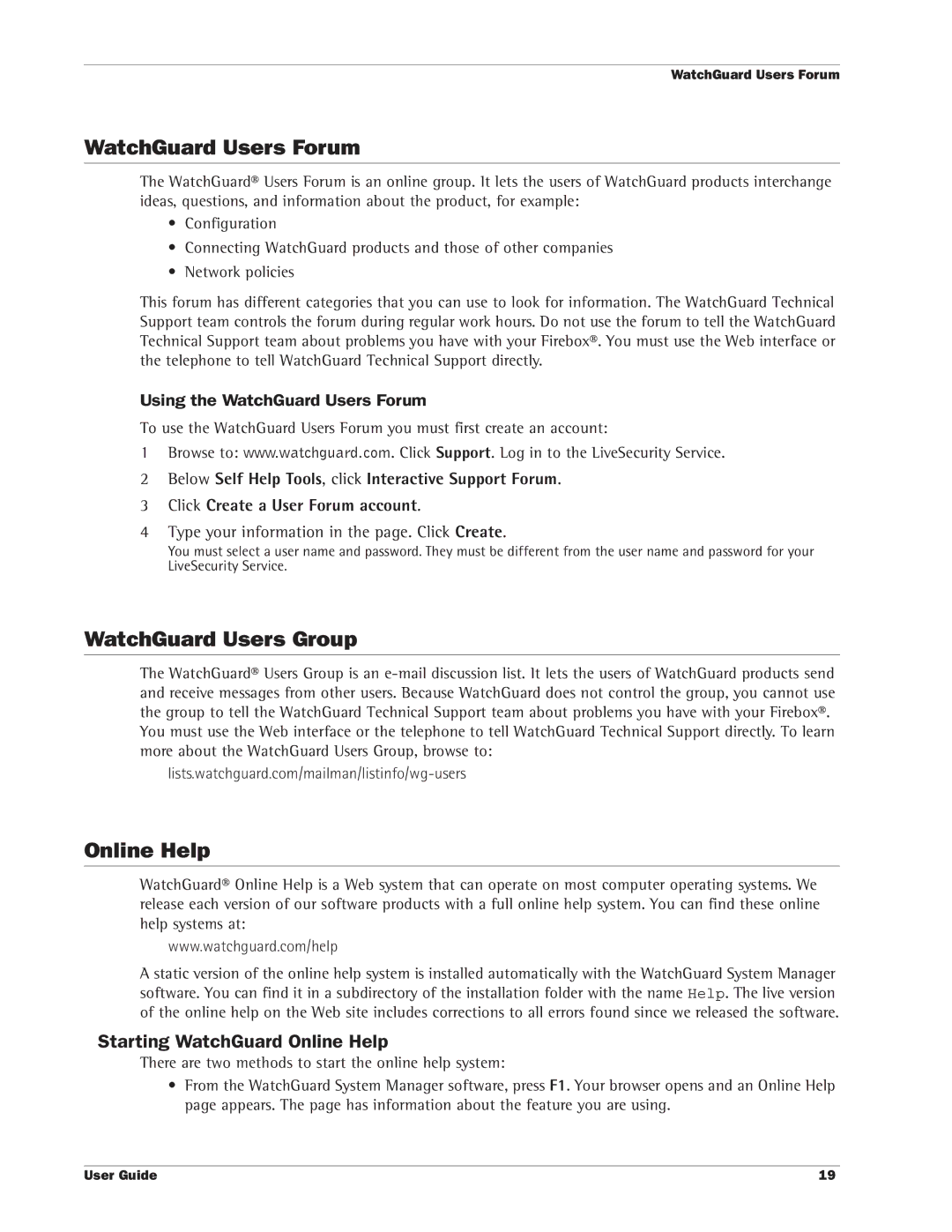WatchGuard Users Forum
WatchGuard Users Forum
The WatchGuard® Users Forum is an online group. It lets the users of WatchGuard products interchange ideas, questions, and information about the product, for example:
•Configuration
•Connecting WatchGuard products and those of other companies
•Network policies
This forum has different categories that you can use to look for information. The WatchGuard Technical Support team controls the forum during regular work hours. Do not use the forum to tell the WatchGuard Technical Support team about problems you have with your Firebox®. You must use the Web interface or the telephone to tell WatchGuard Technical Support directly.
Using the WatchGuard Users Forum
To use the WatchGuard Users Forum you must first create an account:
1Browse to: www.watchguard.com. Click Support. Log in to the LiveSecurity Service.
2Below Self Help Tools, click Interactive Support Forum.
3Click Create a User Forum account.
4Type your information in the page. Click Create.
You must select a user name and password. They must be different from the user name and password for your LiveSecurity Service.
WatchGuard Users Group
The WatchGuard® Users Group is an
Online Help
WatchGuard® Online Help is a Web system that can operate on most computer operating systems. We release each version of our software products with a full online help system. You can find these online help systems at:
www.watchguard.com/help
A static version of the online help system is installed automatically with the WatchGuard System Manager software. You can find it in a subdirectory of the installation folder with the name Help. The live version of the online help on the Web site includes corrections to all errors found since we released the software.
Starting WatchGuard Online Help
There are two methods to start the online help system:
•From the WatchGuard System Manager software, press F1. Your browser opens and an Online Help page appears. The page has information about the feature you are using.
User Guide | 19 |