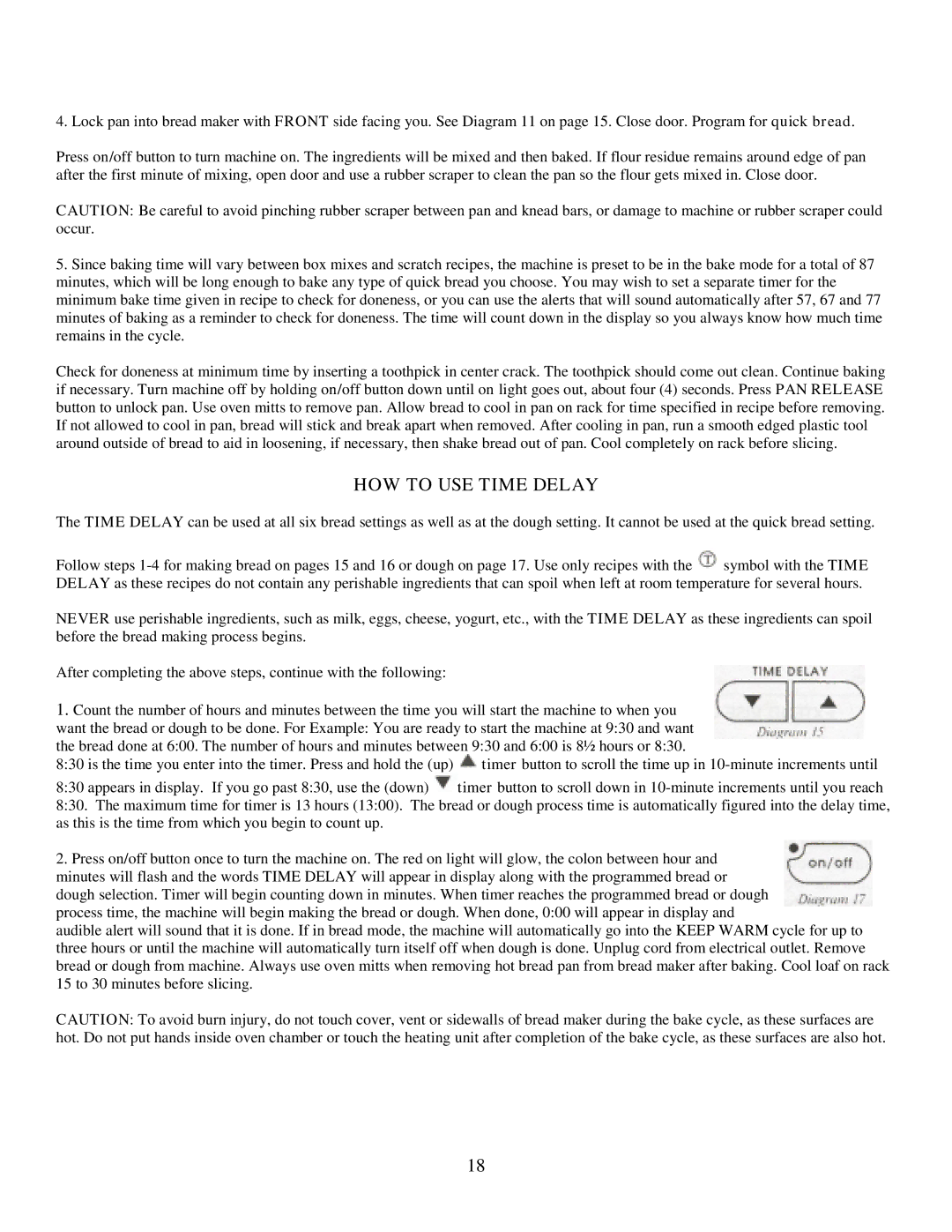L4854 specifications
The West Bend L4854 is a versatile and efficient electric skillet designed to enhance your cooking experience in the kitchen. This appliance is particularly favored for its generous cooking surface, allowing users to prepare large meals with ease. The skillet boasts an expansive 12-inch by 15-inch cooking area, making it ideal for family gatherings, brunches, or batch cooking.One of the standout features of the West Bend L4854 is its non-stick cooking surface. This high-quality coating ensures that food releases easily, making both cooking and cleaning a breeze. With the non-stick feature, users can prepare a variety of dishes without the worry of sticking or burning, from pancakes and eggs to stir-fries and casseroles.
The electric skillet is equipped with an adjustable temperature control that ranges from warm to 400 degrees Fahrenheit. This feature grants cooks the flexibility to use different cooking techniques, whether they are searing, simmering, or maintaining a warm temperature for dishes like casseroles or chafing dishes. The clear, tempered glass lid allows for easy monitoring of the cooking process without needing to lift the lid, helping to retain heat and moisture.
Another significant characteristic of the West Bend L4854 is its durable construction. The skillet is built with a heavy aluminum body that ensures even heat distribution, minimizing hotspots and allowing for consistent cooking results. The cool-touch handles are designed for safety, enabling users to comfortably maneuver the skillet without the risk of burns.
For added convenience, the West Bend L4854 is equipped with a detachable power cord, which is particularly useful for storage and serving. The ability to remove the cord allows for easy transport to the dining table or buffet, keeping serving areas tidy and organized.
Moreover, the skillet’s design encourages versatility in meal preparation. From breakfast favorites like omelets and French toast to hearty lunches and dinners, this appliance can handle it all. It also accommodates various cooking styles, such as frying, sautéing, or even slow cooking.
In summary, the West Bend L4854 electric skillet is a reliable and multifunctional cooking appliance that excels in both performance and convenience. With its spacious cooking area, non-stick surface, adjustable temperature control, and user-friendly design, it is an excellent addition to any kitchen, promising to elevate your culinary adventures.