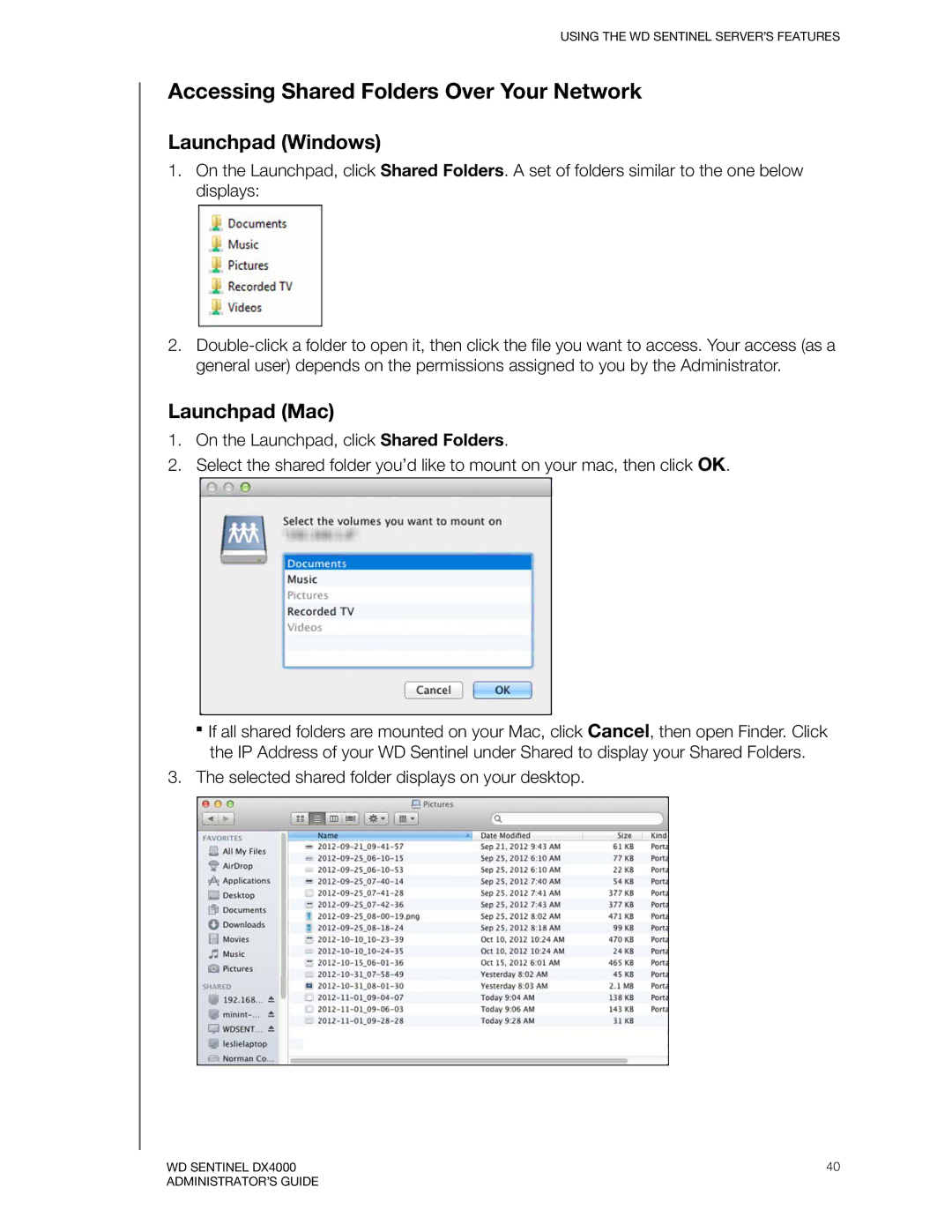USING THE WD SENTINEL SERVER’S FEATURES
Accessing Shared Folders Over Your Network
Launchpad (Windows)
1.On the Launchpad, click Shared Folders. A set of folders similar to the one below displays:
2.
Launchpad (Mac)
1.On the Launchpad, click Shared Folders.
2.Select the shared folder you’d like to mount on your mac, then click OK.
If all shared folders are mounted on your Mac, click Cancel, then open Finder. Click the IP Address of your WD Sentinel under Shared to display your Shared Folders.
3.The selected shared folder displays on your desktop.
WD SENTINEL DX4000 | 40 |
ADMINISTRATOR’S GUIDE |
|