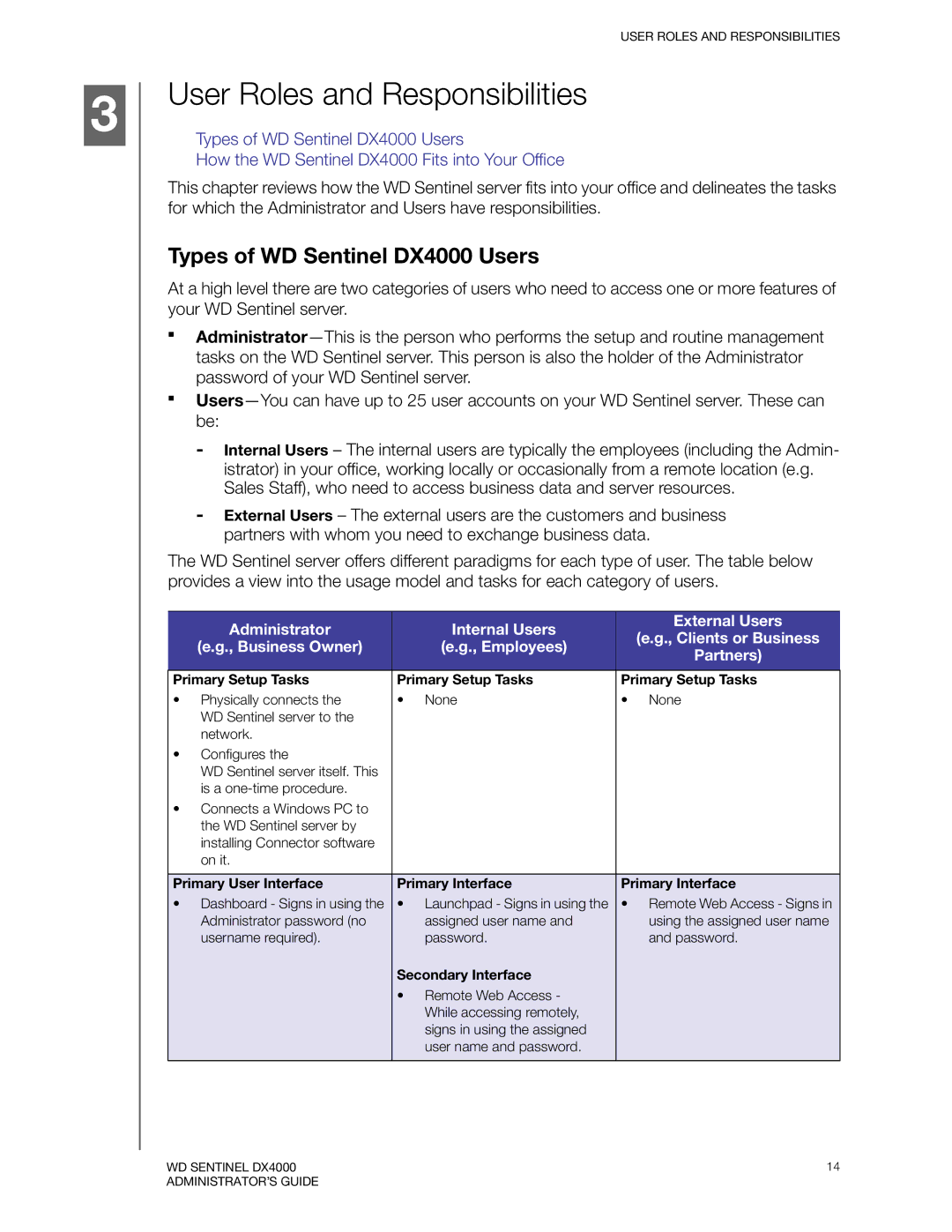3
USER ROLES AND RESPONSIBILITIES
User Roles and Responsibilities
Types of WD Sentinel DX4000 Users
How the WD Sentinel DX4000 Fits into Your Office
This chapter reviews how the WD Sentinel server fits into your office and delineates the tasks for which the Administrator and Users have responsibilities.
Types of WD Sentinel DX4000 Users
At a high level there are two categories of users who need to access one or more features of your WD Sentinel server.
-Internal Users – The internal users are typically the employees (including the Admin- istrator) in your office, working locally or occasionally from a remote location (e.g. Sales Staff), who need to access business data and server resources.
-External Users – The external users are the customers and business partners with whom you need to exchange business data.
The WD Sentinel server offers different paradigms for each type of user. The table below provides a view into the usage model and tasks for each category of users.
| Administrator | Internal Users | External Users |
| (e.g., Clients or Business | ||
| (e.g., Business Owner) | (e.g., Employees) | |
| Partners) | ||
|
|
| |
|
|
| |
Primary Setup Tasks | Primary Setup Tasks | Primary Setup Tasks | |
• | Physically connects the | • None | • None |
| WD Sentinel server to the |
|
|
| network. |
|
|
• | Configures the |
|
|
| WD Sentinel server itself. This |
|
|
| is a |
|
|
• Connects a Windows PC to |
|
| |
| the WD Sentinel server by |
|
|
| installing Connector software |
|
|
| on it. |
|
|
|
|
| |
Primary User Interface | Primary Interface | Primary Interface | |
• Dashboard - Signs in using the | • Launchpad - Signs in using the | • Remote Web Access - Signs in | |
| Administrator password (no | assigned user name and | using the assigned user name |
| username required). | password. | and password. |
|
| Secondary Interface |
|
|
| • Remote Web Access - |
|
|
| While accessing remotely, |
|
|
| signs in using the assigned |
|
|
| user name and password. |
|
|
|
|
|
WD SENTINEL DX4000 | 14 |
ADMINISTRATOR’S GUIDE |
|