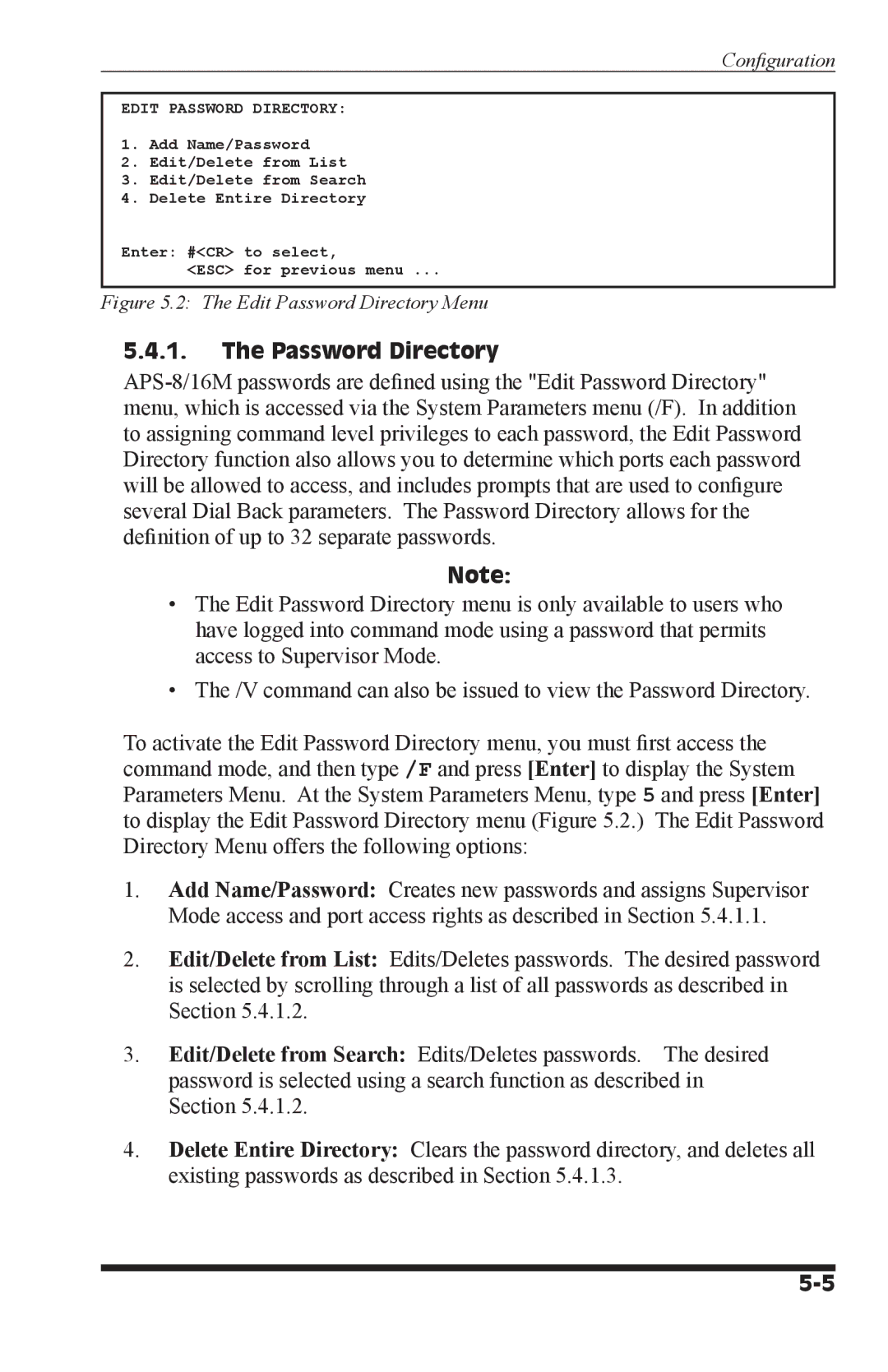Configuration
EDIT PASSWORD DIRECTORY:
1.Add Name/Password
2.Edit/Delete from List
3.Edit/Delete from Search
4.Delete Entire Directory
Enter: #<CR> to select,
<ESC> for previous menu ...
Figure 5.2: The Edit Password Directory Menu
5.4.1.The Password Directory
Note:
•The Edit Password Directory menu is only available to users who have logged into command mode using a password that permits access to Supervisor Mode.
•The /V command can also be issued to view the Password Directory.
To activate the Edit Password Directory menu, you must first access the command mode, and then type /F and press [Enter] to display the System Parameters Menu. At the System Parameters Menu, type 5 and press [Enter] to display the Edit Password Directory menu (Figure 5.2.) The Edit Password Directory Menu offers the following options:
1.Add Name/Password: Creates new passwords and assigns Supervisor Mode access and port access rights as described in Section 5.4.1.1.
2.Edit/Delete from List: Edits/Deletes passwords. The desired password is selected by scrolling through a list of all passwords as described in Section 5.4.1.2.
3.Edit/Delete from Search: Edits/Deletes passwords. The desired password is selected using a search function as described in Section 5.4.1.2.
4.Delete Entire Directory: Clears the password directory, and deletes all existing passwords as described in Section 5.4.1.3.