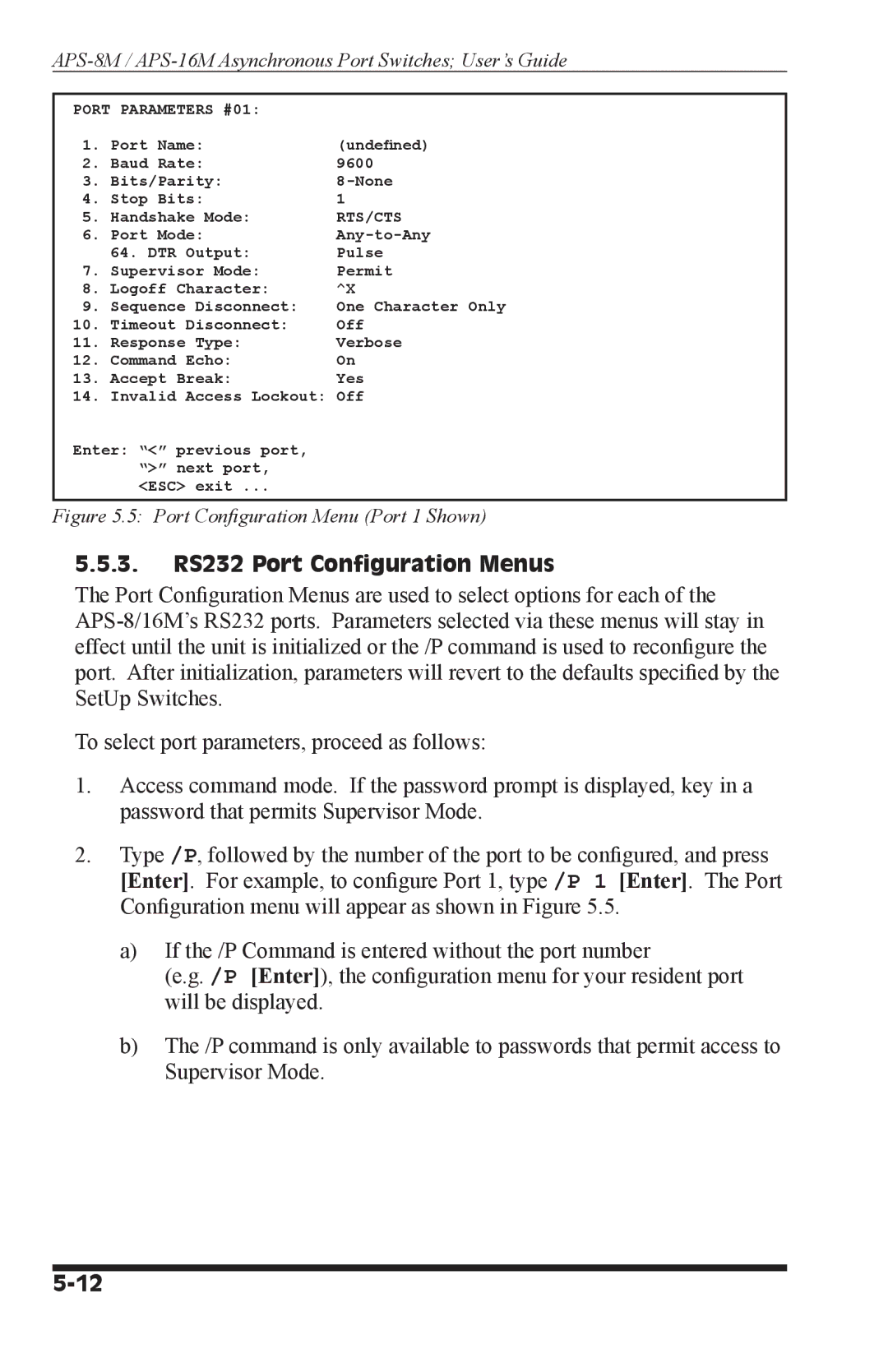APS-8M / APS-16M Asynchronous Port Switches; User’s Guide
PORT PARAMETERS #01: |
| |
1. | Port Name: | (undefined) |
2. | Baud Rate: | 9600 |
3. | Bits/Parity: | |
4. | Stop Bits: | 1 |
5. | Handshake Mode: | RTS/CTS |
6. | Port Mode: | |
7. | 64. DTR Output: | Pulse |
Supervisor Mode: | Permit | |
8. | Logoff Character: | ^X |
9. | Sequence Disconnect: | One Character Only |
10. | Timeout Disconnect: | Off |
11. | Response Type: | Verbose |
12. | Command Echo: | On |
13. | Accept Break: | Yes |
14. | Invalid Access Lockout: | Off |
Enter: “<” previous port, “>” next port, <ESC> exit ...
Figure 5.5: Port Configuration Menu (Port 1 Shown)
5.5.3.RS232 Port Configuration Menus
The Port Configuration Menus are used to select options for each of the
To select port parameters, proceed as follows:
1.Access command mode. If the password prompt is displayed, key in a password that permits Supervisor Mode.
2.Type /P, followed by the number of the port to be configured, and press [Enter]. For example, to configure Port 1, type /P 1 [Enter]. The Port Configuration menu will appear as shown in Figure 5.5.
a)If the /P Command is entered without the port number
(e.g. /P [Enter]), the configuration menu for your resident port will be displayed.
b)The /P command is only available to passwords that permit access to Supervisor Mode.