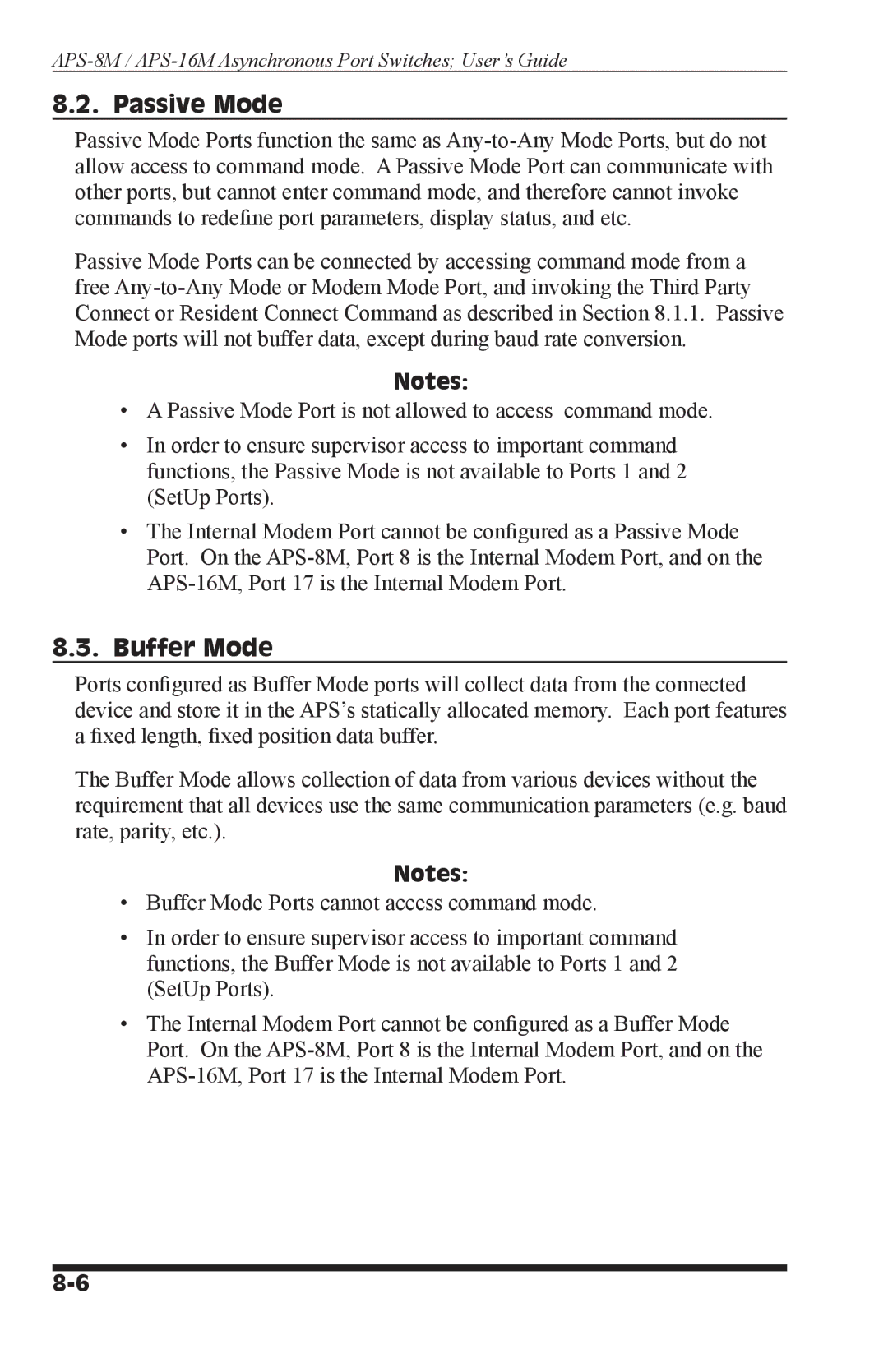APS-8M / APS-16M Asynchronous Port Switches; User’s Guide
8.2. Passive Mode
Passive Mode Ports function the same as
Passive Mode Ports can be connected by accessing command mode from a free
Notes:
•A Passive Mode Port is not allowed to access command mode.
•In order to ensure supervisor access to important command functions, the Passive Mode is not available to Ports 1 and 2 (SetUp Ports).
•The Internal Modem Port cannot be configured as a Passive Mode Port. On the
8.3.Buffer Mode
Ports configured as Buffer Mode ports will collect data from the connected device and store it in the APS’s statically allocated memory. Each port features a fixed length, fixed position data buffer.
The Buffer Mode allows collection of data from various devices without the requirement that all devices use the same communication parameters (e.g. baud rate, parity, etc.).
Notes:
•Buffer Mode Ports cannot access command mode.
•In order to ensure supervisor access to important command functions, the Buffer Mode is not available to Ports 1 and 2 (SetUp Ports).
•The Internal Modem Port cannot be configured as a Buffer Mode Port. On the