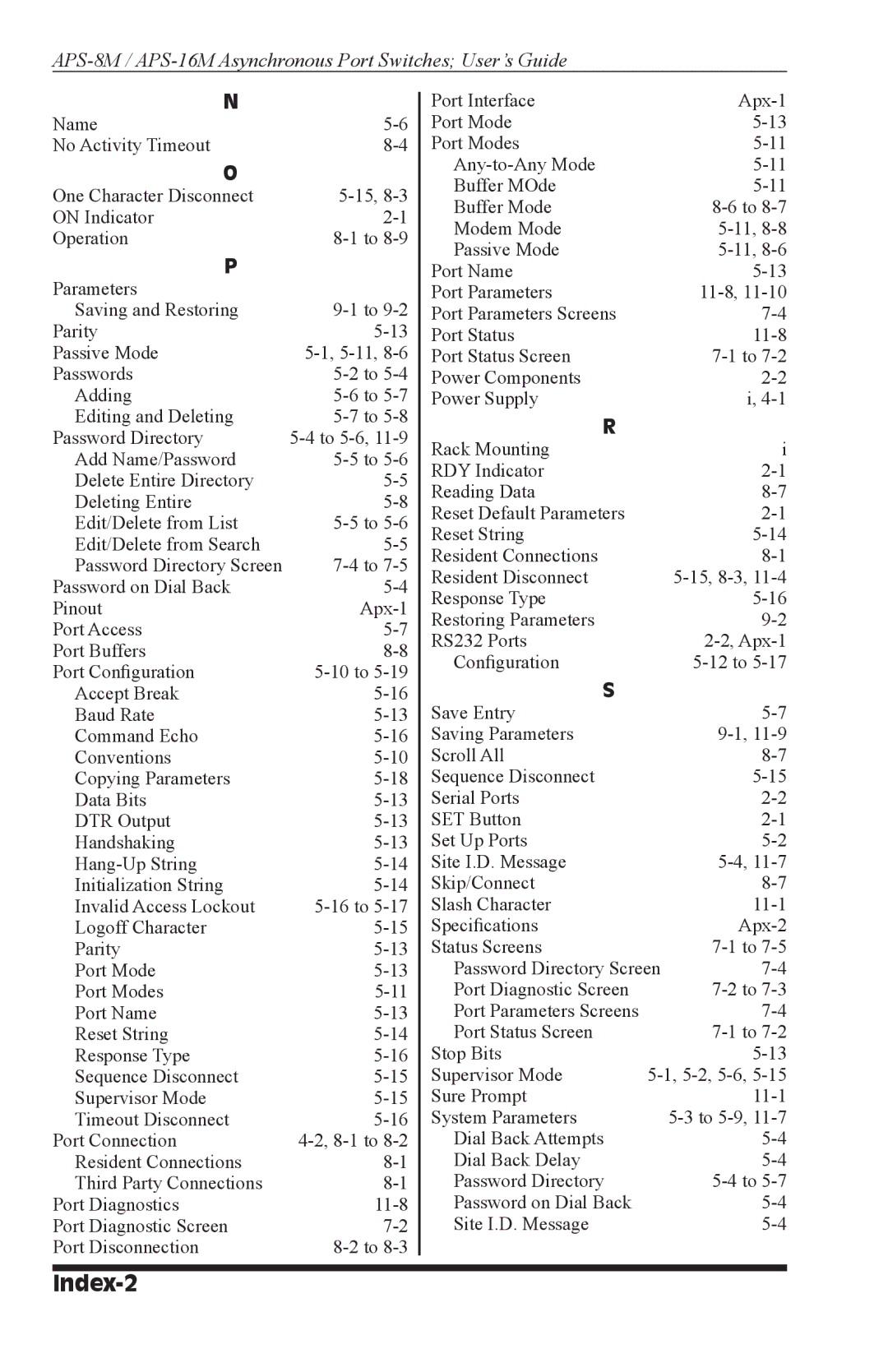APS-8M / APS-16M Asynchronous Port Switches; User’s Guide
N
Name
No Activity Timeout
O
One Character Disconnect
ON Indicator
Operation
P
Parameters
Saving and Restoring Parity
Passive Mode Passwords
Adding
Editing and Deleting Password Directory
Add Name/Password
Delete Entire Directory Deleting Entire Edit/Delete from List Edit/Delete from Search Password Directory Screen
Password on Dial Back Pinout
Port Access
Port Buffers
Port Configuration
Accept Break Baud Rate Command Echo Conventions Copying Parameters Data Bits
DTR Output
Handshaking
Port Mode
Port Modes
Port Name
Reset String Response Type Sequence Disconnect Supervisor Mode Timeout Disconnect
Port Connection Resident Connections Third Party Connections
Port Diagnostics
Port Diagnostic Screen Port Disconnection
| Port Interface |
| |
|
| ||
Port Mode |
| ||
Port Modes |
| ||
|
| ||
Buffer MOde |
| ||
Buffer Mode |
| ||
| |||
Modem Mode |
| ||
| |||
Passive Mode |
| ||
|
| ||
| Port Name |
| |
Port Parameters |
| ||
Port Parameters Screens |
| ||
Port Status |
| ||
Port Status Screen |
| ||
Power Components |
| ||
Power Supply |
| i, | |
R |
|
| |
|
| ||
Rack Mounting |
| i | |
| |||
RDY Indicator |
| ||
| |||
Reading Data |
| ||
| |||
Reset Default Parameters |
| ||
| |||
Reset String |
| ||
| |||
Resident Connections |
| ||
| |||
Resident Disconnect |
| ||
| |||
Response Type |
| ||
| |||
Restoring Parameters |
| ||
| |||
RS232 Ports |
| ||
| |||
Configuration |
| ||
| |||
S |
|
| |
|
| ||
Save Entry |
| ||
Saving Parameters |
| ||
Scroll All |
| ||
Sequence Disconnect |
| ||
Serial Ports |
| ||
SET Button |
| ||
Set Up Ports |
| ||
Site I.D. Message |
| ||
Skip/Connect |
| ||
Slash Character |
| ||
Specifications |
| ||
Status Screens |
| ||
Password Directory Screen | |||
Port Diagnostic Screen |
| ||
Port Parameters Screens |
| ||
Port Status Screen |
| ||
Stop Bits |
| ||
Supervisor Mode | |||
Sure Prompt |
| ||
System Parameters |
| ||
Dial Back Attempts |
| ||
Dial Back Delay |
| ||
Password Directory |
| ||
Password on Dial Back |
| ||
Site I.D. Message |
| ||
|
|
| |