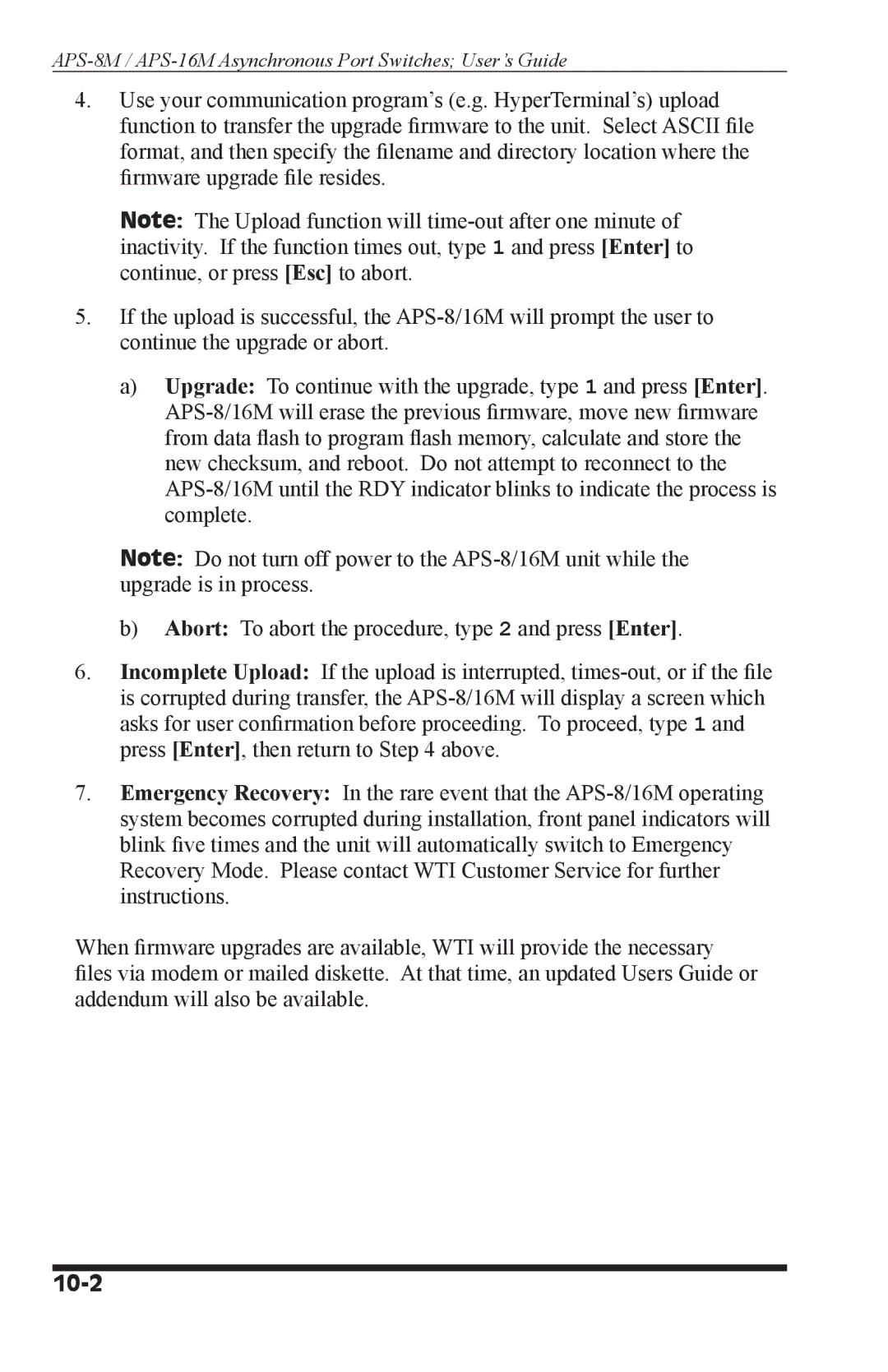APS-8M / APS-16M Asynchronous Port Switches; User’s Guide
4.Use your communication program’s (e.g. HyperTerminal’s) upload function to transfer the upgrade firmware to the unit. Select ASCII file format, and then specify the filename and directory location where the firmware upgrade file resides.
Note: The Upload function will
5.If the upload is successful, the
a)Upgrade: To continue with the upgrade, type 1 and press [Enter].
Note: Do not turn off power to the
b)Abort: To abort the procedure, type 2 and press [Enter].
6.Incomplete Upload: If the upload is interrupted,
7.Emergency Recovery: In the rare event that the
When firmware upgrades are available, WTI will provide the necessary files via modem or mailed diskette. At that time, an updated Users Guide or addendum will also be available.