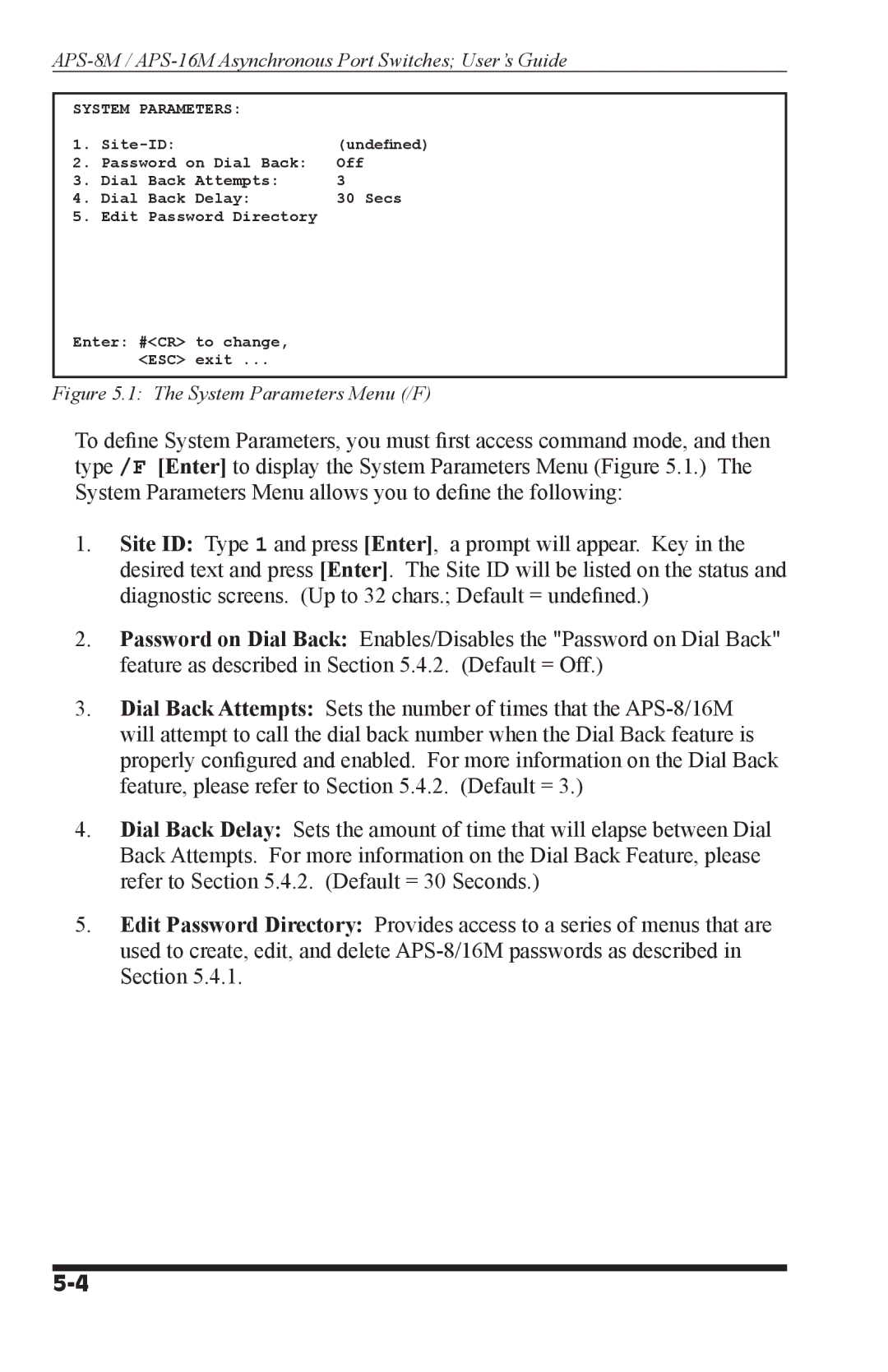APS-8M / APS-16M Asynchronous Port Switches; User’s Guide
SYSTEM PARAMETERS: |
| |
1. | (undefined) | |
2. | Password on Dial Back: | Off |
3. | Dial Back Attempts: | 3 |
4. | Dial Back Delay: | 30 Secs |
5. | Edit Password Directory |
|
Enter: #<CR> to change,
<ESC> exit ...
Figure 5.1: The System Parameters Menu (/F)
To define System Parameters, you must first access command mode, and then type /F [Enter] to display the System Parameters Menu (Figure 5.1.) The System Parameters Menu allows you to define the following:
1.Site ID: Type 1 and press [Enter], a prompt will appear. Key in the desired text and press [Enter]. The Site ID will be listed on the status and diagnostic screens. (Up to 32 chars.; Default = undefined.)
2.Password on Dial Back: Enables/Disables the "Password on Dial Back" feature as described in Section 5.4.2. (Default = Off.)
3.Dial Back Attempts: Sets the number of times that the
4.Dial Back Delay: Sets the amount of time that will elapse between Dial Back Attempts. For more information on the Dial Back Feature, please refer to Section 5.4.2. (Default = 30 Seconds.)
5.Edit Password Directory: Provides access to a series of menus that are used to create, edit, and delete