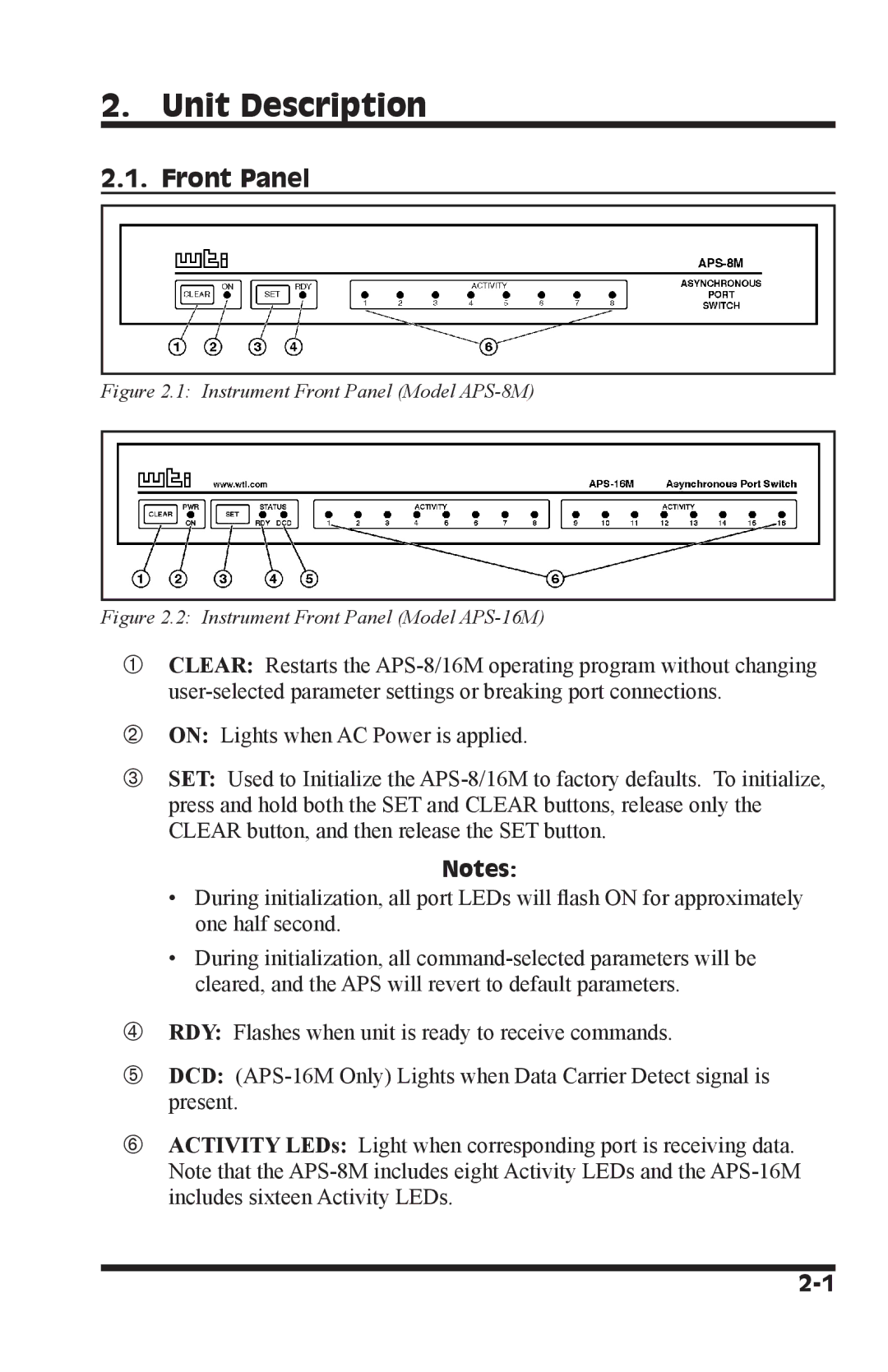2. Unit Description
2.1. Front Panel
Figure 2.1: Instrument Front Panel (Model APS-8M)
Figure 2.2: Instrument Front Panel (Model APS-16M)
CLEAR: Restarts the
ON: Lights when AC Power is applied.
SET: Used to Initialize the
Notes:
•During initialization, all port LEDs will flash ON for approximately one half second.
•During initialization, all
RDY: Flashes when unit is ready to receive commands.
DCD:
ACTIVITY LEDs: Light when corresponding port is receiving data. Note that the