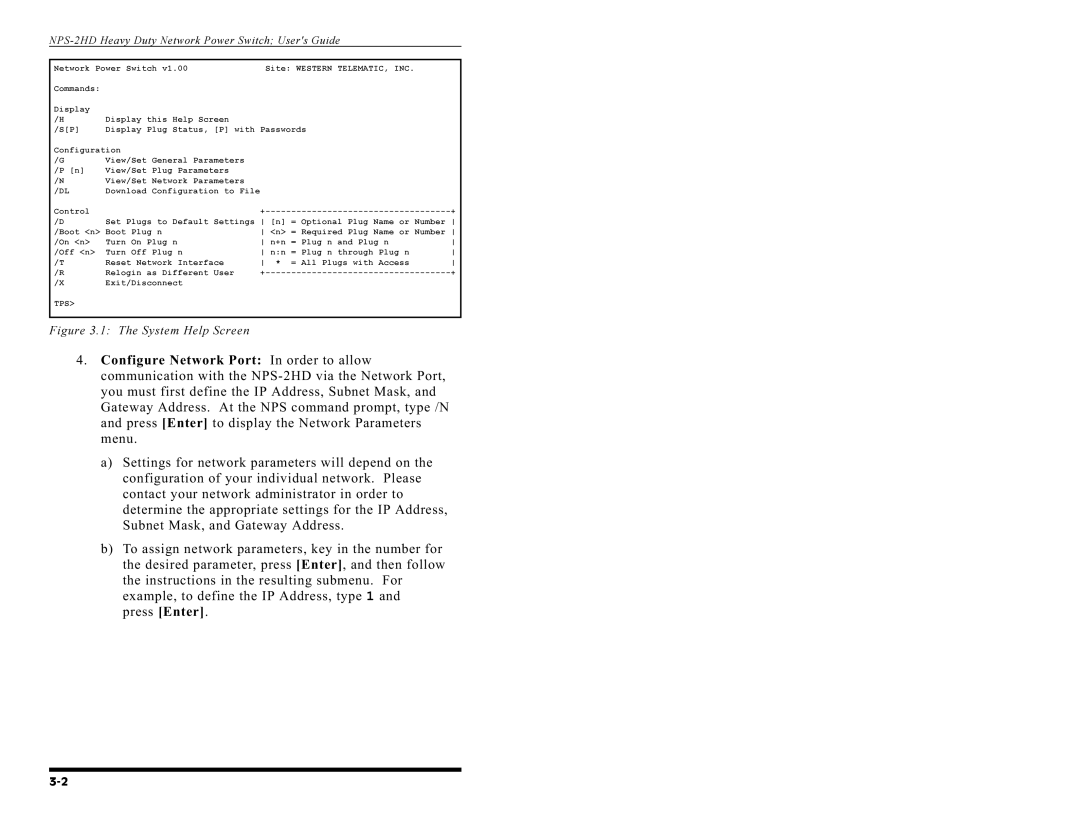TPS>BootOff<n><n><n>BootTurnOExit/DisconnectReloginffNetworkPlug <n>Required*:+n=APugPlugsthroandwitPlughAccessPlugnn
Figure/RX 3.1:TheSystemasDifferHelpUserScreen+------------------------------------+
4.Configure Network Port: In order to allow communication with the
a)Settings for network parameters will depend on the configuration of your individual network. Please contact your network administrator in order to determine the appropriate settings for the IP Address, Subnet Mask, and Gateway Address.
b)To assign network parameters, key in the number for the desired parameter, press [Enter], and then follow the instructions in the resulting submenu. For example, to define the IP Address, type 1 and press [Enter].