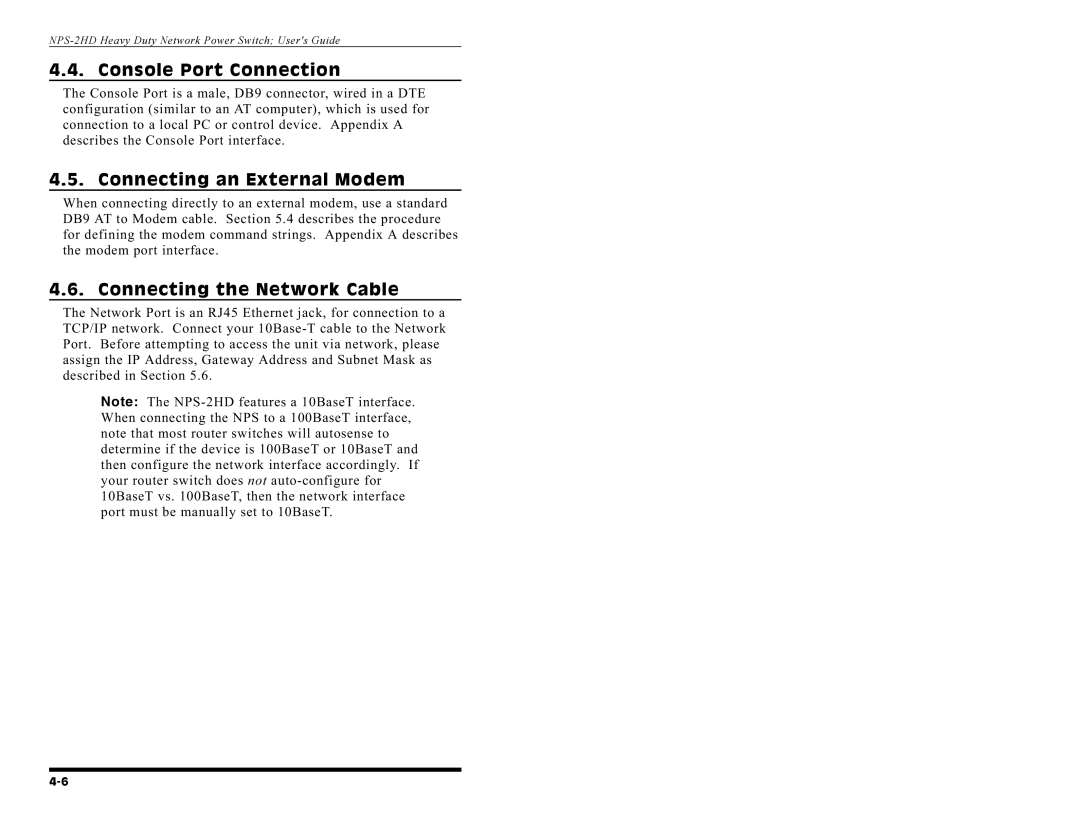NPS-2HDHeavyDutyNetworkPowerSwitch;User'sGuide
4.4. Console Port Connection
The Console Port is a male, DB9 connector, wired in a DTE configuration (similar to an AT computer), which is used for connection to a local PC or control device. Appendix A describes the Console Port interface.
4.5. Connecting an External Modem
When connecting directly to an external modem, use a standard DB9 AT to Modem cable. Section 5.4 describes the procedure for defining the modem command strings. Appendix A describes the modem port interface.
4.6. Connecting the Network Cable
The Network Port is an RJ45 Ethernet jack, for connection to a TCP/IP network. Connect your
Note: The