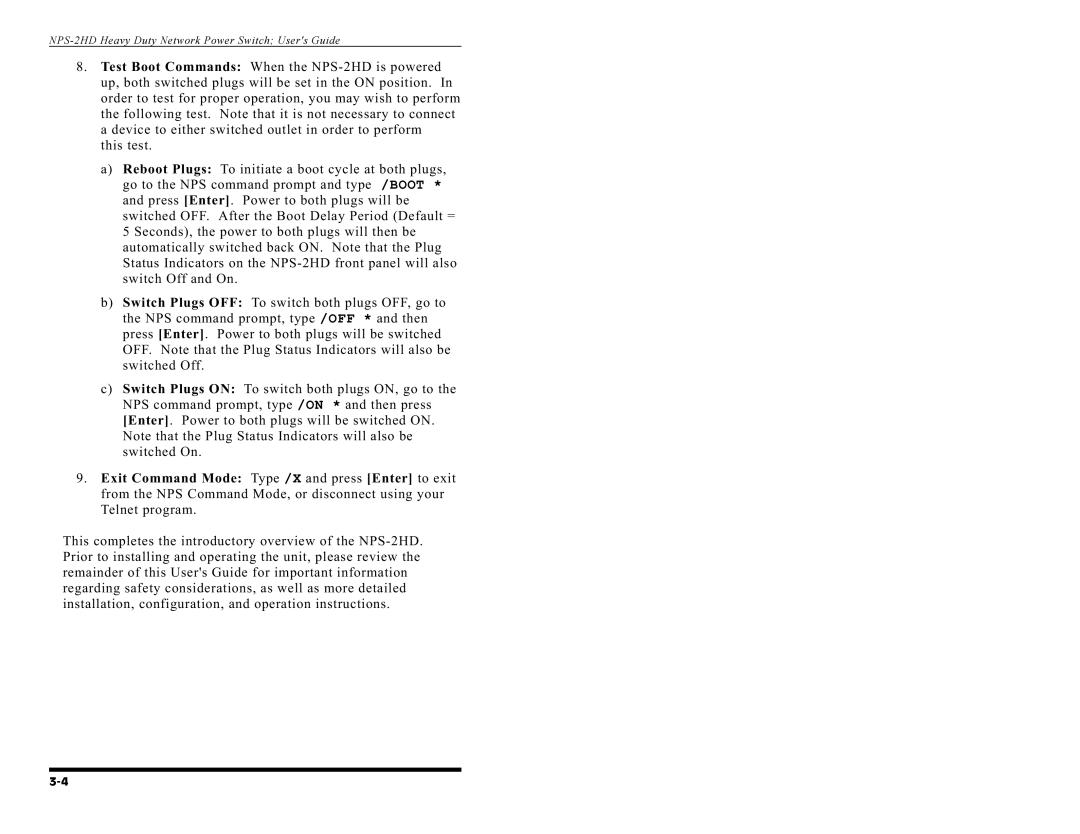NPS-2HDHeavyDutyNetworkPowerSwitch;User'sGuide
8.Test Boot Commands: When the
this test.
a)Reboot Plugs: To initiate a boot cycle at both plugs, go to the NPS command prompt and type /BOOT * and press [Enter]. Power to both plugs will be switched OFF. After the Boot Delay Period (Default = 5 Seconds), the power to both plugs will then be automatically switched back ON. Note that the Plug Status Indicators on the
b)Switch Plugs OFF: To switch both plugs OFF, go to the NPS command prompt, type /OFF * and then press [Enter]. Power to both plugs will be switched OFF. Note that the Plug Status Indicators will also be switched Off.
c)Switch Plugs ON: To switch both plugs ON, go to the NPS command prompt, type /ON * and then press [Enter]. Power to both plugs will be switched ON. Note that the Plug Status Indicators will also be switched On.
9.Exit Command Mode: Type /X and press [Enter] to exit from the NPS Command Mode, or disconnect using your Telnet program.
This completes the introductory overview of the