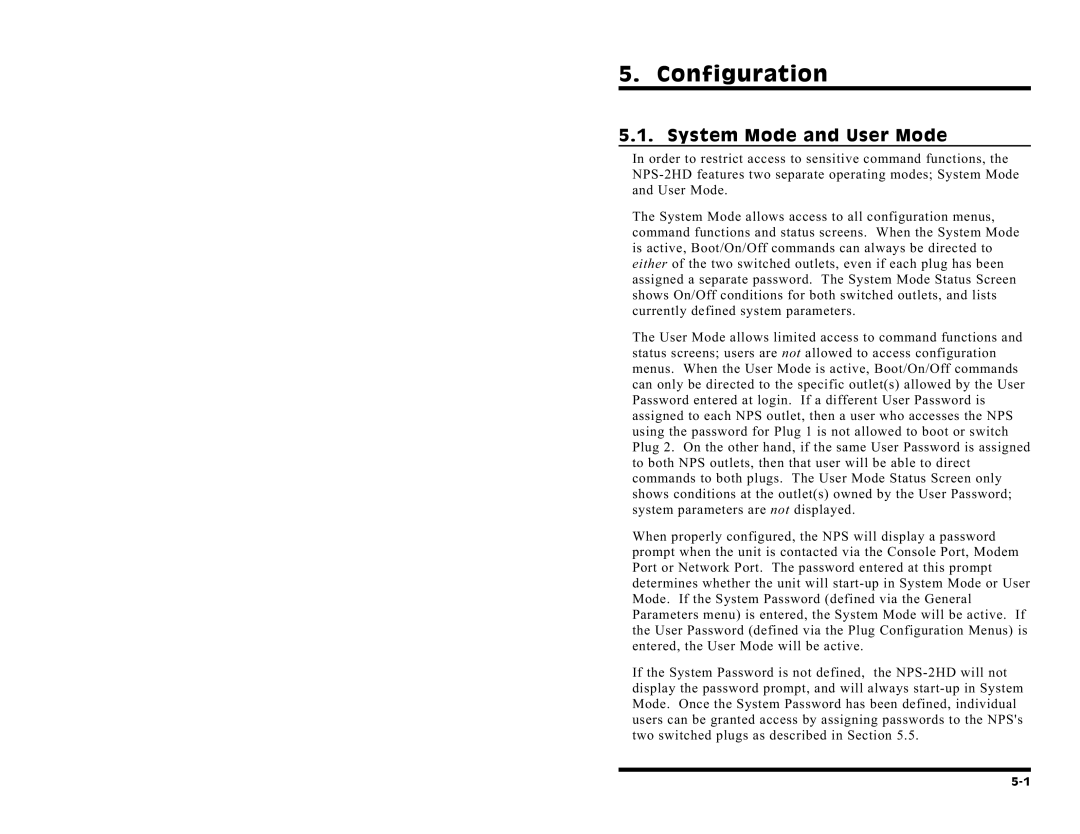5. Configuration
5.1. System Mode and User Mode
In order to restrict access to sensitive command functions, the
The System Mode allows access to all configuration menus, command functions and status screens. When the System Mode is active, Boot/On/Off commands can always be directed to either of the two switched outlets, even if each plug has been assigned a separate password. The System Mode Status Screen shows On/Off conditions for both switched outlets, and lists currently defined system parameters.
The User Mode allows limited access to command functions and status screens; users are not allowed to access configuration menus. When the User Mode is active, Boot/On/Off commands can only be directed to the specific outlet(s) allowed by the User Password entered at login. If a different User Password is assigned to each NPS outlet, then a user who accesses the NPS using the password for Plug 1 is not allowed to boot or switch Plug 2. On the other hand, if the same User Password is assigned to both NPS outlets, then that user will be able to direct commands to both plugs. The User Mode Status Screen only shows conditions at the outlet(s) owned by the User Password; system parameters are not displayed.
When properly configured, the NPS will display a password prompt when the unit is contacted via the Console Port, Modem Port or Network Port. The password entered at this prompt determines whether the unit will
If the System Password is not defined, the
two switched plugs as described in Section 5.5. | |
|
|