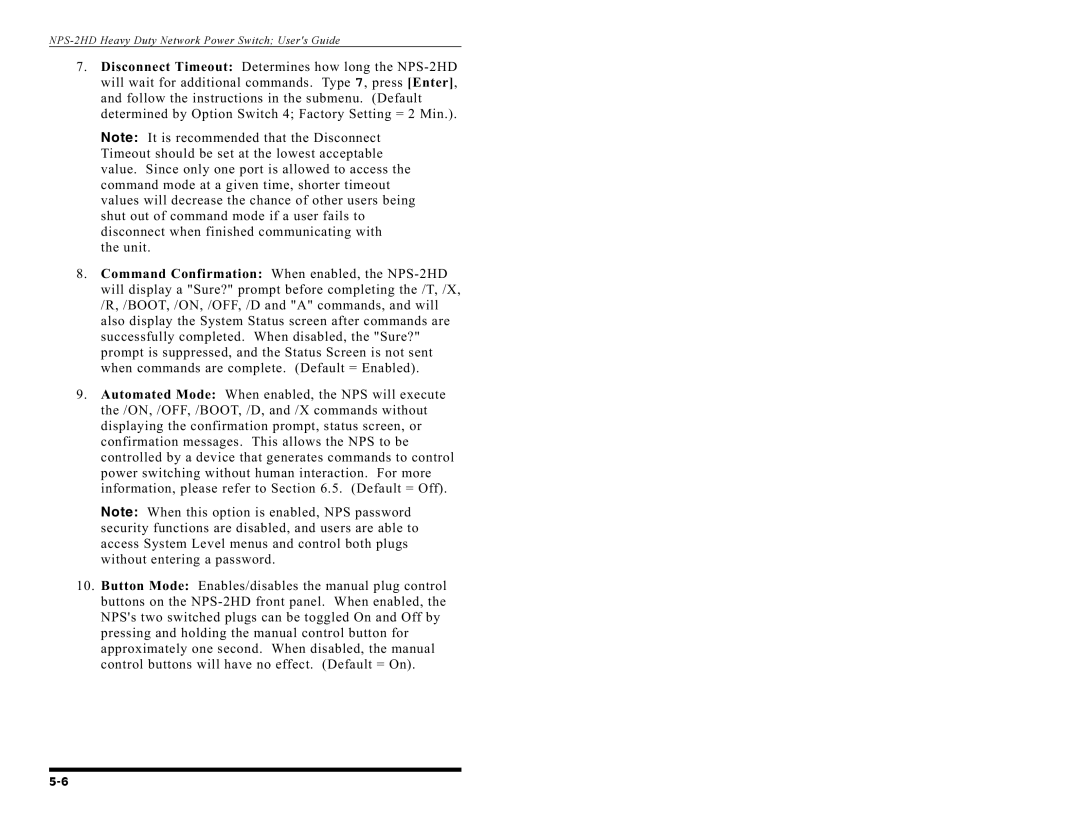NPS-2HDHeavyDutyNetworkPowerSwitch;User'sGuide
7.Disconnect Timeout: Determines how long the
Note: It is recommended that the Disconnect Timeout should be set at the lowest acceptable value. Since only one port is allowed to access the command mode at a given time, shorter timeout values will decrease the chance of other users being shut out of command mode if a user fails to disconnect when finished communicating with
the unit.
8.Command Confirmation: When enabled, the
9.Automated Mode: When enabled, the NPS will execute the /ON, /OFF, /BOOT, /D, and /X commands without displaying the confirmation prompt, status screen, or confirmation messages. This allows the NPS to be controlled by a device that generates commands to control power switching without human interaction. For more information, please refer to Section 6.5. (Default = Off).
Note: When this option is enabled, NPS password security functions are disabled, and users are able to access System Level menus and control both plugs without entering a password.
10.Button Mode: Enables/disables the manual plug control buttons on the
approximately one second. When disabled, the manual